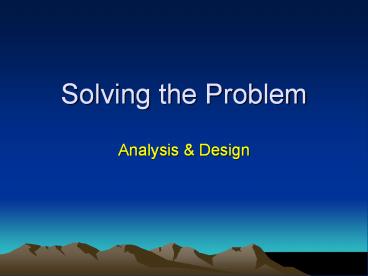Solving the Problem PowerPoint PPT Presentation
Title: Solving the Problem
1
Solving the Problem
- Analysis Design
2
Requirements PhaseRequirements -- should be an
unambiguous description of the external behavior
of the system to be built
- Typical problems
- Contains embedded design decisions (How vs.
What). - Vague (must be measurable / testable)
- Computer industry language (instead of user's
language) - Requirements are not traceable to the system
developed
3
Analysis Phase Discover and understand the
problem domain
- Object-oriented Analysis
- decompose a problem by selecting relevant
concepts from the vocabulary of the domain. - Develop a Conceptual Model
- include class and interaction diagrams.
4
Conceptual Model
- contains important real-world concepts and
associations in the vocabulary of the problem
domain includes objects, roles, events,
interactions - becomes the foundation for the class model
5
Use Cases
- A purposeful user interaction with a system
- A narrative description of a sequence of actions
required to produce something of value to an
actor or organization
6
Use Cases
- describe functional requirements of the system
- give a clear description of needed system
behavior - help customer and developer agree on what the
system should do - provide a basis for performing verification
tests. - trace requirements to actual classes and
operations in the system. - set bounds on the problem space
7
High-level use cases(collected to determine the
complete scope of the system)
- Use Case the name is usually a business or
domain process (Order a product, register for
courses) - Actors -- external agent (person playing a role,
computer system, input/output device) - Type -- primary, secondary or optional
- Description -- a short narrative description (2
- 3 sentences)
8
Setting Priorities (rank order use cases)
- Ranking may involve a combined score including
multiple factors - Impact on the architectural design
- Risky, time-critical, or complex functions
- New or risky technology
- Represent line-of- business processes
- Directly support increased revenue or decreased
costs. - Or ranking may simply classify use cases as high,
medium, or low - The most important use case is then expanded
9
Expanded Use Case(minimal technology references)
Use Case Buy Items (essential description)
Typical Course of Events
Actor Actions System Response
1) This use case begins when a Customer arrives at a cashier's location with items to purchase
2) The Cashier records the identifier from each item, its description and price from the sales tag. If there is more than one of the same item, the Cashier can enter the quantity 3) Multiply the price by the quantity and add this to the ongoing sales transaction
4) When the item entry is complete, 5) Calculate the sales total
6) Cashier tells the Customer the total
7) Customer gives cash payment.
8) Cashier records the cash received amount 9) Calculate balance due the customer
10
Object Oriented Design (OOD) Phase
- Developer decides how the system will be
implemented - Many of the concepts become classes
- The design phase elaborates (adds attributes and
methods) to the class model - Try this technique
- Modify the use case to include new system features
11
Put new system features into the use case
Use Case Buy Items (system solution)
Requirements R1, R2, R3, R4, R5, R6
Actor Actions System Response
1) This Use case starts when a Customer arrives at POST with items to purchase.
2) The Cashier enters UPC of each item. 3) Use UPC to determine item name, price and description. The item price is added to the sales total.
If there is more than one of an item, the Cashier can enter the quantity as well or re-enter the UPC Show description and price of the current item
4) On completion of item entry, the Cashier indicates to the POST that item entry is complete. 5) Calculate and present the sales total.
6) The Cashier tells the customer the total
7) The Customer chooses payment type 8) Log the completed sale
a. If cash, see Pay by Cash 9) Update inventory levels
b. If credit, see Pay by Credit 10) Generate a receipt
c. If check, see Pay by Check
11) The Cashier gives the receipt to the Customer
12) The Customer leaves with the items purchased.
12
Design a User Interface for the user
13
Use screen navigation diagramswhen necessary
14
Plan the first Iteration
- Determine how much can be delivered within the
first development cycle - If necessary, create a simplified use case to fit
the first time-box
15
Special Considerations for the first Development
Cycle
- Try to handle the most difficult parts of the
system first. - If the architecture is untested, exercise the
functionality of the architecture. - If there is technological risk, exercise all the
significant interfaces and interactions among
subsystems to assure they are compatible.
16
Architecture describes the structure of
software systems
- Architecture is the set of significant decisions
about the organization of a software system, the
selection of the structural elements and their
interfaces. - Describe major subsystems
- External software interfaces
- User interface
- Database organization
- Data storage
- Key algorithms
- Concurrency
- Security
- Networking
- Portability
- Programming language
- Error handling
17
Plan Future Cycles
- In subsequent development cycles,
- add functionality to the previously delivered use
case or do another use case - update task assignments and milestones for each
cycle - Requirements
- Design
- User documentation
- Test cases
- Technical reviews
- etc
18
First Cycle Simplified Use Case
Use Case Buy Items with cash (First Iteration)
Actor Actions System Response
1) This Use case starts when a Customer arrives at POST with items to purchase.
2) The Cashier enters the UPC and quantity of each item. 3) The item name and description is displayed. The price is added to the sales total.
4) On completion of item entry, the Cashier indicates to the POST that item entry is complete. 5) Presents the sales total.
6) The Cashier tells the customer the sales total
7) The Customer gives a cash amount equal to or greater than the sales total
8) The Cashier enters the cash amount 9) Calculate and display change due the customer
10) Generate a receipt
11) The Cashier gives the receipt and change due to the Customer
12) The Customer leaves with the items purchased.
19
Make a minimum conceptual model
- concepts relevant to the use case being
developed. - A complete conceptual model would be all
significant real-world concepts in the problem
domain.
20
Find domain concepts in the use case
- Who are the actors and what are they trying to
do? - What real world objects are needed for each use
case? - How do the objects work together to complete each
use case goal? - Consult with domain experts
- Parse for noun and verb phrases
- Nouns become objects or attributes
- Verbs become operations or associations.
- Use a Concept Check List
21
Concept Check List (Craig Larman)
- Physical objects
- Specifications, designs or descriptions of things
- Places
- Transactions
- Transaction line items
- Roles
- Things in a container
- Containers of other things
- Catalogs
- Events
- Organizations
- Processes
- Rules and policies
- Records of finance, work, contracts, legal
matters - Financial instruments and services
- Manuals, books
- External Computer Systems or devices
- Abstract noun concepts
22
Concept Diagram of Buy Items
23
Decide which domain concepts become objects that
implement a solution
- Try CRC cards to Bridge from Concepts to
ClassesCRC cards (Class, Responsibility,
Collaboration) - Original paper by Beck and Cunningham
- at http//c2.com/doc/oopsla89/paper.html
24
CRC Cards
Class Name Sale Class Name Sale
Responsibilities Collaborators
store Item specs and quantity SalesLineItem
calculate a sales total SalesLineItem
store payment amount and type
- Class Name -- Domain concept or programmer
created class - Responsibilities -- Tasks an object can do alone
because of its local knowledge - Collaborators -- Tasks done by other objects
because of their knowledge
25
Responsibility
- Responsibilities become class methods
- The method accomplishes a task by the object
acting alone or with the help of others. - Two Basic Responsibilities for objects
- Knowing
- objects awareness of its own data, its links to
other objects and knowledge it can derive or
calculate - Doing
- objects ability to modify itself, create and link
to other objects, or delete other objects and
links, command other objects to take action or
control or coordinate activity in other objects
26
CRC Card Procedure
- Create cards for each relevant object in the use
case - -- actors initiating a message to the system
- -- the first object that receives the message
- -- every object from the domain used in the
solution - Walk through the handling of a system event
- Allocate responsibilities by deciding which class
handles an event or delegates it to another
object - -- Put the main responsibilities of each class
on the card. - -- Put the collaborators of each class on the
card
27
Role Play the Class
- A designer or member of a group can act the part
of a "Class" when it is given control in a
scenario - When role playing a class, determine
- what can you do,
- how are you dependent on others
28
Scenarios
- Each use case has a successful outcome and
usually one or more failure outcomes. - Failures usually are
- Looking for an object which does not exist
(identifier not found) - Creating a new object but the identifier already
exists. - Violation of business rules (i.e. Customer
withdraws an amount that makes the balance lower
than the minimum required by the bank) - Use scenarios to validate the responsibilities of
each object. - Events leading to failure and to success
29
Use truth tables to check for completeness
Use Case Scenarios Use Case Scenarios Use Case Scenarios Use Case Scenarios Use Case Scenarios Use Case Scenarios
Buy Items 1 2 3
Pre-Conditions
UPC Exists F T T
Customer has sufficient funds F T
Post-Condition Actions
Reject sale and provide a message X X
Accept transaction X
30
Class Diagram
31
Interaction diagrams(sequence)
32
Interaction Diagrams(collaboration)
33
Entity-Relationship Diagrams
34
Free Information for UML and ER diagramming
- Introduction to UML Diagramming
- http//www.togethersoft.com/services/practical_gu
ides/umlonlinecourse/ - http//www.rational.com/media/uml/intro_rdn.pdf
- Introduction to ER Diagramming
- http//www.utexas.edu/its/windows/database/datamo
deling/index.html