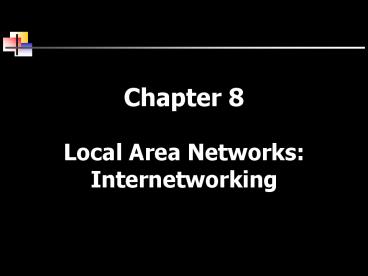Chapter 8 Local Area Networks: Internetworking PowerPoint PPT Presentation
1 / 18
Title: Chapter 8 Local Area Networks: Internetworking
1
Chapter 8Local Area Networks Internetworking
2
Learning Objectives
- List the reasons for interconnecting multiple
local area network segments and interconnecting
local area networks and wide area networks - Identify the functions and purposes of the
various interconnection devices that have been
used over time - Define a hub and describe the situations in which
a hub is used - Describe how a transparent bridge learns
- Define a switch and describe how it differs from
other devices - Describe the types of situations in which using a
switch is advantageous - Define a router and describe how it differs from
other devices - List the types of situations in which a router is
used
3
Introduction
- Necessary to connect a local area network to
another local area network or to a wide area
network. - LAN-to-LAN connections are often performed with a
bridge-like device. - LAN-to-WAN connections are usually performed with
a router. - A switch can be used to interconnect segments of
a local area network.
4
Why Segment or Interconnect?
- To separate / connect one corporate division with
another - To connect two LANs with different protocols
- To connect a LAN to the Internet
- To break a LAN into segments to relieve traffic
congestion - To provide a security wall between two different
types of users
5
Hubs
- Interconnects two or more workstations into a
local area network. - When a workstation transmits to a hub, the hub
immediately resends the data frame out all
connecting links. - A hub can be managed or unmanaged.
- A managed hub possesses enough processing power
that it can be managed from a remote location.
6
Hub issues
- Maximum distance between devices (100m in
10Base-T) - Must avoid loops between connected hubs
- message would circulate endlessly
- Number of devices on network increases collision
risks - collisions during peak traffic periods can crash
the network (200 devices)
7
Bridges
- Connect two similar LANs, such as two CSMA/CD
LANs. - Connect two closely similar LANs, such as a
CSMA/CD LAN and a token ring LAN. - Examines the destination address in a frame and
either forwards this frame onto the next LAN or
does not. - Examines the source address in a frame and places
this address in a routing table, to be used for
future routing decisions.
8
8
9
9
10
Transparent Bridge
- Does not need programming but observes all
traffic and builds routing tables from
observation. - The observation is called backward learning.
- Each bridge has two connections (ports) and there
is a routing table associated with each port. - Observes each frame that arrives at a port,
extracts the source address from the frame, and
places that address in the ports routing table. - Found with CSMA/CD LANs.
- Can also convert one frame format to another.
- Sometimes refereed to as a gateway or sometimes a
router. - Removes the headers and trailers from one frame
format and inserts (encapsulates) the headers and
trailers for the second frame format.
11
11
12
Remote Bridge
- Passing a data frame from one LAN to another when
the two LANs are separated by a long distance and
there is a wide area network connecting the two
LANs. - Takes the frame before it leaves the first LAN
and encapsulates the WAN headers and trailers. - When the packet arrives at the destination remote
bridge, that bridge removes the WAN headers and
trailers leaving the original frame.
13
Switches (I)
- Combination of a hub and a bridge.
- Can interconnect two or more workstations, but
like a bridge, it observes traffic flow and
learns. - When a frame arrives at a switch, the switch
examines the destination address and forwards the
frame out the one necessary connection. - Workstations that connect to a hub are on a
shared segment. - Workstations that connect to a switch are on a
switched segment.
14
Switches (II)
- The backplane of a switch is fast enough to
support multiple data transfers at one time. - A switch that employs cut-through architecture is
passing on the frame before the entire frame has
arrived at the switch. - Multiple workstations connected to a switch use
dedicated segments. - This is a very efficient way to isolate heavy
users from the network. - A switch can allow simultaneous access to
multiple servers, or multiple simultaneous
connections to a single server. - Using a pair of routers, it is possible to
interconnect to switched segments, essentially
creating one large local area network
15
Full Duplex Switches
- Allows for simultaneous transmission and
reception of data to and from a workstation - This full duplex connection helps eliminate
collisions - To support a full duplex connection to a switch,
at least two pairs of wires are necessary - One for the receive operation
- One for the transmit operation
- Most people install four pairs today, so wiring
is not problem
16
Virtual LANs
- Logical subgroup within a LAN that is created via
switches and software rather than by manually
moving wiring from one network device to another - Even though employees and their actual computer
workstations may be scattered throughout the
building, LAN switches and VLAN software can be
used to create a network within a network - A relatively new standard, IEEE 802.1Q, was
designed to allow multiple devices to
intercommunicate and work together to create a
virtual LAN - Instead of sending technician to a wiring closet
to move a workstation cable from one switch to
another, an 802.1Q-compliant switch can be
remotely configured by a network administrator
17
Routers
- Router - device that connects a LAN to a WAN or a
WAN to a WAN - Router
- Accepts outgoing packet
- Removes any LAN headers and trailers
- Encapsulates necessary WAN headers and trailers
- Because router has to make wide area network
routing decisions Ú router has to dig down into
the network layer of the packet to retrieve
network destination address - Routers are often called layer 3 devices
- Operate at the third layer, or OSI network layer,
of the packet - Often incorporate firewall functions
18
18