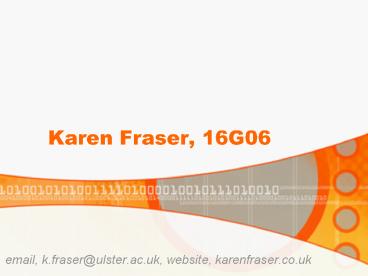Karen Fraser, 16G06 PowerPoint PPT Presentation
1 / 21
Title: Karen Fraser, 16G06
1
Karen Fraser, 16G06
- email, k.fraser_at_ulster.ac.uk, website,
karenfraser.co.uk
2
Video Digital Multimedia, 2nd editionNigel
Chapman Jenny ChapmanEXAMPLE OF FLIP BOOK
3
Data Size
- Either
- Actual motion
- Or
- Create single frames
4
Data Size
- PAL uncompressed
- 768x576 pixels per frame
- x 3 bytes per pixel (24 bit colour)
- x 25 frames per second
- 31 MB per second
- 1.85 GB per minute
5
Data Size
- NTSC uncompressed
- 640x480 pixels per frame
- x 3 bytes per pixel (24 bit colour)
- x 30 frames per second (approx)
- 26 MB per second
- 1.6 GB per minute
6
Digitization
- In the camera DV Firewire
- In the computer video capture card
- Digitization in camera (DV) means less noise
- Less noise allows better compression
7
Streamed Video
- Play back a video stream as it arrives over a
network (like broadcast TV), instead of
downloading an entire video clip and playing it
from disk (like renting a DVD)
8
HTTP Streaming
- Start playing a downloaded clip as soon as enough
of it has arrived - Starts when the (estimated) time to download the
rest is equal to the duration of the clip
9
HTTP Streaming
10
iMP
- Is a new multimedia tool
- It is a BBC interactive media player
- Delivers TV programme broadcast over the previous
7 days - Does not involve streaming
- Distribution is peer to peer
11
Video Standards
- Digital video devices must conform to standards
- Digital standards must maintain compatibility
with older analogue standards for broadcast TV
12
Interlacing only on CRTs
- Required for TV, so encountered in captured
footage - Each frame is divided into two fields
- Field 1 odd lines Field 2 even lines
- Fields are transmitted one after the other
- Frame is built out of the interlaced
fieldsexample
13
PAL/ NTSC - Analogue
- Pal
- Frame has 625 lines, 576 are picture
- 25 frames (50 fields) per second
- NTSC
- Frame has 525 lines, 480 are picture
- 29.97 frames (59.94 fields) per second
- (Often quoted as 30 frames per second)
14
Digital Video
- Interlaced
- See before
- Progressive
- records each frame as distinct
- Either way it still needs compressed to be
broadcast
15
MPEG
- ISO/IEC Motion Picture Experts Group
- Series of standards including
- MPEG-1 intended for video CD
- MPEG-2 used in DVD and broadcast
- MPEG-4 for low bitrate multimedia
16
Editing
- Making a constructed whole from a collection of
parts - Selection, trimming and organization of raw
footage - Apply transitions (e.g. dissolves) between shots
- Combination of picture with sound
- No changes made to the footage itself
17
Post-Production
- Changing or adding to the material
- Most changes are generalizations of image
manipulation operations (e.g. colour correction,
blurring and sharpening,) - Compositing combining elements from different
shots into a composite sequence - Animating elements and combining animation with
live action
18
Preparing for Delivery
- Compromises required to bring resource
requirements of video within capabilities of
delivery media (e.g. networks) and low-end
machines - Reduce frame size (e.g. downsample to quarter
frame) - Reduce frame rate (12fps is OK for smooth motion,
flicker not a problem on computer) - Reduce colour depth
19
Coursework details
- Please note this is important!!!
- Both the .fla file and the .swf files must be
available on line and also on the back-up CD - you will loose marks if you only include the
.swf file. - The back-up CD must also have a copy of your blog
on it.
20
Feedback
- Online on my web site
- Week 11
21
Tuesday class
- Week 12 revision
- Revision - 4th January 12.15 - until, whenever
we get bored - 16G42 - Exam Monday 7th January 2.00 in Sports Hall 1
- 3 hours