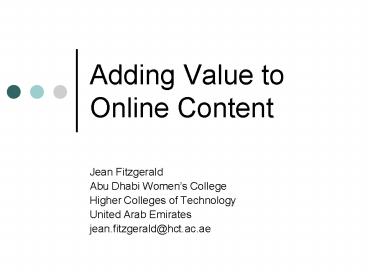Adding Value to Online Content - PowerPoint PPT Presentation
Title:
Adding Value to Online Content
Description:
More self-tests and crossword puzzles. More references. Make it more attractive ... Instant feedback tools (self-tests, crossword puzzles) popular ... – PowerPoint PPT presentation
Number of Views:61
Avg rating:3.0/5.0
Title: Adding Value to Online Content
1
Adding Value to Online Content
- Jean Fitzgerald
- Abu Dhabi Womens College
- Higher Colleges of Technology
- United Arab Emirates
- jean.fitzgerald_at_hct.ac.ae
2
Starting Point
- Premise Offering students online content in a
blended environment can be more effective and
benefit the students more than offering solely
off-line content - Question How can online content be delivered
most effectively to students in a blended
environment?
3
Summary
- Compares course offered in 2003 and in 2004
- Measures student use of textbooks and online
content in a blended course - Measures student perception of the value of
content delivered online - Identifies tools that enhance student use of
online content - Makes recommendations for use of online content
4
Course Description
- Introductory law course with business focus
- Text heavy, using textbook, case reports and
newspaper articles - Digital and paper delivery of most content
- Four hours per week class time over 18 weeks
- Also use of WebCT quizzes, self-tests,
assignments, discussion, email
5
2003 Materials
- Content modules in plain HTML
- Self-test and links organized in separate
organizer pages and not linked to content modules - Supplementary materials as single pages (Word
documents) only and not linked directly to content
6
Original Organization
Module 3
Content
Textbook
Home
Course Materials
Supplementary Materials
Articles
Module 3
Handouts
Student Tools
Self tests
Module 3
Self-test
Glossary
Communication Tools
Discussion Board
Discussion
Quizzes
Module 3 Quiz
Assessment Tools
Review questions
Module 3 Review Questions
7
2003 Results WebCT Tracking
- Total of students 13
- Average hits per student 24.6
- Average time per student accessing online content
1 hour 14 minutes
8
2003 Results Student Use
- Interviewed 13 students after completion of
course to determine use of site content - 46 had only used the online content 12 times
- 54 used online textbook 1 - 2 times per month
- 100 preferred to use print textbook
9
2003 Results Student Observations
- Students found long content pages hard to scroll
through - Navigation to self-tests and related material was
difficult - Online content was unattractive and hard to read
- Online content was difficult to print
10
2003 Results What Did They Like?
- 70 used all of the self-tests for each chapter
- 100 used self-tests for at least 4 chapters
- 100 agreed that self-tests were very useful
- 31 had completed review questions 1 - 3 times
- 85 had used the URL links at least once
11
Useful Thoughts
- In developing online learning, many educators
simply transferred existing lecture-hall courses
onto the web with little or no change . . . and
have done little to exploit the potential of this
new technology. 1 - There is a big difference between being able to
distribute information with the Internet and
being able to teach with the Internet. 2
12
Changes in 2004
- Still use print textbook
- More self-tests for each chapter
- Easier navigation chapters broken up into
multiple pages - Link from content to all related materials and
tools (e.g. self-tests, glossary, links) - More attractive
13
Modified Organization
PowerPoint link
Glossary
Online discussion
Self-test
Review questions
Library references
Quiz
Content Readings, newspaper articles, discussion
questions, instructions for in-class exercises,
case studies, quizzes, interactive exercises, and
hyperlinks to additional resources such as
presentations and handouts
Electronic notes
URL Links
Action menu items
Assignment
Separate page
14
2004 Results WebCT Tracking
- Total of students 19
- Average hits per student 235.4
- Average time per student accessing online content
16 hours 52 minutes
15
2003 / 2004 Comparison
- 2003 Averages
- Hits per student 24.6
- Time per student 1 hour 14 minutes
- Time per hit 0324
- 2004 Averages
- Hits per student 235.4
- Time per student 16 hours 52 minutes
- Time per hit 0418
16
2004 Student Survey
- Online survey of 18 students
- Focused on
- Student use of online content and related tools
- Student preferences
- Student perception of value
- Student recommendations
17
2004 Results Student Use
- 95 collate and print chapters online
- 35 read book
- 29 read online
- Self-test 82 often or very often
- Glossary 70 often or very often
- Glossary hyperlinks 82 often or very often
- Links 70 often or very often
18
2004 Results Student Preferences
- 65 best prefer to collate and print
- 18 best prefer reading the textbook
- 18 best prefer reading online
- 37.5 agree or strongly agree with using only
online content - 70 agree or strongly agree with using both
online content and textbook - 70 agree or strongly agree that using online
content is easier and more convenient
19
2004 Results Student Observations
- No access to the Internet at home or access not
reliable - Prefer to make notes or highlight in the textbook
- A strain to read online
- Hate computers / Internet
- Not easy to navigate
- Not attractive
20
2004 Results Student Observations
- Short pages online make it look like less to read
- Online information more up-to-date
- More interesting than the textbook
- Better organized
- Extra examples and articles online
- Glossary hyperlinks useful
- Links to self-tests useful
- Use of WebCT improved learning experience
21
2004 Results Student Recommendations
- More self-tests and crossword puzzles
- More references
- Make it more attractive
- Immediate answers on review questions (e.g. like
self-tests) - More feedback on self-tests
- Use only online textbook next year
- Everything is perfect
22
Conclusions - Delivery
- Changes all positive
- One stop shopping more effective for the
students - Instant feedback tools (self-tests, crossword
puzzles) popular - Delayed feedback (review questions) less popular
- Less is more (less content per page) so avoid
scrolling
23
Conclusions - Future
- May not be possible to move completely to online
content for these students - May need to introduce online learning earlier in
program to increase comfort level - Familiarity with online learning increases use
and positive response - Students benefit most from online content when it
is delivered with tools that increase interaction
and feedback to aid learning
24
References
- 1 Powell, W., Essential Design Elements for
Successful Online Courses, Journal of Geoscience
Education, (2003) Vol. 51, No. 2, March 2003, at
p 221 - 2 Moallem, M., An Interactive Online Course A
Collaborative Design Model, (2003), ETRD, Vol.
51, No. 4 at 85
25
Access to BADM318 WebCT Site
- Browse to www.hct.ac.ae
- On the top banner of the Higher Colleges of
Technology homepage, click on the Online Learning
link - Click on the Log in to myWebCT link
- Enter adwguest as your WebCT ID and as your
password to log in - Click on the ADW-BUSIHD-BADM318 link