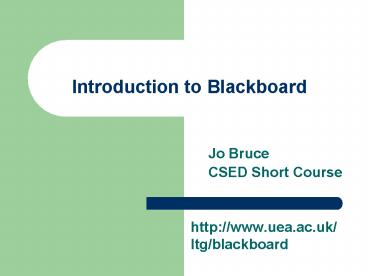Introduction to Blackboard
1 / 7
Title: Introduction to Blackboard
1
Introduction to Blackboard
Jo Bruce CSED Short Course
- http//www.uea.ac.uk/ltg/blackboard
2
What is a Virtual Learning Environment?
- A web-based environment which supports and/or
manages various aspects of teaching and learning - An VLE can be produced in-house or supported by a
commercial software package such as Blackboard
3
VLE Advantages
- Supports flexible learning and/or distance
learning - May reduce feelings of isolation for distance
learners, part-time students - Can encourage less confident students
- Encourages independent learning
- Can save the institution time and money (?)
- Usually easy to set-up and administer
4
Advantages of Blackboard
- Ease of use
- Common interface for students
- Lots of functionality
- Course content distribution
- Group communication collaboration
- Assessment
- Student management
- Flexible
5
Technical Set-up
- Client-server technology
- All materials, messages, quizzes etc. held on a
central server - Users access Blackboard via web browser
(client) - Netscape or Internet Explorer 4 or higher for
full functionality - Password restricted
6
Course User Roles
- Five types
- Instructor highest level of privilege, access
to all course options - Teacher's Assistant "roughly equivalent" to
Instructor, limited user management privileges - Grader access only to assessment area
- Course Builder can alter content and help with
user management - Student cannot alter content or functionality
- Each user can have only one role per course
- This course is from Instructor's perspective
7
Hands-on
- Login to UEA Blackboard server at
- http//blackboard.uea.ac.uk/
- Login details have been provided
- Remember to change your password!!