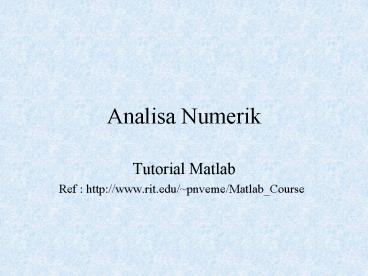Analisa Numerik - PowerPoint PPT Presentation
1 / 6
Title:
Analisa Numerik
Description:
Bhs. pemrograman MATLAB. High-level matrix/array language dng. features control flow statements, functions, data structures, input/output, and ... – PowerPoint PPT presentation
Number of Views:276
Avg rating:3.0/5.0
Title: Analisa Numerik
1
Analisa Numerik
- Tutorial Matlab
- Ref http//www.rit.edu/pnveme/Matlab_Course
2
Pendahuluan
- MATLAB (Matrix Laboratory)
- High performance language for technical
computing. - Interactive system yg. basic data element-nya
adlh. array yg. tidak membutuhkan dimensioning. - Terdiri atas 6 bagian
- Bhs. pemrograman MATLAB.
- High-level matrix/array language dng. features
control flow statements, functions, data
structures, input/output, and object-oriented
programming. Aplikasi MATLAB ditulis dlm.
M-files. - MATLAB working environment.
- Set of tools and fasilitas yg. digunakan oleh
MATLAB user / programmer. Meliputi fasilitas utk.
me-manage variables, import export data, tools
utk. developing, managing, debugging, profiling
M-files, MATLAB's applications.
3
Pendahuluan
- Grafik.
- Termasuk 2-D 3-D data visualization, image
processing, animation, presentation graphics,
low-level commands utk. GUI aplikasi MATLAB. - MATLAB mathematical function library.
- Computational algorithms dari fungsi-fungsi
dasar (sum, sin, cos), complex arithmetic, sampai
fungsi-fungsi yg. lebih komplesk (matrix inverse,
matrix eigenvalues, Bessel functions, fast
Fourier transforms). - MATLAB Application Program Interface (API).
- A library yg. memungkinkan kita menulis program
C Fortran programs yg. dpt. berinteraksi dng.
MATLAB. Meliputi fasilitas utk. calling routines
dr. MATLAB (dynamic linking), calling MATLAB as a
computational engine, membaca, menulis
MAT-files. - Toolboxes
- Extension dari basic Matlab system (penambahan
additional mathematical function library pd.
topik-topik tertentu).
4
Variables
- Tidak perlu didefinisikan terlebih dahulu sebelum
dipakai. Default semua bertipe matrix. - Nama variabel case sensitive, diawali dng. 1
huruf bisa sampai 31 chars (huruf, bil.,
underscore). - Ada built-in variabel.
- Operator
- , -, , /, \ (x A-1b), , (transpose), (),
.ops - Semua komputasi di MATLAB dilakukan sebg. double
precision (IEEE standard), sekitar 16 digit.
Penampilan bisa berbeda-beda, tergantung format.
5
Functions
- Fungsi di MATLAB
- Built-in function, yg. umum digunakan bisa
dikelompokkan menjadi 3 - Elementary buil-in functions (elfun).
- Special Math functions (specfun, elmat).
- Toolboxes
- User defined function M-files
- Program Matlab umumnya terdiri atas 1/beberapa
function (dlm. M-files).
6
User Defined Functions
- Comment
- Comment di awal function (sebelum dipisah baris
kosong) otomatis jadi help. - Program control
- if - else - end.
- switch - case - - end.
- for - - end.
- while - - end.
- break.
- Selain fungsi flops, cputime, dsb., MATLAB juga
menyediakan profiler (profile, profile report).