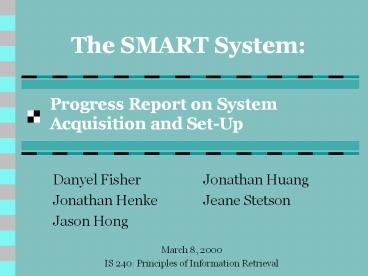The SMART System: - PowerPoint PPT Presentation
Title:
The SMART System:
Description:
Bibliography. Salton, Gerard. ... recognize document structure and convert to a standard format ... Output/display format. System Architecture. 350 source files ... – PowerPoint PPT presentation
Number of Views:409
Avg rating:3.0/5.0
Title: The SMART System:
1
The SMART System
Progress Report on System Acquisition and Set-Up
Danyel Fisher Jonathan Henke Jason Hong
Jonathan Huang Jeane Stetson
- March 8, 2000
- IS 240 Principles of Information Retrieval
2
Background
- Developed 1961-64 at Harvard
- Maintained at Cornell University
- Tested at every TREC conference
- Emphasis automatic retrieval (rather than
interactive) - Vector-based analysis, tf x idf weighting
- Current version 13.3 (we have 11.0)
3
Bibliography
- Salton, Gerard. The SMART retrieval system
experiments in automatic document processing.
Englewood Cliffs, N.J., Prentice-Hall. 1971 - Salton, Gerard. Developments in Automatic Text
Retrieval. Science, 1991 Aug 30, v253
n5023974-980. - TREC Proceedings
- SMART Staff, User's Manual for the SMART
Information Retrieval System. Technical Report
71-95, Revised April 1974. Cornell University
(1974). - C. Buckley, Implemetation of the SMART
Information Retrieval System. Technical Report
85-686, Cornell University (1985).
4
Indexing (Creating a Collection)
- Document pre-parsing
- recognize document structure and convert to a
standard format - Finding handling indexable information
- parsing, stopword removal, stemming, term
clustering, synonym dictionaries, etc. - Query handling
- parsing, stopword removal, stemming, etc.
(parallel to document handling)
5
Indexing (Creating a Collection)
- Retrieval methods
- term weighting and similarity evaluation
- Default standard tf x idf weighting, vector
inner product - Output format display
6
Indexing Customizable Elements
- Document location format
- Indexable information index format
- Query format
- Retrieval method (document/query comparison)
- Output/display format
7
System Architecture
- 350 source files
- 45,000 lines of code
- Can include user-programmed modules
8
Set-up Procedure
- Download source code
- ftp//ftp.cs.cornell.edu/pub/smart
- Compile
- Look for documentation
- Indexing completed using default settings
- Unable to complete query yet
- Unable to examine index
- Cannot verify success of indexing!
9
System Documentation
- Minimal
- Poorly explained
- Cryptic
- Uses their own specific terminology
10
Problems Faced
- Virtually every feature is customizable
- Somewhere there are people who know how to do the
customization.. - SMART suffers from the advantages and
disadvantages of most academic research software.
It's designed to be extremely flexible (as long
as you know what you're doing!) - SMART manual - Documentation is too high level.
11
Further Steps
- Complete a query using default settings.
- Identify specific files for adjusting each
customizable feature. - Determine how to modify each feature.
12
Recommendations Advice
- Find someone who has actually worked with the
system before. - Understanding operation requires examination of C
source code. - Customization requires modifying / creating C
code.