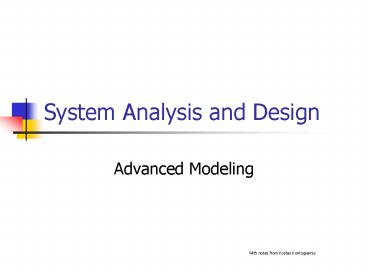System Analysis and Design PowerPoint PPT Presentation
1 / 19
Title: System Analysis and Design
1
System Analysis and Design
- Advanced Modeling
With notes from Kostas Kontogiannis
2
More on state machines
3
Basic UML Statechart Diagram
top state
State
Initial pseudostate
Trigger
Healthy
Guard
Transition
t 39/print(sick)
coughing
Sick
Final state
Action
4
Execution semantic of a state machine
5
Processes and Threads
- Active object
- Owns a process/thread.
- Can initiate control activity.
- Process
- Independent address space.
- Execute concurrently with other processes.
- Threads
- Hidden inside a process.
- Not independently scheduled by OS.
6
Object and Threads
- Passive objects depend on external power (thread
of execution) - Active objects self-powered (own thread of
execution)
7
The Run-to-Completion Model
- A high priority event for (another) active object
will preempt an active object that is handling a
low-priority event
8
Passive Objects Dynamic Semantics
- Encapsulation does not protect the object from
concurrency conflicts! - Explicit synchronization is still required
9
Synchronization
- Active gt passive object communication lead to
multiple flows of control in one object at the
same time. - State corruption may occur ? need for mutual
exclusion. - Treat an object as a critical region.
- Use synchronization to implement critical regions
10
More on Activities
11
Object Flow
Class State
- A special sort of step that represents the
availability of a particular kind of object,
perhaps in a particular state. - No action or activity is invoked and control
passes immediately to the next step. - Places constraints on input and output parameters
of steps before and after it.
12
Object Flow
- Take Order must have an output parameter giving
an order, or one of its subtypes. - Fill Order must have an input parameter taking an
order, or one of its supertypes. - Dashed lines used with object flow have the same
semantics as control flow
13
Coordinating Steps
- Decision point and merge ( )
- Decision chooses between different flows
- Merge waits for one flow to arrive
14
Convenience Features
- Forks and joins implies parallelism and
synchronization - Joins waits for all flows to arrive (sync)
15
Convenience Features
- Fork transitions can have guards.
- Instead of doing this
16
Convenience Features
- Partitions are a grouping mechanism.
- Swimlanes are the notation for partitions
- They may represent an object or set of object
performing the contained actions. - They do not provide domain-specific semantics.
- Tools can generate swimlane view from
domain-specific information without partitions.
17
Convenience Features
Signal
- Signal send icon
- translates to a transition with a send action.
- Signal receipt icon
- translates to a wait state (a state with no
action and a signal trigger event).
18
When to Use Activity Diagrams
- Use activity diagrams when the behavior you are
modeling ... - does not depend much on external events.
- mostly has steps that run to completion, rather
than being interrupted by events. - requires object/data flow between steps.
- is being constructed at a stage when you are more
concerned with which activities happen, rather
than which objects are responsible for them
(except partitions possibly).
19
More on UML..
- http//www.uml.org/