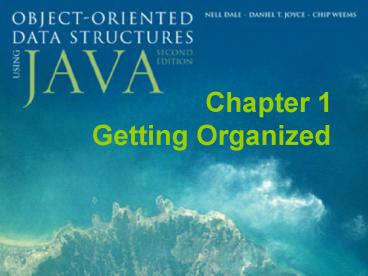Chapter 1 Getting Organized PowerPoint PPT Presentation
1 / 48
Title: Chapter 1 Getting Organized
1
Chapter 1Getting Organized
2
Chapter 1 Getting Organized
- 1.1 Software Engineering
- 1.2 Object Orientation
- 1.3 Classes, Objects, and Applications
- 1.4 Organizing Classes
- 1.5 Data Structures
- 1.6 Basic Structuring Mechanisms
- 1.7 Comparing Algorithms Big-O Analysis
3
1.1 Software Engineering
- The field devoted to the specification, design,
production, and maintenance of non-trivial
software products. - Includes supporting activities such as
- cost estimation
- documentation
- team organization
- use of tools
4
Software Life Cycle Activities
- Problem analysis
- Requirements
- elicitation
- specification
- Design
- high-level
- low-level
- Testing
- Verification
- Delivery
- Operation
- Maintenance
5
Waterfall Life-Cycle Model
6
Spiral Life-Cycle Model
7
The Agile Manifesto
- We are uncovering better ways of developing
- software by doing it and helping others do it.
- Through this work we have come to value
- Individuals and interactions over processes and
tools - Working software over comprehensive documentation
- Customer collaboration over contract negotiation
- Responding to change over following a plan
- That is, while there is value in the items on
- the right, we value the items on the left more.
8
Some Goals of Quality Software(no matter what
approach you use)
- It works.
- It can be modified without excessive time and
effort. - It is reusable.
- It is completed on time and within budget.
9
1.2 Object Orientation
- Objects represent
- information we say the objects have attributes
- behavior we say the objects have
responsibilities - Objects can represent real-world entities such
as bank accounts - Objects are self-contained and therefore easy to
implement, modify, and test for correctness - Object-oriented classes, when designed properly,
are very easy to reuse
10
1.3 Classes, Objects, and Applications
- An object is an instantiation of a class
- Alternately, a class defines the structure of its
objects. - A class definition includes variables (data) and
methods (actions) that determine the behavior of
an object. - Example the Date class (next slide)
11
- public class Date
- protected int year
- protected int month
- protected int day
- public static final
- int MINYEAR 1583
- // Constructor
- public Date(int newMonth,
- int newDay,
- int newYear)
- month newMonth
- day newDay
- year newYear
- // Observers
- public int getMonth()
- return month
- public int getDay()
- return day
- public int lilian()
- // Returns the Lilian Day Number
- // of this date.
- // Algorithm goes here.
- public String toString()
- // Returns this date as a String.
12
Java Access Control Modifiers
13
Class Diagram for Date Class
14
Objects
- Date myDate new Date(6, 24, 1951)
- Date yourDate new Date(10, 11, 1953)
- Date ourDate new Date(6, 15, 1985)
15
Applications
- An object-oriented application is a set of
objects working together, by sending each other
messages, to solve a problem. - In object-oriented programming a key step is
identifying classes that can be used to help
solve a problem. - An example using our Date class to solve the
problem of calculating the number of days between
two dates (next 3 slides)
16
DaysBetween Design
- display instructions
- prompt for and read in info about the first date
- create the date1 object
- prompt for and read in info about the second date
- create the date2 object
- if dates entered are too early
- print an error message
- else
- use the date.lilian method to obtain the
- Lilian Day Numbers
- compute and print the number of days
- between the dates
17
//------------------------------------------------
---------------------- // DaysBetween.java
by Dale/Joyce/Weems Chapter
1 // // Asks the user to enter two "modern" dates
and then reports // the number of days between
the two dates. //---------------------------------
------------------------------------- import
java.util.Scanner public class DaysBetween
public static void main(String args)
Scanner conIn new Scanner(System.in) int
day, month, year System.out.println("Enter
two 'modern' dates month day year")
System.out.println("For example January 12, 1954
would be 1 12 1954") System.out.println()
System.out.println("Modern dates occur after "
Date.MINYEAR ".") System.out.println()
System.out.println("Enter the first date")
month conIn.nextInt() day
conIn.nextInt() year conIn.nextInt()
Date date1 new Date(month, day, year)
18
System.out.println("Enter the second
date") month conIn.nextInt() day
conIn.nextInt() year conIn.nextInt()
Date date2 new Date(month, day, year)
if ((date1.getYear() lt Date.MINYEAR)
(date2.getYear() lt Date.MINYEAR))
System.out.println("You entered a 'pre-modern'
date.") else System.out.println("
The number of days between")
System.out.print(date1) System.out.print("
and ") System.out.print(date2)
System.out.print(" is ")
System.out.println(Math.abs(date1.lilian() -
date2.lilian()))
19
1.4 Organizing Classes
- During object-oriented development hundreds of
classes can be generated or reused to help build
a system. - The task of keeping track of these classes would
be impossible without organizational structure. - Two of the most important ways of organizing Java
classes are - inheritance classes are organized in an is-a
hierarchy - packages let us group related classes together
into a single named unit
20
Inheritance
- Allows programmers to create a new class that is
a specialization of an existing class. - We say that the new class is a subclass of the
existing class, which in turn is the superclass
of the new class.
21
Example of Inheritance
public class IncDate extends Date public
IncDate(int newMonth, int newDay, int newYear)
super(newMonth, newDay, newYear)
public void increment() // Increments this
IncDate to represent the next day. // For
example if this 6/30/2005 then this becomes
7/1/2005. // increment algorithm goes
here
22
Declaring and UsingDate and IncDate Objects
Date myDate new Date(6, 24, 1951) IncDate
aDate new IncDate(1, 11, 2001) System.out.prin
tln("mydate day is " myDate.getDay()) System
.out.println("aDate day is "
aDate.getDay()) aDate.increment() System.out.p
rintln("the day after is " aDate.getDay())
See Extended Class Diagram next slide.
23
(No Transcript)
24
Packages
- Java lets us group related classes together into
a unit called a package. Packages provide several
advantages. They - let us organize our files.
- can be compiled separately and imported into our
programs. - make it easier for programs to use common class
files. - help us avoid naming conflicts (two classes can
have the same name if they are in different
packages).
25
Using Packages
- A Java compilation unit can consist of a file
with - the keyword package followed by an identifier
indicating the name of the package - package someName
- import declarations, to make the contents of
other packages available - import java.util.Scanner
- one or more declarations of classes exactly one
of these classes must be public - The classes defined in the file are members of
the package. - The imported classes are not members of the
package. - The name of the file containing the compilation
unit must match the name of the public class
within the unit.
26
Using Packages
- Each Java compilation unit is stored in its own
file. - The Java system identifies the file using a
combination of the package name and the name of
the public class in the compilation unit. - Java restricts us to having a single public class
in a file so that it can use file names to locate
all public classes. - Thus, a package with multiple public classes must
be implemented with multiple compilation units,
each in a separate file.
27
Using Packages
- In order to access the contents of a package from
within a program, you must import it into your
program - import packagename.
- import packagename.Classname
- The Java package rules are defined to work
seamlessly with hierarchical file systems - import ch03.stacks.
28
1.5 Data Structures
- The way you view and structure the data that your
programs manipulate greatly influences your
success. - A language's set of primitive types (Java's are
byte, char, short, int, long, float, double, and
boolean) are not sufficient, by themselves, for
dealing with data that have many parts and
complex interrelationships among those parts. - Data structures provide this ability.
29
Implementation Dependent Structures
Array
Linked List
30
Implementation Independent Structures
Queue
Stack
Sorted List
Tree
Graph
31
1.6 Basic Structuring Mechanisms
- There are two basic structuring mechanisms
provided in Java (and many other high level
languages)
Arrays
References
32
References
- Are memory addresses
- Sometimes referred to as links, addresses, or
pointers - Java uses the reserved word null to indicate an
absence of reference - A variable of a reference (non-primitive) type
holds the address of the memory location that
holds the value of the variable, rather than the
value itself. - This has several ramifications
33
Assignment Statements
34
Be aware of aliases
35
Comparison Statements
36
Garbage Management
- Garbage The set of currently unreachable objects
- Garbage collection The process of finding all
unreachable objects and deallocating their
storage space - Deallocate To return the storage space for an
object to the pool of free memory so that it can
be reallocated to new objects - Dynamic memory management The allocation and
deallocation of storage space as needed while an
application is executing
37
Arrays
- We assume students are already familiar with
arrays. The subsection on pages 37 to 41 reviews
some of the subtle aspects of using arrays in
Java - they are handled by reference
- they must be instantiated
- initialization lists are supported
- you can use arrays of objects
- you can use multi-dimensional arrays
38
1.7 Comparing Algorithms Big-O Analysis
- There can be more than one algorithm to solve a
problem.
39
Counting Operations
- To measure the complexity of an algorithm we
attempt to count the number of basic operations
required to complete the algorithm - To make our count generally usable we express it
as a function of the size of the problem.
40
Counting Operations Example
- problem return true if sum of numbers in array
is gt 0, false otherwise - Set sum to zero
- while more integers
- Set sum to
- sum next int
- if sum gt 0
- Return true
- else
- Return false
- if N size of array the number of operations
required is N 3 - But
- too dependent on programming language and
counting approach - difficult if problem/algorithm is more
complicated
41
Isolate a fundamental operation
- Rather than count all operations, select a
fundamental operation, an operation that is
performed the most, and count it. - For example, if the problem is to sort the
elements of an array, count the number of times
one element is compared to another element, i.e.,
only count comparison operations when comparing
sorting algorithms.
42
A further simplificationBig-O Notation
- We measure the complexity of an algorithm as the
number of times a fundamental operation is
performed, represented as a function of the size
of the problem. - For example, an algorithm performed on an N
element array may require 2N2 4N 3
comparisons. - Big-O notation expresses computing time
(complexity) as the term in the function that
increases most rapidly relative to the size of a
problem. - In our example, rather than saying the complexity
is 2N2 4N 3 we say it is O(N2). - This works just as well for most purposes and
simplifies the analysis and use of the complexity
measure.
43
Common Orders of Magnitude
- O(1) is called bounded time. The amount of work
is not dependent on the size of the problem. - O(log2N) is called logarithmic time. Algorithms
that successively cut the amount of data to be
processed in half at each step typically fall
into this category. - O(N) is called linear time. Adding together the
elements of an array is O(N). - O(N log2N) is called N log N time. Good sorting
algorithms, such as Quicksort, Heapsort, and
Mergesort presented in Chapter 10, have N log N
complexity. - O(N2) is called quadratic time. Some simple
sorting algorithms are O(N2) algorithms. - O(2N) is called exponential time. These
algorithms are extremely costly.
44
Comparison of Growth Rates
45
Three Complexity Cases
- Best case complexity Related to the minimum
number of steps required by an algorithm, given
an ideal set of input values in terms of
efficiency - Average case complexity Related to the average
number of steps required by an algorithm,
calculated across all possible sets of input
values - Worst case complexity Related to the maximum
number of steps required by an algorithm, given
the worst possible set of input values in terms
of efficiency - To simplify analysis yet still provide a useful
approach, we usually use worst case complexity
46
Ways to simplify analysis of algorithms
- Consider worst case only
- but average case can also be important
- Count a fundamental operation
- careful make sure it is the most used operation
within the algorithm - Use Big-O complexity
- especially when interested in large problems
47
Sum of Consecutive Integers
- Algorithm Sum1
- sum 0
- for (count 1
- count lt n
- count)
- sum sum count
- Sum1 is O(N)
- Algorithm Sum2
- sum ((n 1) n) / 2
- Sum2 is O(1)
48
Finding a Number in a Phone Book
- Algorithm Lookup1
- Check first name
- While (unsuccessful)
- Check the next name
- Lookup1 is O(N)
- Algorithm Lookup2
- Search area entire book
- Check middle name in search area
- While (unsuccessful)
- If middle name gt target name
- Search area first half of search
area - Else
- Search area second half of
- search area
- Check middle name in search area
- Lookup2 is O(log2N)