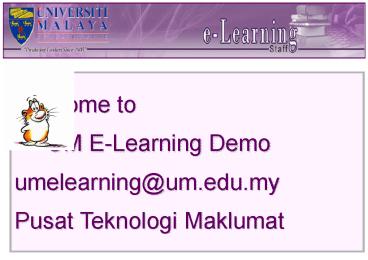PTM DESKTOP PowerPoint PPT Presentation
1 / 32
Title: PTM DESKTOP
1
Welcome to UM E-Learning Demo umelearning_at_um
.edu.my Pusat Teknologi Maklumat
2
General Information
- A web-based application system
- Allow students to get information and course
materials from their courses
3
URL UM Student
http//elearning.perdana.um.edu.my
4
URL UM E-Learning Student
http//umisisweb.um.edu.my
5
URL UM Staff
http//elearning.um.edu.my
6
UM E-Learning User Account
- Students Perdana Mail Username
Password - Staffs UMMail Username Password
- To access UM E-Learning, UM staffs students do
not have to create a new account.
7
UM E-Learning UMISIS
- Students basic information
- Students will be automatically
- subscribed to the created
- course when they confirmed
- the course registration in
- UMISISWEB
8
UM E-Learning Portfolio
- Similar to Online Courses
- It can be courses, projects, groups, clubs etc.
- Not limited to courses offered in UMISIS
9
UM E-Learning Modules
- Announcement
- Online Notes
- Documents
- Forum
- Learning Track
- Links
- References
- News
- Assignment
- Assessment (Online Quiz Survey)
10
1. Announcement
- View announcement related to the course
11
2. ONLINE NOTES
- View notes in EBook format
- View notes in various forms such as notes with
text, images, sounds, videos
12
2. ONLINE NOTES
13
2. ONLINE NOTES
14
3. DOCUMENT
- View and download lecture notes such as slide
presentations, images, artworks, videos, sounds
or any other documents uploaded by the lecturers
15
3. DOCUMENT
16
4. FORUM
- Discussion on any issues related to the available
courses (portfolios) among the classmates and
lecturer
17
5. LEARNING TRACK
- Enables tracking of course materials such as
notes, quizzes the like within the system.
18
6. LINKS
- View available Internet links in relation to the
course. - Click on the specified link to access to the web
site
19
7. References
- View information of the writer, publisher price
on reference items for the respective course such
as books, CD, etc.
20
8. NEWS
- View news articles related to the course
21
9. ASSIGNMENT
- Get information on the course assignment
22
ASSESSMENTSOnline Quiz/Survey
- Type of Questions
- Fill in the Blank,
- Matching
- Multiple Answers
- Multiple Choice
- Ordering
- Short Answer/Essay
- True/False
23
10. ASSESSMENTSOnline Quiz
24
Assessment Result Summary
25
UM E-Learning Main Icons
My Desktop Main page for students My Portfolio
Main page for staffs
26
My Desktop
27
My Desktop
- Main page after logged into UM E-Learning system
- Portfolios Subscribed column
- Display list of course registered/ subscribed
portfolios in the current semester.
28
My Desktop
- System Tools Announcements
- View all announcements from registered courses
29
My Desktop
Calendar View information on online
quiz/assignment from registered course
30
My Desktop
- My Grades View online quiz results from
registered course
31
My Desktop
My ProfileView your profile
32
System Administrator
umelearning_at_um.edu.my Send your Suggestions /
Feedbacks to UM E-Learning System Administrator