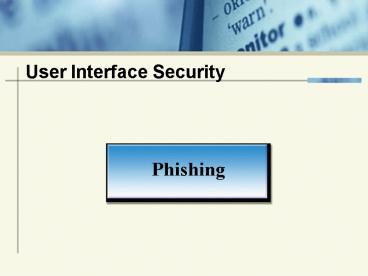User Interface Security PowerPoint PPT Presentation
1 / 32
Title: User Interface Security
1
User Interface Security
2
I. History
- The word "phishing" comes from the phrase early
internet criminals used to describe a process of
faking emails to "phish" for passwords and
financial data from users. - The use of "ph" instead of "f" is most likely a
shift from other popular hacker terms like
phreaking. - The word itself was coined in 1996 by hackers who
would steal America OnLine (AOL) accounts by
presenting themselves as admins requesting
passwords to verify account information.
3
II. Attack Vectors
- Man-in-the-middle attacks
- Transparent Proxy
- DNS Cache Poisoning
- URL Obfuscation
4
II. Attack Vectors
- URL Obfuscation attacks Tactics and Examples
- Bad domain names
- Friendly login URLs
- Third-party shortened URLs
- Host name obfuscation
5
II. Attack Vectors
- Cross-site Scripting Attacks
- Make use of custom URL code injection into a
valid web-based application - Preset Session Attack
- Observing Client Data
6
III. Social Engineering
- Definition
- Purpose
- Tactics and Examples
- Phone Based Phishing
- Internet Based Phishing
- Common Victims
7
IV. Message Delivery
- Official looking and sounding emails
- Copies of legitimate corporate emails with minor
URL changes - HTML based email used to obfuscate target URL
information - Standard virus/worm attachments to emails
8
IV. Message Delivery
- A plethora of anti spam-detection inclusions
- Crafting of personalized or unique email
messages - Fake postings to popular message boards and
mailing lists - Use of fake Mail From addresses and open mail
relay for disguising the source of the email
9
IV. Message Delivery
10
Methods to protect/defend yourself from attacks
- Never click a link in an email, type the URL
yourself - Nobody needs to verify your passwords EVER
- Run anti-virus/spyware and firewall and dont
click on suspect attachments - Only provide personal information when you
initiate the transaction, never when someone
requests it
11
Methods to protect/defend yourself from attacks
- Watch credit card and bank statements for small
withdrawals - Encrypt or shred sensitive info
- Dont provide unnecessary info
- Lying is ok
12
V. Defense - Client-Side
- Desktop protection technologies
- Utilization of appropriate less sophisticated
communication settings - User application-level monitoring solutions
- Locking-down browser capabilities
- Digital signing and validation of email
- General security awareness
13
Desktop Protection Agents
- Local Anti-Virus protection
- Personal Firewall
- Personal IDS
- Personal Anti-Spam
- Spyware Detection
14
E-Mail Sophistication
- HTML Based E-Mail Easy to embed scripting
elements, obfuscate true destination links or
automatically render embedded multimedia
elements. - Attachment Blocking Most of email applications
are capable of blocking dangerous attachments
in emails.
15
Browser Capabilities
- Disable pop-up window functionality
- Disable ActiveX controls
- Disable Java run time support
- Disable all multimedia and auto-play/auto-execute
extensions - Prevent the storage of non-secure cookies
- Disable any downloads to be run automatically
from the browser, instead it should be downloaded
locally and checked with local anti-virus program
16
Tools For The Browser
- SpoofGuard
- Dynamic Security Skins
- ViWiD Visible Watermarking based Defense
against Phishing
17
Digitally Signed E-Mail
- Secure the content of outgoing e-mails and
confirms - senders identity through the third party
certificate agency - authenticity of the content through the same
mathematical process that provides identity
information
18
Creating a Digital Signature
19
Verifying a Digital Signature
20
VI. Server-Side Defense
- Improving customer awareness
- Providing validation information for official
communications - Using strong token-based authentication systems
- Keeping naming systems simple and understandable
21
Strong Token-based Authentication
- Time Dependence, Sense of Trust
- Setup Times, User Education
22
Custom Web-Application Security
- Content Validation
- Session Handling
- URL Qualification
- Authentication Processes
- Image Regulation
23
VII. Enterprise Level Defense
- Automatic validation of sending email server
addresses - Digital signing of email services
- Monitoring of corporate domains and notification
of similar registrations - Perimeter or gateway protection agents
- Third-party managed services
24
Mail Server Authentication
25
Domain Monitoring
- Domain Name expiry and renewal
- Registration of similarly named domains
- Hyphenated names,
- country specific,
- mixed-case ambiguities
26
Gateway Services
- Gateway Anti-virus Scanning
- Gateway Anti-Spam Filtering
- Gateway Content Filtering
- Proxy services
27
VIII. Government
- FBI Intervention
- SLAM-Spam initiative
- Operation WEB-SNARE
- Operations E-Con Cyber Sweep
- Cyber Division
- InfraGuard
- Digital PhishNet
28
International Cooperation in Enforcement
- Organization for Economic Cooperation and
Development (OECD) - OECD Spam Task Force
- International Telecommunications Union (ITU)
- European Union (EU)
- International Consumer Protection Enforcement
Network (ICPEN) - Asia-Pacific Economic Cooperation (APEC)
29
Phishing Links
- Courtney, David. "Anti-Phishing 101." May 6,
2005. eWeek Magazine. http//www.eweek.com/article
2/0,1895,1813653,00.asp - Microsoft Corporation. "Anti-Phishing White
Paper." 2005. Microsoft publishing.
http//www.microsoft.com/downloads/ - Arnold, Chris. "Tips to Avoid Internet Identity
Theft, E-Mail Scams." August 11, 2004. NPR.
http//www.npr.org/templates/story/story.php?story
Id3845410 - Herzberg, Amir and Gbara, Ahmad. "TrustBar
Protecting (even Naïve) Web Users from Spoofing
and Phishing Attacks." November 7, 2004.
Cryptology ePrint Archive. http//eprint.iacr.org/
2004/155 - Roberts, Paul. "Online Identity Theft Many
Medicines, No Cure." November 26, 2004. PCWorld
Magazine. http//www.pcworld.com/news/article/0,ai
d,118709,00.asp - Anti-Phishing Working Group. "What is Phishing
and Pharming?" 2005. APWG. http//www.antiphishing
.org/ - Litan, Avivah. "Phishing Attack Victims Likely
Targets for Identity Theft." May 4, 2005.
Gartner. http//www.gartner.com/resources/120800/
120804/phishing_attack.pdf
30
Phishing Links
- Honeynet Project and Research Alliance. "Know
your Enemy Phishing." May 16, 2005. The Honeynet
Project. http//www.honeynet.org/papers/phishing/
- Kay, Russell. "Phishing." January 19, 2004.
ComputerWorld Magazine. http//www.computerworld.c
om/securitytopics/security/story/0,10801,89096,00.
html - Radcliff, Deborah. "Phear of Phishing." June 17,
2004. ComputerWorld Magazine. http//www.computerw
orld.com.au/index.php/id1368408307fp16fpid0 - Next Generation Security Software Ltd. "The
Phishing Guide Understanding and Preventing
Phishing Attacks." September 2004. NGS
Consulting. http//www.ngssoftware.com/papers/NISR
-WP-Phishing.pdf - Radcliff, Deborah. "Fighting back against
phishing." April 21, 2004. ComputerWorld
Magazine. http//www.net-security.org/article.php?
id672 - McMillan, Robert. "California Makes Phishing
Illegal." October 3, 2005. PCWorld Magazine and
IDG News Service. - http//www.pcworld.com/resource/article/0,aid,1228
18,pg,1,RSS,RSS,00.asp - Gross, Grant. "Anti-Phishing Act of 2005." March
7, 2005. PCWorld Magazine. http//www.pcworld.com/
news/article/0,aid,119912,00.asp - Anti-Phishing Working Group. "Phishing Attack
Trends Report." June 2004. APWG.http//antiphishi
ng.org/apwg_phishing_activity_report_august_05.pdf
31
About
- Gordana Lozo
- Patrick Gill
- Veronica Peshterianu
- Chris Scheibe
- Stacy Kim
32
- Questions?