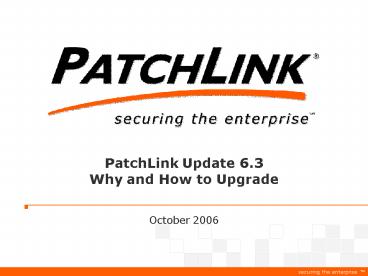PatchLink Update 6.3 Why and How to Upgrade - PowerPoint PPT Presentation
1 / 26
Title:
PatchLink Update 6.3 Why and How to Upgrade
Description:
securing the enterprise PatchLink Update 6.3. Why and How to ... enterprise ... securing the enterprise 15. Recommended Configuration up to 10, ... – PowerPoint PPT presentation
Number of Views:75
Avg rating:3.0/5.0
Title: PatchLink Update 6.3 Why and How to Upgrade
1
PatchLink Update 6.3Why and How to Upgrade
- October 2006
2
Agenda
- Key new features in PatchLink Update 6.3
- Product demonstration
- Upgrading to PatchLink Update 6.3
http//forum.patchlink.com
3
PatchLink Update 6.3
- Improved Performance to Quickly Secure Networks
from Threats - Greater Scalability for Even Larger Networks
- Additional Platform Support to Protect
Heterogeneous Environments - Best-of-Breed RSA BSAFE Encryption for Improved
Security
4
Whats New in PatchLink Update 6.3
- Greater Performance and Security
- Scan for applicable patches faster
- Improve security and reliability
- Increased Scalability and New Platform Support
- Scale to even larger networks
- Support even more diverse environments
- Improved Usability
- Increase administrative productivity
5
Key New Features
- Bandwidth Throttling - Protect bandwidth
resources and minimize remote user download
impact
- Agent-Side Data Processing Significant
reduction in server processing load
- RSA BSAFE Encryption Best-of-breed data
encryption in both the storage and transmission
of data
6
Key New Features
- New Agent and Subscription Platforms Increased
coverage for heterogeneous environments
- Microsoft SQL Server 2005 Support New
generation DB performance and scalability
7
Key New Features
- Configurable (Discover Applicable Updates) DAU
Timing Processing and bandwidth load scheduling
- Integrated Fast Path Management Simplified
management of transient node performance
8
Key New Features
- Agent hours of operation Sync deployments with
maintenance windows for more coverage
- Automatic Download Resumption Protection of
network resources and remote user productivity
9
- Demo Whats new in in PatchLink Update 6.3
10
- Upgrading to PatchLink Update 6.3
11
Available Resources
- PatchLink Update 6.3 is available at no cost to
customers with a current subscription - Upgrade download located in the Upgrade Center
- Upgrade Center www.PatchLink.com/upgrade
- Product documentation www.PatchLink.com/Support
- Technical Support KB www.PatchLink.com/Support
- 6.3 Upgrade Forum http//forum.patchlink.com
- Technical Support Phone 480-970-1025, option 2
- Hotfixes As needed will be released via
PatchLink repository - Custom upgrade support contact your sales
representative
Generally Available October 9th, 2006
12
Planning Your Upgrade
- Go to www.PatchLink.com/upgrade
- Review system requirements
- Choose your upgrade path
- Determine if to upgrade or perform fresh
installation - Acquire appropriate media (software/hardware)
- Prepare your environment with recommended
configurations - Be certain that your database and operating
system are upgraded to minimum requirements
13
Recommendations
- PatchLink Update Fresh Install
- Over time multiple hotfixes and files from
previous versions of Update are no longer needed - These code pieces should be removed to ensure
proper function of Update 6.3 - Operating System Fresh Install
- A fresh installation of the OS is recommended to
ensure that legacy OS issues are removed prior to
upgrade - A fresh installation is a known good state by
definition
14
Recommended Configuration up to 5,000 nodes
15
Recommended Configuration up to 10,000 nodes
16
Pre-requisites for Update 6.3
17
Upgrade Process
18
Upgrading PatchLink Update Server
19
Upgrading SQL Server
20
Upgrading the Operating System
21
Last Check
22
Upgrade to SQL 2005 if Needed
23
Upgrade Summary
24
To Sum it Up
- Planning your upgrade
- If possible, fresh install
- Or, visit www.PatchLink.com/Upgrade for upgrade
details - We are here to assist
- Pre-requisites
- PatchLink Update version 6.2.0.189/190
- Operating System Windows Server 2003 SP1
- SQL Server Express, 2000 SP4, 2005 or MSDE-SQL
SP4
25
Available Resources
- PatchLink Update 6.3 is available at no cost to
customers with a current subscription - Upgrade download located in the Upgrade Center
- Upgrade Center www.PatchLink.com/upgrade
- Product documentation www.PatchLink.com/Support
- Technical Support KB www.PatchLink.com/Support
- 6.3 Upgrade Forum http//forum.patchlink.com
- Technical Support Phone 480-970-1025, option 2
- Hotfixes As needed will be released via
PatchLink repository - Custom upgrade support contact your sales
representative
Generally Available October 9th, 2006
26
Summary Whats New
- Improved Performance to Quickly Secure Networks
from Threats - Greater Scalability for Even Larger Networks
- Additional Platform Support to Protect
Heterogeneous Environments - Best-of-Breed RSA BSAFE Encryption for Improved
Security
http//forum.patchlink.com