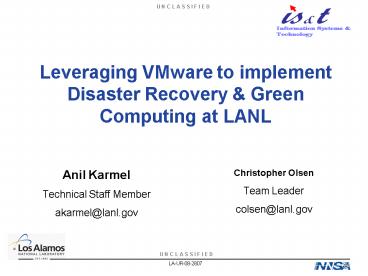Leveraging VMware to implement Disaster Recovery - PowerPoint PPT Presentation
1 / 17
Title:
Leveraging VMware to implement Disaster Recovery
Description:
Leveraging VMware to implement Disaster Recovery & Green Computing at LANL. Anil Karmel ... HP EVA 8000/8100 SAN environment (119TB total) Shared Production ... – PowerPoint PPT presentation
Number of Views:417
Avg rating:3.0/5.0
Title: Leveraging VMware to implement Disaster Recovery
1
Leveraging VMware to implement Disaster Recovery
Green Computing at LANL
- Anil Karmel
- Technical Staff Member
- akarmel_at_lanl.gov
Christopher Olsen Team Leader colsen_at_lanl.gov
2
Outline
- What is Server Virtualization?
- What Challenges Did We Face?
- VMware Capabilities
- VMware Architecture
- Where Are We Today?
- Summary
- Q A
3
What is Server Virtualization?
Low Utilization of Resources
High Utilization of Resources
4
What Challenges Did We Face?Application and
Citrix Servers
- 300 Intel-based HP ProLiant and Dell servers
- Primarily 3rd/4th Generation HP ProLiant DL360
servers - Enterprise Approach to Imaging, Patching, Backups
- Allows for standardized management of
heterogeneous servers - Hosting Application and Citrix Environments
- 32 Web Applications
- 10,000 hits/day
- 50 Citrix Servers
- 70 applications
- Lotus Notes/Domino, WebSphere, SharePoint,
Project, SQL Server, Exchange and others
5
What Challenges Did We Face? Challenges
- Decommission Legacy Hardware
- Consolidation of Existing Infrastructure
- Need to Rapidly Provision New Environments
- Integration of IT Environments within LANL
6
What Challenges Did We Face? The Current State
of (Physical) DR
- DR services tiered according to business needs
- Physical DR is challenging
- Maintain identical hardware at both locations
- Apply upgrades and patches in parallel
- Little automation
- Error-prone and difficult to test
7
What Challenges Did We Face? Opportunities with
a Virtual Solution
- Consolidation / Integration of Infrastructure
- Rapid Deployment of New Technologies
- Disaster Recovery Capability
- Server images inherently portable and not reliant
upon underlying hardware - Ability to move freed-up hardware to off-site
location for subsequent DR hosting - P2V servers that need to remain physical for use
in a DR scenario - Virtual hardware can be automatically configured
- Test and failover can be automated (minimizes
human error) - Costs are lowered, and the quality of service is
raised - Diverse Platform Support
- Microsoft Windows Family
- Linux and Solaris (x86 based)
8
What Challenges Did We Face? Business Case
9
VMware CapabilitiesVMware Virtual Infrastructure
3.5
- VMotion
- Move live virtual servers dynamically between ESX
hosts - Distributed Resource Scheduler
- Manages ESX server workload based on system
resources by automatically moving virtual servers - High Availability
- Automatic restart of virtual machines on other
ESX servers in case of ESX host failure - Resource Pools
- Ability to aggregate, deploy and manage server
resources based on preconfigured criteria
(category, environment, customer, etc)
10
VMware CapabilitiesVMware Virtual Infrastructure
3.5
- VMware Update Manager
- Push software updates to ESX hosts, VMs and
templates - VMware Site Recovery Manager
- Automates the failover and recovery process to
meet RTO and RPO requirements - Create recovery plans for different failover
scenarios - Perform non-disruptive test of failover and
recovery - Requires Array-Based Replication
11
VMware ArchitectureConsolidation onto Virtual
Platform
- Hardware Configuration
- Thirteen (13) HP DL585 servers
- Dual-core AMD Opteron processors (4)
- 32GB memory
- Multiple network and fiber channel cards
- HP EVA 8000/8100 SAN environment (119TB total)
- Shared Production VMware EVA 8000 27TB
- Shared DEVL/BETA VMware EVA 8000 45TB
- Shared DR EVA 8100 47TB
- Active SAN-SAN Replication between EVA8ks and
EVA8100 - Near-line Storage for Disaster Recovery
12
(No Transcript)
13
VMware ArchitectureConsolidation onto Virtual
Platform
- Monitoring / Consolidation Planning
- PlateSpin PowerRecon
- Ability to gather Windows/Linux physical server
utilization metrics - Metrics used to identify physical candidates for
consolidation - Physical to Virtual (P2V) Technology
- PlateSpin PowerConvert
- Ability to rapidly migrate physical machines into
a virtual environment - Migrate physical machines running on disparate
hardware to standard IST hardware - Create weekly images of physical servers into
inactive VMs for DR - Backup Technology
- Vizioncore ESX Ranger with VMware Consolidated
Backup - Ability to backup entire VM for DR purposes
14
Where Are We Today?Consolidated Infrastructure
- Statistics
- 210 total VMs running in a 13 Server VMware
DRS/HA cluster - Average resource utilization of cluster is 50
- Anticipating a 401 consolidation ratio
(dependant on load) - 105 physical servers decommissioned
- 3 data centers retired
- Return On Investment (ROI)
- Initial projection called for ROI to be achieved
by end of FY 08 - Actual ROI achieved by March 2007 (9 months)
- Plan to evaluate VMware Site Recovery Manager
15
Where Are We Today?Green Computing
- Energy Savings
- 1.435M Cost Avoidance / Savings to date
- 700,000 Cost Avoidance
- 735,000 Cost Savings
16
VMware ProjectSummary
- Virtualization provides for
- Supporting specialized environments in a more
resource effective manner - Migrating legacy platforms onto supported
infrastructure - Implementation of a cost-effective, tiered
Disaster Recovery solution
17
Questions?