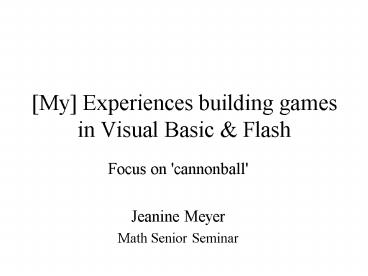My Experiences building games in Visual Basic - PowerPoint PPT Presentation
1 / 30
Title:
My Experiences building games in Visual Basic
Description:
... implementation of a game in Visual Basic and in Flash. characteristics of games. cannonball (basis for shoot-em up game) features of VB and Flash. implementations ... – PowerPoint PPT presentation
Number of Views:153
Avg rating:3.0/5.0
Title: My Experiences building games in Visual Basic
1
My Experiences building games in Visual Basic
Flash
- Focus on 'cannonball'
- Jeanine Meyer
- Math Senior Seminar
2
Talk
- Describe implementation of a game in Visual Basic
and in Flash - characteristics of games
- cannonball (basis for shoot-em up game)
- features of VB and Flash
- implementations
- compare and reflect
3
Characteristics of games
- event driven / event based programming
- user action
- time
- situation/context
- graphical user interface
- dynamic display
- interactions by player
- calculation
- geometry
- logic
4
Event-driven programming
- contrasted with traditional, procedural
programming - a 'main' program, making calls to subroutines
- fixed flow of control
- Event-driven programming has smaller sections
of code invoked in response to something
happening - for example, the 'system' detects an action on
the part of the user or a condition detected by a
sensor - various time based events
5
Graphical User Interface GUI
- user/player/client
- enters text and also clicks on buttons, uses
other input devices - views screen with assortment of graphics (images,
text fields, sliders, drop-down lists, etc.) - perhaps also sound, animation
6
Calculation in games
- 2D or 3D spatial relations
- logical relations
- schematic patterns
- scoring
- Note this all applies to one-person games.
Computer as player (tic tac toe, chess) means
even more calculation!
7
Computer games
- are not easy applications to implement.
- Other application domains are becoming more like
games in order to serve user/client/system owners
better - event driven (system more responsive, easier to
implement and maintain) - graphical interface (appeal to users)
- (substantial) value-add calculations
8
proto-type game cannonball
- Fire cannon, at angle, speed
- cannonball travels in parabolic arc
- hits ground or
- hits target
9
VB
10
Flash
11
Language constructs
- Flash movie
- content on stage /frame (time line of frames)
- events associated with buttons, clips, frames
- symbols
- movie clips
- movie clip in movie clips
- buttons
- graphics
- internal variables
- user-defined procedures and objects
- VB project
- controls (e.g., textboxes, labels, shapes) on
form - events associated with controls
- internal variables
- user-defined procedures (and objects)
12
Programming Interface
- Both have GUI interface.
- You see representation of form/stage as you are
designing it. - Click/Double click element to do something with
it. - Flash has Novice/Expert modes for programming
- Novice fill in the blanks. At some point, more
trouble than it is worth, but can help get
started.
13
(No Transcript)
14
What are the events?
- ????
15
Event list (initial)
- Player hits FIRE button
- incremental passage of time
- ball 'hits' ground
- ball 'hits' target
- player does something indicating a change in
speed - player does something to make a change in angle
- player moves target
- may be composition of distinct events
16
Common to both
- click on FIRE button sets up the motion
- at each increment of time calculate the new
position of the ball - check if ball hits the ground (though this could
be differentsee next - scope of variables, functions can be an issue.
17
Differences
- Passage of time done by
- Timer event in VB
- Frame actions in Flash
- Check to hit target
- calculation in Timer event procedure in VB
implementation - in on clipevent (enterframe) in Flash. Call to
hitClip function - Dragging object
- combination MouseDown, MouseMove, MouseUp events
in VB - on clipevent(mouseDown), on clipevent(mouseUp)
in Flash. Calls to startdrag and stopdrag
18
VB Private Sub cmdFire_Click()
- Dim dblTheta As Double
- Dim intV As Integer
- formCannonball.Refresh
- sngY1 linCannon.Y1
- sngY2 linCannon.Y2
- sngX1 linCannon.X1
- sngX2 linCannon.X2
- dblTheta Atn(Abs(sngY2 - sngY1) / Abs(sngX2
-sngX1)) - intV Val(txtSpeed.Text)
- sngVx intV Cos(dblTheta)
- sngVy intV Sin(dblTheta)
- sngTT 0
- shpBall.Top sngY2 - ballrad
- shpBall.Left sngX2 - ballrad
- shpBall.Visible True
- shpTarget.FillColor H80FF
- timFlight.Enabled True
- End Sub
What happens when player clicks FIRE button.
19
Flash function firecannon()
Called when player releases FIRE button
- _root.oktofall 0
- _root.okforsound true
- _root.zap.setRGB(0x000000)
- _root.target1._rotation _root.origrotation
- _root.target1._y _root.origy
- _root.inflight true
- _root.cannon._rotation - _root.anglein
- _root.ball._x _root.cannon._x
_root.cannon._width - (.5 _root.ball._width) - _root.ball._y _root.cannon._y -
_root.cannon._height - (.5_root.ball._height) - _root.angle _root.anglein Math.PI/180
- _root.ball._visible true
- _root.hspeed Math.cos(_root.angle)_root.spee
d - _root.vspeed1 -Math.sin(_root.angle)_root.spe
ed - _root.vspeed2 _root.vspeed1
- _root.then getTimer()
- _root.gotoAndPlay("continue")
20
VB Private Sub timFlight_Timer()
- Dim sngXX As Integer, sngYY As Integer
- sngXX sngVx sngTT sngX2
- sngYY 0.5 g (sngTT sngTT) - sngVy sngTT
sngY2 - If hittarget(sngXX, sngYY) Then
- Beep
- Beep
- Beep
- shpTarget.FillColor HFF
- timFlight.Enabled False
- shpBall.Visible False
- End If
- If sngYY sngGrass - ballrad Then
- Beep
- sngYY sngGrass - ballrad
- timFlight.Enabled False
- End If
- shpBall.Top sngYY - ballrad
- shpBall.Left sngXX - ballrad
- sngTT sngTT deltat
My function
Invoked at each interval of time, interval set at
design time
21
Flash interface cursor at frame 2 labeled
'continue'
22
Flash Frame action at frame 2, labeled 'continue
- if (inflight)
- now getTimer()
- elapsed 12(now - then)/1000 //units of 12ths
of a second - ball._x hspeed elapsed
- vspeed1 vspeed2
- vspeed2 vspeed1 gravity elapsed
- ball._y elapsed (vspeed1 vspeed2).5
- if ((ball._y ball._height) ground._y)
- inflight false
- ball._y ground._y - ball._height
- then now
23
Flash Frame action at frame 3 (the frame after
frame 2.)
- if (inflight)
- gotoAndPlay("continue")
- else
- stop()
24
Flash Object actions associated with target
instance checking acting on ball hitting target
- onClipEvent (enterFrame)
- if (this.hitTest(_root.ball))
- _root.zap.setRGB(0xFF0000)
- _root.ball._visible false
- _root.inflight false
- if (_root.okforsound)
- _root.soundc.start(0, 1)
- _root.okforsound false
- if (_root.oktofall
- _root.oktofall 1
- _root.target1._rotation 1
- _root.target1._y .3
25
VB implementation of dragging
- Private Sub Form_MouseDown(Button As Integer,
Shift As Integer, X As Single, Y As Single) - If closetocannon(X, Y) Then
- blnCannonmove True
- Else
- blnCannonmove False
- End If
- If hittarget(X, Y) Then
- blnTargetmove True
- sngDragx X - shpTarget.Left
- sngDragy Y - shpTarget.Top
- Else
- blnTargetmove False
- End If
- End Sub
Invoked whenever mouse button pressed down
26
- VB Private Sub Form_MouseMove(BusngTTon As
Integer, Shift As Integer, X As Single, Y As
Single) - If blnTargetmove Then
- shpTarget.Left X - sngDragx
- shpTarget.Top Y - sngDragy
- End If
- If blnCannonmove Then
- linCannon.X2 X
- linCannon.Y2 Y
- End If
- End Sub
- Private Sub Form_MouseUp(BusngTTon As Integer,
Shift As Integer, X As Single, Y As Single) - blnCannonmove False
- blnTargetmove False
- formCannonball.Refresh
- End Sub
27
Flash implementation of dragging
- onClipEvent (mouseDown)
- if (this.hitTest(_root._xmouse, _root._ymouse))
- this.startdrag(false)
- onClipEvent(mouseUp)
- stopdrag()
Invoked whenever mouse button pressed down,
during this movie
Stops all dragging
28
Summary
- VB provides a more uniform interface to events.
- Flash provides more built-in functions (evident
even in this application, which did not have
complex graphics or any standard animation). - Building games is fun and a great way to learn a
programming system.
29
rachel.ns.purchase.edu/Jeanine/flashlabs.html
- rock paper scissors
- craps
- bouncing ball
- cannonball
- hangman
- memory (concentration)
- turned out to be more complex used empty movie
clips to do pause also used objects - Tutorials
30
References
- Programming Games with Visual Basic 6.0 by
Catherine Muir Dwyer Jeanine Meyer, Course
Technology, ISBN 0-619-03561-7 - ActionScript The Definitive Guide, by Colin
Moock, O'Reilly, ISBN 1-56592-852-0