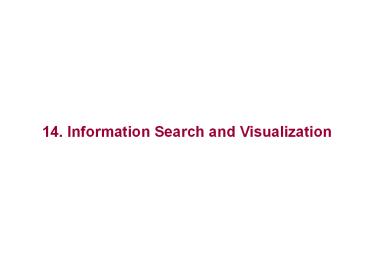14' Information Search and Visualization - PowerPoint PPT Presentation
1 / 21
Title:
14' Information Search and Visualization
Description:
data mining from data warehouses and data marts knowledge ... visual-information-seeking mantra overview first, zoom and filter, then details on demand ... – PowerPoint PPT presentation
Number of Views:89
Avg rating:3.0/5.0
Title: 14' Information Search and Visualization
1
14. Information Search and Visualization
2
Introduction
- information retrieval, database management ?
information gathering, seeking, filtering, or
visualization - data mining from data warehouses and data marts ?
knowledge networks or semantic webs - information search using traditional UI hurdle
for novice users and an inadequate for experts - Improvements on traditional text and multimedia
searching seem possible as a new generation of
visualization strategies for query formulation
and information presentation emerges - task actions (browsing or searching) represented
by interface actions (scrolling, zooming,
joining, or linking) - Tasks specific/extended fact finding,
exploration of availability, open-ended browsing
and problem analysis
3
Searching in Textual Documents and Database
Querying
- search engine
- SQL requires training, and even then users make
frequent errors - natural-language queries appealing but limited
computer processing capacity - form-fillin queries and query-by-example
- simple and advanced search interfaces (fig. 14.1)
- five-phase framework
- Formulation expressing the search ? source,
fields, phrases, variants - Initiation of action launching the search ?
explicit, implicit initiation, dynamic query - Review of results reading messages and outcomes
? sequence and cluster - Refinement formulating the next step ? history
buffer - Use compiling or disseminating insight
4
Multimedia Document Searches
- Image search -- query by image content (QBIC) ?
search for distinctive features or search for
distinctive colors - Map search search by features
- Design or diagram search finding engine designs
with pistons smaller than 6 cm - Sound search Music-information retrieval system
- Video search
- Animation search
5
Advanced Filtering and Search Interfaces
- filtering with complex Boolean queries -
difficulty of use - automatic filtering - user constructed set of
keywords to dynamically generated information - dynamic queries - direct manipulation queries
- faceted metadata search - integrating category
browsing with keyword searching - collaborative filtering - each user rates items,
and then system suggest unread items - multilingual searches
- visual searches -
6
Information Visualization
- How to present and manipulate large amounts of
information in compact and user-controlled ways - Information visualization - the use of
interactive visual representations of abstract
data to amplify cognition - Resistance to visual approach - textual tools
use compact presentations that are rich with
meaningful information and comfortingly familiar - visual-information-seeking mantra overview
first, zoom and filter, then details on demand - Data type by task taxonomy (TTT) and seven tasks
(Box 14.2)
7
Information Visualization
- 1-D 1inear data
- in a sequential manner textual documents,
dictionaries, alphabetical list of names - interface-design issues include what fonts,
color, size to use, and what overview, scrolling,
or selection methods to provide for users - 2-D map data
- maps, floor plans, newspaper layouts
- interface-domain features (size, color, opacity)
- user tasks to find adjacent items, regions
containing items, paths between items and to
perform the seven basic tasks
8
Information Visualization
- 3-D world data
- Computer-assisted medical imaging, architectural
drawing, mechanical design, chemical structure
modeling, and scientific simulations - users tasks typically deal with continuous
variables such as temperature or density - cope with the position and orientation when
viewing the objects ? potential problems of
occlusion and navigation ? overviews, landmarks,
teleoperation, multiple views and TUI - Multidimensional data
- n attributes in a n-dimensional space
- tasks include finding patterns such as, clusters,
correlations, gaps and outliers - three-dimensional scattergram (disorientation and
occlusion)
9
Information Visualization
- Temporal data
- items have a start and finish time, and that
items may overlap - finding all events before, after, or during time
period and the seven basic tasks - Tree data
- Treemap
- Network data
- shortest or least costly paths connecting two
items or traversing the entire network
10
Information Visualization
- Overview task
- zoom-out views of each data type to see the
entire collection plus detail view - movable field-of-view box (zoom factors of 3 to
30), fisheye strategy - Zoom task
- to control zoom focus and zoom factor
- Filter task
- sliders, buttons, or other control widgets
coupled with rapid display update
11
Information Visualization
- Details-on-demand task
- simply click on an item to get a pop-up window
with values of each of the attributes - Relate task
- proximity, containment, connection, color coding
highlighting - History task
- history of actions to support undo, replay, and
progressive refinement - Extract task
- extract , save, send by electronic mail, insert,
publish
12
Information Visualization
- Challenges for information visualization
- import data
- combine visual representations with textual
labels - see related information
- view large volumes of data
- integrate data mining
- collaborate with others
- achieve universal usability
13
(No Transcript)
14
(No Transcript)
15
(No Transcript)
16
(No Transcript)
17
(No Transcript)
18
(No Transcript)
19
(No Transcript)
20
(No Transcript)
21
(No Transcript)