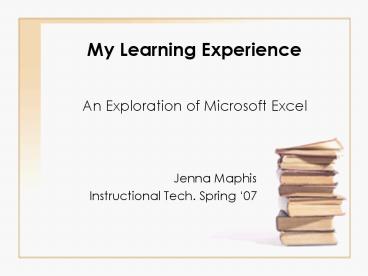My Learning Experience - PowerPoint PPT Presentation
1 / 20
Title:
My Learning Experience
Description:
Format cells according to number (Ex: fraction, decimal, percentage, etc.) Print Screen button ... Renaming Worksheets. Linking Items Within Workbook ... – PowerPoint PPT presentation
Number of Views:55
Avg rating:3.0/5.0
Title: My Learning Experience
1
My Learning Experience
- An Exploration of Microsoft Excel
- Jenna Maphis
- Instructional Tech. Spring 07
2
My Idea
- Incorporate uncommonly used application into a
classroom setting - Use fun, multiple-strategy activity to engage
students in lesson - Integrate Math Technology
3
The Activity
- Scaling activity for grades 3-5 using defined
section of Excel workbook - Cells assigned a distance unit (ex 1 cell 25
miles) - Start, Finish, stop cells
- Students must find 2 routes calculate distance
traveled.
4
Concepts Covered by Activity
- Addition/Multiplication
- Cell References
- Problem Solving
- Creating/Interpreting Graphs
- Keyboarding Skills
5
WV CSOs National Standards
- CSOs
- M.O.3.1.9
- M.O.3.1.14
- M.O.3.2.2
- M.O.3.2.5
- M.O.4.1.3
- M.O.4.1.7
- M.O.4.1.10
- M.O.4.5.2
- NCTM
- Number operations standards for 3-5
- NETS
- Basic operations concepts
- Technology productivity tools
6
Variations of Activity
- Graph results of routes
- Use fractions or decimals for distance measures
- Incorporate conversions into problem
- Have students create their own map for their
classmates to complete - Create pictures link to worksheet
7
Rules for Activity
- Cell movement can be horizontal, vertical, or
diagonal - Cant use the same cell for 2 routes (except for
the start, finish, stop cells) - Cant retrace steps
- Dont count the start cell in your calculations
8
Where do I begin?
- Start by defining the area of the worksheet that
will be used in the lesson. - Pick a start finish cell within that area.
- Pick 2-3 stops somewhere else within the
worksheet
9
(No Transcript)
10
Where do I begin?
- Color code the start, finish, and 3 stop cells.
- Assign a distance measurement to the cells.
- Name each stop (ex park, mall, school, etc.) as
well as the start finish cells.
11
(No Transcript)
12
Where do I begin?
- Have students find 2-3 different routes
- Color routes separate colors
- Calculate distance traveled for each route using
Excel features
13
(No Transcript)
14
What Did I Learn?
- Format cells according to number (Ex fraction,
decimal, percentage, etc.) - Print Screen button
- Excels drawing toolbar
- Linking items within a workbook
- Renaming worksheets
- Protection tools
15
Format Cells
16
Drawing Toolbar
17
Renaming Worksheets
18
Linking Items Within Workbook
19
Protecting Workbook
20
The End