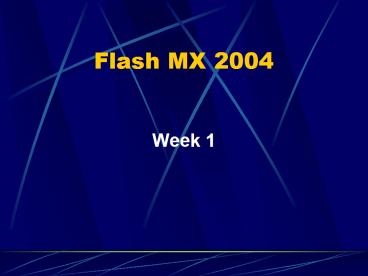Flash MX 2004 PowerPoint PPT Presentation
1 / 22
Title: Flash MX 2004
1
Flash MX 2004
- Week 1
2
Flash Defined
- Flash is a vector-based multimedia tool
- Flash helps create interactive animations that
are particularly well-suited for the web. - Created by Macromedia
3
History
- Inventor Jonathan Gay
- It all started with Lego
- Games Space Invaders Dark Castle
- 1996 FutureSplash Animator sold to Macromedia
which became Flash 1.0 - Flash is used on lego website
- http//www.lego.com/eng/
4
Pros Cons of Flash
- Advantages of using Flash
- Quick download times possible with vector based
technology - On-board sound capabilities as well as
compression for quick download - Potentially positive, even exciting experience
for most audiences
5
Pros Cons of Flash Cont.
- DISADVANTAGES
- Not as effective for publishing a large
collection of text-based documents - Not effective for catalogues that include a large
inventory - Not effective if target audience is decidedly low
tech
6
Reasons for Using Flash and Different Flash File
Types and their Purposes
7
Why Use Flash?
- Complex Animation (improved scripting)
- Interactivity (buttons, free form interfaces, can
create more complex presentations than standard
HTML) - Sound/Visual Control (Accurate control over
position, color, fonts,etc.) - Download Speed ( Flash content often smaller than
HTML due to its own compression)
8
Flash Types Associated with Flash
- Project Files untitled.fla
- Can be reopened edited anytime
- Movie Files untitled.swf (Small Web File)
- Movie format, generally not editable
- Projector Files -Projector.exe (Windows)
- -Projector
(Mac) - Stand-Alone projector file than can play on any
computer.
9
4 Basic Projects Created in Flash
10
- 1. Animations/Short Movie
11
2. Presentation
- Sample Resume
- http//www.myimpactengine.com/personal/view/show.a
sp?vid070320011250421875991 - Event Promotion
- http//www.myimpactengine.com/personal/view/show.a
sp?vid011220011550062009432
12
3. Complete Interface
- Sample(Successful navigation design, visual
meaning, between the user content) - http//www.impactengine.com/examples.asp
13
4. E-Commerce storefronts
- Samples (shopping carts, electronic business)
- http//www.impactengine.com/examples.asp
- http//www.myimpactengine.com/personal/view/show.a
sp?vid101820011918074677371
14
Projects
- You will do two projects in the 1st part (264A)
of the class, you can choose any of the 4
(Guidelines will be provided) - 1st Project Midterm
- 2nd Project Final
15
The 6 Elements of Multimedia
16
Graphics
- Graphics form of photos or designs.
- Imported from the Internet, digital camera,
scanner, etc.
17
1. Bitmap Graphics
- GIFs or JPEGs
- Built pixel by pixel color by color.
- If image size increases, size file and download
time increases. - If enlarged, often appears distorted
18
2. Vector Graphics
- Flash is vector based.
- Uses mathematical formulas to describe images.
- Will be the same file size regardless of its
physical dimensions. - You can display large vector images animations
without increasing the file size.
19
3. Text
- The most fundamental element of any multimedia
project. - Applications such as Photoshop can be used to add
visual effects to text to create more appealing
presentation.
20
4. Sound
- Can be added to a multimedia presentation from a
variety of sources. - Can import from SmartSound, MovieWorks, QuickTime
Pro, audio CD, Internet, etc.
21
5. Music
- Can import from internet, audio CD, etc.
- Acid style base is an example of composing your
own mixes.
22
6.Video
- Can be incorporated as QuickTime movies.