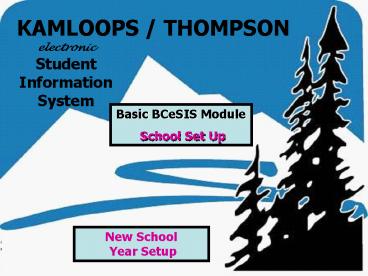Basic BCeSIS Module - PowerPoint PPT Presentation
1 / 21
Title:
Basic BCeSIS Module
Description:
Attendance Module Daily Attendance Attendance Tumbles. Select the REBUILD CALENDAR button. Tumble and Day fields will populate with a 1 for all full days ... – PowerPoint PPT presentation
Number of Views:64
Avg rating:3.0/5.0
Title: Basic BCeSIS Module
1
KAMLOOPS / THOMPSON
electronic Student Information System
Basic BCeSIS Module School Set Up
New School Year Setup
2
Contents
- School Setup Check List
- Up-dating Student Data
- Rebuilding School Calendar
3
School Setup Check List
KTeSIS
4
School Setup Check List
School Details
- Up-date Principal and Vice-Principal information
- Check
- School Description Elementary
- Type Elementary
- Sub-Type 1. Regular Day School
- Confirm
- Homeroom Assignment Option
- Attendance Type Daily
- Check
- Days School Has Classes M,T,W,H,F
5
School Setup Check List
School Details gt More Info
- Current Year
- Semester check
- Number of Semesters 1
- Number of Terms 0
- Number of Days 1
- Max of Periods 1
- Use of Lunch Blank
- Number of Tumble Patterns 1
- Tumble Patterns in D1 1
6
School Setup Check List
School gt School Information gt Schedule
- Semester 1
- Check Accuracy of Semester Start Date / End Date
- Entry must have two lines
- Semester 0 defines the whole year
- Semester 1 defines one semester for the whole
year - Term 0
- Term Start Date / End Date Blank
7
School Setup Check List
School gt School Information gt School Details gt
More Info gt Course Lengths and Formats
- Typically, this screen will contain one record
for a full year course. This allows for set up
of reporting periods for the curriculum mark
entry screen. - Number 1
- Course Lengths Full Year Course
- Course Formats Full Year
8
School Setup Check List
School gt School Information gt School Details gt
More Info gt Course Start Dates
- Check
- Course Length Full Year
- Description 07-SEP-2005
9
School Setup Check List
School gt School Information gt School Details gt
Reporting Periods
- Check Course Length Start Dates
- Up-date
- End date of the 3 reporting periods
- End date of the final reporting period
10
School Setup Check List
School gt Mark Information gt Elementary gt
Curriculum Reporting Setup
- Select the schools reporting periods from the
drop-down list
11
School Setup Check List
School gt School Information gt School Details gt
More Info gt Grades and Catchments
- Check
- Current grades offered
- Use of KH and KF for Kindergarten students
- Use of EU for Elementary Un-graded students
- Check mark for last grade in school
12
School Setup Check List
School gt School Information gt Non-School Days
- Up-date the actual calendar date of all
non-school days except Saturdays and Sundays - Check accuracy of the reasons used for
non-instructional days
13
School Setup Check List
School gt School Information gt Staff Maintenance
- Delete all staff who are no longer staff members
- Add new staff to Staff Details
- Confirm that all staff initials are unique in the
school - Check designations for teaching staff
- Identify gender of each staff member
14
School Setup Check List
School gt School Information gt Rooms
- Check
- Room availability
- Room Type
- Capacity for fire and safety regulations (not
class size)
15
School Setup Check List
School gt School Information gt Homeroom Maintenance
- Check
- HRoom code is correct division or class
- S 1 (for Semester)
- Seats class size limit
- Teacher assigned staff member
- Room correct room number
- Class Type
- Full / Half Time MUST be designated correctly
- AM/PM MUST be designated correctly
16
Up-dating Student Data
KTeSIS
17
Up-dating Student Data
- Check Student Enrollment
- Last years Grade 7 students have transferred
- All students have been advanced to the correct
grade - New Kindergarten students have been placed in the
correct grade - Specific students have been withdrawn as of June
30 - Newly arrived students have been enrolled
(although not registered)
18
Rebuilding School Calendar
KTeSIS
19
Rebuilding School Calendar
Attendance Module gt Daily Attendance gt Attendance
Tumbles
- Select the REBUILD CALENDAR button
- Tumble and Day fields will populate with a 1 for
all full days
NOTE if non-school days are altered after the
Attendance Tumbles are built, the calendar will
need to be rebuilt.
20
Rebuilding School Calendar
Attendance Module gt Daily Attendance gt Verify
Registration gt Verify All Students
- Mass register all students enrolled in the school
- Mass Registration Verification 07-SEP-2005
(first instructional day of school) - A message should appear confirming the number of
students registered - Student should now appear registered on the
Start Screen
NOTE Complete this process on the day BEFORE
school begins
21
KAMLOOPS / THOMPSONelectronicSTUDENT
INFORMATION SYSTEM
Basic BCeSIS Module
SCHOOL SETUP
New School Year Setup
This presentation developed by R.D. Hatch,
Aquila Consulting July, 2005
- KTeSIS is part of the BCeSIS project
- eSIS is a product of aal, Burlington, ON
- Selected graphics developed by the BC
Provincial Team