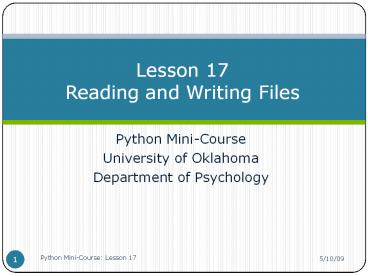Python MiniCourse - PowerPoint PPT Presentation
Title:
Python MiniCourse
Description:
Use the os module to manipulate paths and pathnames ... Python automatically translates Windows EOLs when reading and writing files on ... – PowerPoint PPT presentation
Number of Views:76
Avg rating:3.0/5.0
Title: Python MiniCourse
1
Lesson 17Reading and Writing Files
- Python Mini-Course
- University of Oklahoma
- Department of Psychology
2
Lesson objectives
- Open files for reading, writing, or appending
data - Write data to a text file
- Use the os module to manipulate paths and
pathnames - Use the pickle module to store complex data types
3
Files in Python
- Files are objects
- http//www.python.org/doc/2.5.2/lib/bltin-file-obj
ects.html - Python file methods are wrappers for the standard
C stdio package
4
File types
- Text file
- Contains ACSII or Unicode characters
- Can be created and read by most applications
- Text editors (Notepad, SimpleText, etc.)
- IDEs (IDLE, SPE, Eclipse, etc.)
- Word processors (MS Word, etc.)
- Spreadsheet programs (Excel, etc.)
- Other apps (SAS, SPSS, R, Mathmatica, etc.)
5
File types
- Binary file
- Contain data coded in other formats
- Examples
- JPEG images
- Audio or video clips
- Packed binary data from FORTRAN
- Matlab data files (.m files)
6
The open statement
- Returns a file object for access with file
methods - Syntax
- fid open(filename, mode)
- where fid is the name of the file object
7
The filename argument
- Should be a string containing the complete name
of the file, including the file extension - NB In MS Windows, most file extensions are
hidden in Windows Explorer - Can include a partial or complete path
- Default path is the folder containing the main
script (.py file)
8
File modes reading a file
- 'r' read (text file)
- 'rb' read (binary file)
- Can read file contents but cannot change file
- If file does not exist, raises exception
9
File modes writing
- 'w' write (text file)
- 'wb' write (binary file)
- Create a new file
- Overwrites existing file if there is one
10
File modes append
- 'a' append (text file)
- 'ab' append (binary file)
- Append data to (the end of) a file
- If file does not exist, creates a new file
11
File modes mixed modes
- 'r' read and write existing file
- If file does not exist, raises exception
- 'a' read and write existing file
- Creates new file if one does not exist
- 'w' read and write a new file
- Overwrites file if it already exists
12
Note
- Data transferred between files and your programs
is represented as Python strings, even if it is
binary data. - String objects can contain character bytes of any
value
13
End-of-line translations
- Unix and Linux (and Mac OS X)
- Use newline \n
- DOS and Windows
- Use return newline \r\n
- Old Mac OSs
- Use return \r
14
End-of-line translations
- Python automatically translates Windows EOLs when
reading and writing files on Windows platforms - When in text mode
- Not in binary mode
15
Example eol.py, win.txt, mac.txt
- text_mode open('win.txt','r').read(),
- open('mac.txt','r').read()
- print 'Text mode'
- print text_mode
- binary_mode open('win.txt','rb').read(),
- open('mac.txt','rb').read()
- print '\nBinary mode'
- print binary_mode
16
File read methods
- file.read()
- Read all data until EOF is reached and return as
a string object - file.readline()
- Read one entire line from the file (keeps the
trailing newline character) and return as a
string object - file.readlines()
- Read until EOF using readline() and return a list
containing the lines thus read
17
Example read.py
- fin open('win.txt', 'r')
- print fin.read()
- fin.seek(0)
- print fin.readline()
- fin.seek(0)
- print fin.readlines()
- fin.close()
18
File write methods
- file.write(str)
- Write a string to the file
- NB Due to buffering, the string may not actually
show up in the file until the flush() or close()
method is called - file.writelines(sequence)
- Write a sequence of strings to the file
- NB Does not add line separators, but this can be
done using the string join operator
19
Example randnums.py
- import random
- fout open('rand.txt', 'w')
- fout.write('Number\n')
- seq
- for i in range(10)
- s '2.4f' (random.random())
- seq.append(s)
- fout.writelines('\n'.join(seq))
- fout.close()
20
Example randnums2.py
- import random
- fout open('rand.txt', 'w')
- fout.write('Index\tNumber\n')
- seq
- for i in range(10)
- s 'd\t2.4f' (i, random.random())
- seq.append(s)
- fout.write('\n'.join(seq))
- fout.close()
21
The os module
- Provides generic operating system (OS) support
and a standard, platform-independent OS interface - Includes tools for environments, processes,
files, shell commands, and much more - http//www.python.org/doc/2.5.4/lib/module-os.html
22
File and directory commands
- os.getcwd()
- Returns the name of the current wording directory
as a string - os.chdir(path)
- Changes the current working directory for this
process to path, a directory name string
23
File and directory commands
- os.listdir(path)
- Returns a list of names of all the entries in the
directory path
24
Portability constants
- os.curdir()
- String for the current directory
- os.pardir()
- String for the parent directory
- os.sep()
- String used to separate directories
- os.linesep()
- String used to terminate lines
25
The pickle module
- Used to serialize and de-serialize a Python
object structure - http//www.python.org/doc/2.5.4/lib/module-pickle
.html
26
The pickle module
- Pickling
- the process whereby a Python object hierarchy is
converted into a byte stream - Unpickling
- the inverse operation, whereby a byte stream is
converted back into an object hierarchy
27
The pickle module
- pickle.dump(obj, file)
- Write a pickled representation of obj to the open
file object file - pickle.load(file)
- Read a string from the open file object file and
interpret it as a pickle data stream,
reconstructing and returning the original object
hierarchy
28
Example pickling.py
- import random, pickle
- seq
- for i in range(10)
- s 'd\t2.4f' (i, random.random())
- seq.append(s)
- print seq
- f open('temp.pk', 'w')
- pickle.dump(seq, f)
- f.close()
29
Example pickling.py
- seq
- print seq
- f open('temp.pk', 'r')
- seq pickle.load(f)
- print seq