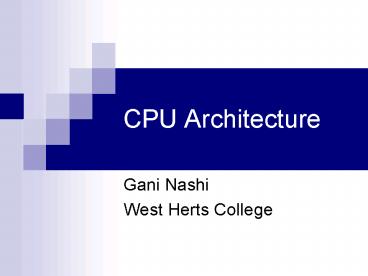CPU Architecture PowerPoint PPT Presentation
1 / 40
Title: CPU Architecture
1
CPU Architecture
- Gani Nashi
- West Herts College
2
CPU Components
- Core
- Math Co-processor
- Instruction sets / Microcode
- Multimedia extensions
- Registers
- Flags
- Pipelining
- Cache
3
Pentium Architecture
4
Arithmetic Logic Unit (ALU)
- The part of the central processing unit that
deals with operations such as addition,
subtraction, and multiplication of integers and
Boolean operations. It receives control signals
from the control unit telling it to carry out
these operations.
5
Arithmetic Logic Unit (ALU)
- Addition and subtraction
- Multiplication and division
- Logical tests
- Comparison
- Bit shifting
6
Control Unit (CU)
- This controls the movement of instructions in and
out of the processor, and also controls the
operation of the ALU. It consists of a decoder,
control logic circuits, and a clock to ensure
everything happens at the correct time. It is
also responsible for performing the instruction
execution cycle.
7
Control Unit
- Decoder
- Timer or clock
- Control logic circuits
8
Register Array
- This is a small amount of internal memory that is
used for the quick storage and retreival of data
and instructions. All processors include some
common registers used for specific functions,
namely the program counter, instruction register,
accumulator, memory address register and stack
pointer.
9
Registers
- Program Counter (PC)
- Instruction Register (IR)
- Accumulator (A, or ACC)
- Memory Address Register (MAR)
- Memory Buffer Register (MBR)
- Flag register / status flags
- Other general purpose registers
10
BUS Description
- The system bus is a cable which carries data
communication between the major components of the
computer, including the microprocessor - The system bus consists of three different groups
of wiring, called the data bus, control bus and
address bus. These all have separate
responsibilities and characteristics, which can
be outlined as follows
11
Control Bus
- The control bus carries the signals relating to
the control and co-ordination of the various
activities across the computer, which can be sent
from the control unit within the CPU. - Different architectures result in differing
number of lines of wire within the control bus,
as each line is used to perform a specific task
12
Data Bus
- This is used for the exchange of data between the
processor, memory and peripherals, and is
bi-directional so that it allows data flow in
both directions along the wires. Again, the
number of wires used in the data bus (sometimes
known as the 'width') can differ.
13
Address Bus
- The address bus contains the connections between
the microprocessor and memory that carry the
signals relating to the addresses which the CPU
is processing at that time, such as the locations
that the CPU is reading from or writing to.
14
Logic Gates
15
Introduction
- Logic gates are the basic components in digital
electronics. They are used to create digital
circuits and even complex integrated circuits.
For example, complex integrated circuits may
bring already a complete circuit ready to be used
microprocessors and microcontrollers are the
best example but inside them they were
projected using several logic gates.
16
Inverter
- As the name implies, inverter will invert the
number entered. If you enter 0, you will get a
1 on its output, and if you enter a 1, you
will get a 0 on its output. Inverter gate is
also known as NOT and its output is Y /A.
17
Inverter Output
18
Integrated circuit 7404
19
AND
- As its name implies, an AND logic gate performs
an AND logic operation, which is a
multiplication. It has at least two inputs. So,
if A and B are its inputs, at the output we will
find A x B (also represented as A B). So, AND
logic gate can be summarized by the formula Y A
x B (or Y A B).
20
AND logic gate
21
AND Table
22
Expanding AND inputs
23
7408 integrated circuit
24
NAND
- The N letter on NAND stands for NOT, meaning
that NAND logic gate is an AND gate with an
inverter attached. So, its output is the opposite
from AND. Its symbol is the same of AND but with
a o on its output, meaning that the output is
inverted. You can build yourself a NAND gate by
connecting an AND gate to an inverter.
25
NAND logic gate
26
NAND Table
27
OR
- As its name implies, an OR logic gate performs an
OR logic operation, which is an addition. It
has at least two inputs. So, if A and B are its
inputs, at the output we will find A B. So, OR
logic gate can be summarized by the formula Y A
B.
28
OR logic gate
29
OR Table
30
Expanding OR
31
NOR
- The N letter on NOR stands for NOT, meaning
that NOR logic gate is an OR gate with an
inverter attached. So, its output is the opposite
from OR. Its symbol is the same of OR but with a
o on its output, meaning that the output is
inverted. You can build yourself a NOR gate by
connecting an OR gate to an inverter.
32
NOR logic gate
33
NOR Table
34
XOR
- XOR stands for exclusive OR. XOR gate compares
two values and if they are different its output
will be 1. XOR operation is represented by the
symbol Å. So Y A Å B.
35
XOR logic gate
36
XOR Table
37
Expanding XOR inputs
- you will need to add an OR gate
38
XNOR
- XNOR stands for exclusive NOR and is an XOR gate
with its output inverted. So, its output is at
1 when the inputs have the same value and 0
when they are different. XNOR operation is
represented by the symbol (). So Y A () B
39
XNOR logic gate
40
XNOR Table