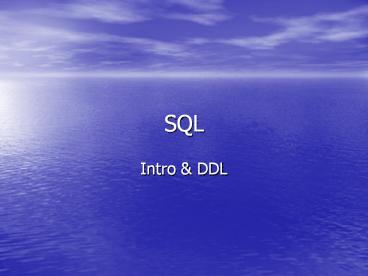SQL - PowerPoint PPT Presentation
1 / 26
Title:
SQL
Description:
Designed at IBM Research as an interface for an experimental DBMS ... Current standard is SQL3 or SQL-99 ... Plus is a tip-off that it diverts from the standard ... – PowerPoint PPT presentation
Number of Views:107
Avg rating:3.0/5.0
Title: SQL
1
SQL
- Intro DDL
2
- Originally called SEQUEL (for Structured English
Query Language) - Designed at IBM Research as an interface for an
experimental DBMS - ANSI Standard published in 1986
- Current standard is SQL3 or SQL-99
3
- Implements most of the elements operations that
are part of the formal definition of the
relational database. - Relaxes the definition whenever implementing the
theoretical definitions are - Too costly
- Make little practical sense
4
Oracle
- Oracles version is called SQLPlus
- Plus is a tip-off that it diverts from the
standard - In fact, might be called SQLMinus since domains
are not implemented. - Oracle also has a programming language that
accompanies its database called PLSQL
5
SQL Terms
Relational Term
SQL term
- Relation
- Tuple
- Attribute
- Table
- Row
- Column
6
Both DDL and DML are part of SQL
7
Important DDL Statementscreate
- database
- domain (though not in Oracle)
- table
- view
- index
8
Important DDL Statementsalter
- database
- domain (though not in Oracle)
- table
- index
9
Important DDL Statements drop
- domain (though not in oracle)
- table
- view
- index
10
Important DML Statements
- insert
- Inserts a row into a table
- update
- Modifies an existing row
- delete
- Deletes a row
- delect
- Combines select, project, join
- rollback
- Rollsback database to a previous state
- commit
- Saves changes to a databae
11
Some Oracle Specific Features
- describe
- Describes the structure of a table
- Transaction buffer
- All SQLPlus transactions for a given session are
stored in a transaction buffer - You have access through edit
- Edit invokes vi (or whatever editor is set up
through your profile)
12
Example
- SQL says that there is a syntax error
- SQLgtedit
- Oracle responds by creating a file called
- afiedt.buf
- Fix and save with vi
- To Run SQLgt_at_afiedt.buf
13
Important Data Types
- char(size)
- Stores fixed length character data with max size
255 - varchar2(size)
- Stores variable length character data with max
size 2000 - number(L,D)
- Stores numeric data
- L is number of places to the left of the
decimal - D is the number of places to the right of the
decimal - int
- Stores integer data
- date
- Stores data in YYYY-MM-DD format
14
Creating the Company Database
- Notice the relationship between Employee and
Department
15
Symbiotic References
- Employee refers to Department through foreign key
dno - Department refers to Employee through foreign key
mgrssn - Attempting to create either table will cause a
referential integrity violation
16
Solution
- Create Employee without dno as FK
- Create Department with all constraints
- Alter Employee constraints
- Script to Create Company Database
17
Loading Tables
- Issue of symbiosis between Employee and
Department arises here as well - Department has a foreign key into Employee
- If we try to load a mgrssn before the
corresponding SSN is loaded, we will violate
referential integrity - Issue arises within emploee. Superssn is a
recursive FK. The supervisor must be loaded
before his/her employees - Character data is enclosed within single quotes
- Script to Load Company Database
18
Adding Columns
- SQLgtalter table lttablegt
- add column ltcolumngt
- All columns will have a null value in that column
after the command is executed - SQLgtalter table department
- add column members_num int
19
Dropping Columns
- SQLgtalter table lttablegt
- drop column ltcolumngt
- SQLgtalter table department
- drop column members_num
20
Updating Rows
- SQLgtupdate lttablegt
- set ltattr1 v1, , attrnvngt
- where ltconditiongt
- SQLgtupdate employee
- set superssn 123456789
- where dno 4
21
Deleting Rows
- SQLgtdelete from lttablegt
- where ltconditiongt
- SQLgtdelete from department
- where dname research
22
Retrieving Data
- SQLgtselect ltattribute listgt
- from lttable listgt
- where ltconditiongt-
- SQLgtselect lname
- from employee, department
- where dname Research and dnumber dno
23
Script to Drop Company DatabaseNotice the order
of the drops
24
Indexes
- Primary key is always and index
- Can create other indexes as well
- SQLgtcreate index dno_index on
- employee(dno)
- The index created is a B-tree
25
Indexes Continued
- To drop an index
- SQLgtdrop index dno_index
- Can use an index to enforce uniqueness
- SQLgtcreate unique index
- lname_index on employee(lname)
- Since indexes can be secondary, they are not
necessarily unique
26
Data Dictionary
- All information about an SQL database is stored
in tables in an SQL database - Oracle offers pre-defined views of various db
objects - user_constraints
- user_tables
- user_catalog
- user_indexes
- user_views