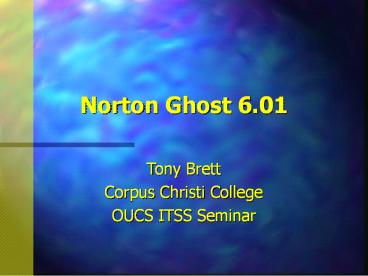Norton Ghost 6.01 - PowerPoint PPT Presentation
Title: Norton Ghost 6.01
1
Norton Ghost 6.01
- Tony Brett
- Corpus Christi College
- OUCS ITSS Seminar
2
Norton Ghost Overview
- What is Ghost?
- What can Ghost do?
- Why is this useful?
- How does it work?
- Advanced Features
- Applications
- How to get hold of Ghost
- Other similar products
3
What is Ghost?
- Product for managing whole disks or partitions
- Supports many file systems (Fat 16/32, NTFS etc.)
- Can take a snapshot, writing or reading file
to/from - Ghost Server
- Network Drive
- Tape Device
- ZIP/JAZ, CD-R(W) etc. etc.
- Through parallel port
4
Why is this useful?
- Quick and easy replacement of hard disks.
- Configuration libraries can be kept so machines
can be used in multiple configurations - Change of OS/File system on PC at will
- Management of configuration on public machines -
easier than locking down - Can go back to good configuration quickly if
install breaks
5
How does it work?
- Runs as a DOS application - Menu or command-line
switches - Will make images of local disk or just partitions
of it - Will replace disk or partition contents from
image file - Image file can be on a server, removable media
(with spanning), other partition or a CD
6
Advanced Features (1)
- Ghost Explorer
- Can explore and modify image files
7
Advanced Features (2)
- Multicasting - Server runs on DOS, Win32 or
Netware 5 (4.11sp7)
8
Multicasting
- Used to send data to identical hardware
workstations all at once - OUCS Lecture Rooms, Corpus Computing Suite
- Packet Drivers (PlugPlay gives problems!)
- DHCP to give IP addresses
- Not through routers
- IP multicasting clones all workstations at once
- Wake-on-LAN technology (PXE)
9
Advanced Features (3)
- Ghost Walker
- Identical machines cloned will clash on the
network(with MS Networking) so... - Allows changing of
- SIDs for NT
- Workstation (NetBIOS) name with NT and 9x
- Username
- Domain/Workgroup
- TCP/IP settings
- No Support for Novell identities, w/s
registration.
10
Applications (1)
- Managing Computer Rooms
- Use Multicasting, with packet driver support for
TCP/IP. Watch PlugPlay with 3c5x9. - W/s will take new image if there is one waiting
otherwise Ghost times out and Win9x continues to
load.
c\clone\3c5x9pd 0x60 cls c\clone\ghost
-clone,modeload,src_at_mcdan300_95,dst1 -sure
-rb c\clone\3c5x9pd -u 0x60
11
Applications (2) Replacing Hard Disks
- Keep images of machines - hard drives can be
replaced and machine up and running in 20 minutes
after disk failure. - Make a boot floppy that will connect to network
drive, or CD or other media. - Put ghost on the floppy or network drive.
- Make bootable CDs (with Ghost and image) of vital
machines.
12
Applications (3) Self-healing standalone
- Library Use!
set comspecd\image\command.com cls call
d\image\repair.bat
Autoexec
Directory of D\image . ltDIRgt
23/11/99 1737 . .. ltDIRgt
23/11/99 1737 .. GHOST EXE 676,839
16/11/99 1258 GHOST.EXE REPAIR BAT
91 23/11/99 1738 repair.bat COMMAND COM
93,812 24/08/96 1111 COMMAND.COM LIBCAT1 GHO
47,303,140 23/11/99 1747 LIBCAT1.GHO
4 file(s) 48,073,882 bytes 2
dir(s) 133,005,312 bytes free
d\image\ghost -clone,modepload,
srcd\image\libcat1.gho1,dst11 -sure
Repair.bat
13
Applications (4) Perfect uninstall!
Re-image with Ghost works perfectly!
14
How to get a copy of Ghost
- Available as centrally-funded software
- Contact Jane Brown at OUCS with Software Card
Barcode number and exact number of Worstations
that will use Ghost. - Can be downloaded from micros.oucs.ox.ac.uk, but
need password to unpack archive.
15
Similar Products
- Altiris Rapidepoly -
- more advanced than Ghost 5.x, but Ghost 6 adds
the bits that were missing (management console,
wizards, ability to edit images) - PowerQuest DriveImage Pro
- SureData FlashClone
16
Questions?
This presentation at http//users.ox.ac.uk/aesb
/ghost.ppt