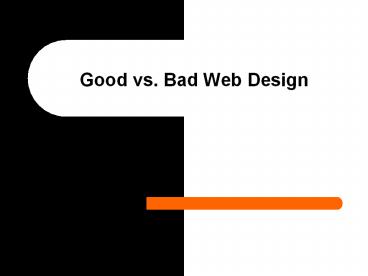Good vs. Bad Web Design PowerPoint PPT Presentation
1 / 21
Title: Good vs. Bad Web Design
1
Good vs. Bad Web Design
2
Graphic Design Tips
- Use no more that three focal points.
- Big, medium, small
- Break the page into a few functional areas.
- Use colored areas to break up the page visually.
- Avoid using fonts set smaller than 12 point.
- Use standard computer system fonts for text.
- Create style guides for a consistent look.
3
(No Transcript)
4
Graphic Production
- Build all Web graphics in 72 dpi.
- Save graphics that have a mix of text,
flat-colored graphics and photos as GIF files. - Save all purely photographic images as JPEG
files. - Slice graphics into pieces and save each piece in
either GIF or JPEG files to optimize performance.
5
Navigation Design
- Differentiate the visual design of non-clickable
and clickable elements - Use rollover animation on buttons to enhance
interaction and usability - Always place buttons in the same location on the
page and dont change their appearance - Always label icons and buttons by their function
6
Visual Design
- Accomplish two things
- Look appealing
- Show people how to navigate around the site
7
Visual Design
- Consistency is the key!
- Home page layout
- Subpage layout
- http//www.lopuck.com/
- http//www.resultswithstyle.com/default2.asp
- http//www.apple.com/
8
Color, Type Graphics
- Choose colors that are appropriate to the subject
matter. - Use a limited color palette.
- Quicker delivery over the Internet
- Smaller file size
- No more than seven
9
Color, Type Graphics
- Use fonts to set the mood.
- Serif fonts
- Stability, security, professionalism and
longevity - Ex. mutual fund Web site
- Large blocks of text
- Sans serif fonts
- Forward thinking, cleanliness and agility
- Ex. advanced medical-imaging machines
- Short blocks of text and headers
10
Color, Type Graphics
- ACME Medical
- Illuminating your future
- with advanced medical technology.
- ACME Medical
- Illuminating your future
- with advanced medical technology.
11
Color, Type Graphics
- Mix fonts wisely.
- Headings, subheadings, body text
- Dont use too many (lt three).
12
Color, Type Graphics
- Use graphic elements efficiently.
- Big photos Big files
- Consider download time
- Break up the page with graphics.
13
(No Transcript)
14
The Grid System
- Use a grid to lay out your Web page.
- Limit to vertical or horizontal
- http//www.idea.com/
- http//www.awinfo.com/
15
(No Transcript)
16
(No Transcript)
17
Establishing Visual Priority
- Equal size equal importance
- Your job to define the order of importance.
18
(No Transcript)
19
(No Transcript)
20
- Examples
21
Web Critique
- Audience
- Purpose
- Layout Design
- Page Names
- Overall Quality
- Oklahoma Wheat Commission
- http//www.state.ok.us/wheat/