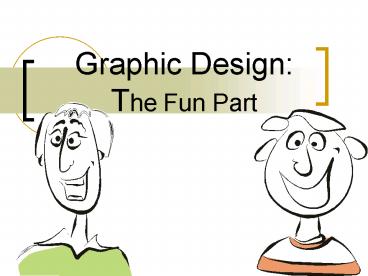Graphic Design: The Fun Part PowerPoint PPT Presentation
1 / 30
Title: Graphic Design: The Fun Part
1
Graphic DesignThe Fun Part
2
Hierarchy Organize Your Information
- a hierarchy is a visual path
- establishes the relative importance and sequence
of information - use various font sizes, colours and weights for
contrast - similar chunks of information together
- separate unrelated items with more white space
3
(No Transcript)
4
(No Transcript)
5
(No Transcript)
6
(No Transcript)
7
(No Transcript)
8
BAD THINGS, VERY BAD THINGS
- If you put information together with only
slightly different fonts then you will have
problems. - The eye gets frustrated when a difference is not
obvious, it tries to make the information fit
together.
9
Fonts 2 broad categories
- what is a serif?
- Times New Roman has serifs
- Arial doesnt
10
- Serif fonts lead the eye horizontally, and may
therefore be preferable for large blocks of text,
whereas sans-serif fonts are simpler, lead the
eye up and down, and are more easily read from a
distance.
- Serif fonts lead the eye horizontally, and may
therefore be preferable for large blocks of text,
whereas sans-serif fonts are simpler, lead the
eye up and down, and more easily read at a
distance.
11
Font-fest
12
Fonts have personality, and convey an impression
which should be consistent with the meaning of
the words themselves.
- Fonts have personality, and convey an impression
which should be consistent with the meaning of
the words themselves.
http//www.gairspace.org.uk/htm/pictesque.htm
13
Whats your favourite colour?
usually, complimentary colours are a safe bet,
but not always
14
Why contrasting colours?
- The purpose of using contrasting colours is to
grab attention. When a picture has too many
colours your eye doesn't know what to focus on. - Contrasting colours are also the colours that
go best together. They make each other look the
best they can, just by being beside one another.
15
Contrasting Colours
- These are the primary colours. (red, yellow, and
blue) - If you want the contrasting colour to a primary
colour mix the remaining primaries. Here Yellow
and purple would be paired
16
The primary points to its partner in this wheel.
17
This is what it looks like in Front Page
18
In practice
- To demonstrate we will pick a butterfly.
- Orange and blue should work together better then
blue and any other colour, however in practice
yellow works well too ?
19
Powerful Colours
- Red is powerful and overwhelming
- Pink is soft and caring
- Green is healing and growth
- Yellow is action
- Orange is creative
- And blue
20
PREFER BLUE
- More people
- Which therefore has broad appeal, but also tends
to be serious, corporate, and cool. - IBM
- Warmer colours tend to draw the eye, and can
overwhelm a design - For example, red used a lot is hard on the eyes,
but as a highlight, it can help establish
hierarchy
21
Bad Things, Very bad Things
- If you use warm colours such as Orange, Peach,
and Yellow you will cause eye strain, even if you
are using contrasting colours. - These warm colours are overwhelming to a design
and should not be used. - Stick to the simple and you can not go wrong.
22
Bad Things, Very Bad Things
http//www.csf.bc.ca/ecoles/Anse_au_Sable/maquette
/question1.htm
23
- Whatever colour you choose, consider leaving
- lots of white space
24
Instead of using a cluttered background image
25
Off Balance
- In an unbalanced layout,
- the eye is confused. It shifts from element to
element, wanting to move things so that they sit
right on the page, as we want to straighten a
picture hanging crooked on a wall. Toward a
Dynamic Balance.
26
Balance
- Balance in design is the overall unity and visual
weight that is created when all the elements are
in place. - whole design will become unified
- two basic types of balance
- symmetrical
- asymmetrical
27
Symmetrical Balance Good Things
28
Asymmetrical Balance..(Good Things)
29
Symmetry explained
- You need to either balance a picture along an
axis (i.e. if you folded the paper in half, any
half, would there be the same amount of weight to
both halves?) - Weight can be either colour or shape.
- Its important not to manipulate a shape and try
to pass it off as the original
30
Bad Things, Very Bad Things