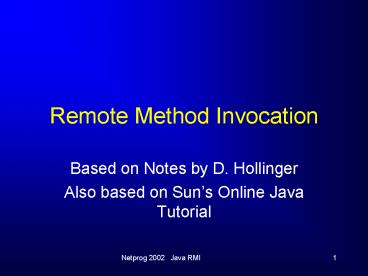Remote Method Invocation PowerPoint PPT Presentation
1 / 22
Title: Remote Method Invocation
1
Remote Method Invocation
- Based on Notes by D. Hollinger
- Also based on Suns Online Java Tutorial
2
Network Programming Paradigms
- Sockets programming design a protocol first,
then implement clients and servers that support
the protocol. - RMI Develop an application, then (statically)
move some objects to remote machines. - Not concerned with the details of the actual
communication between processes everything is
just method calls.
3
Call Semantics
- Method Call Semantics what does it mean to make
a call to a method? - How many times is the method run?
- How do we know the method ran at all?
- RMI does a great job of providing natural call
semantics for remote objects/methods. - Simply a few additional Exceptions that you need
to handle. - Objects implementing the Remote interface are
passed by reference. Non-remote (serializable)
objects and primitive types are passed by value.
4
Finding Remote Objects
- It would be awkward if we needed to include a
hostname, port and protocol with every remote
method invocation. - RMI provides a Naming Service through the RMI
Registry that simplifies how programs specify the
location of remote objects. - This naming service is a JDK utility called
rmiregistry that runs at a well known address (by
default).
5
RMI Adds a few layers
Server App.
Client App.
Skeleton
Stubs
Remote Reference
Remote Reference
Transport
Transport
6
Remote Object References
- The client acquires a reference to a remote
object. - This part is different from creating a local
object. - The client calls methods on the remote object
- No (syntactic) difference!
- Just need to worry about a few new exceptions.
7
Overview of RMI Programming
- Define an interface that declares the methods
that will be available remotely. - The server program must include a class that
implements this interface. - The server program must create a remote object
and register it with the naming service. - The client program creates a remote object by
asking the naming service for an object
reference.
8
Java Interfaces
- Similar to Class
- No implementation! All methods are abstract
(virtual for C folks). - Everything is public.
- No fields defined, just Methods.
- No constructor
- an Interface is an API that can be implemented by
a Class.
9
Interfaces and Inheritance
- In Java a class can only extend a single
superclass (single inheritance). - A class can implement any number of interfaces.
- end result is very similar to multiple
inheritance.
10
Sample Interface
- public interface Shape
- public double getArea()
- public void draw()
- public void fill(Color c)
11
Implementing an Interface
- public class Circle implements Shape
- private double radius
- private Point center
- // define a constructor and other
- // methods
- // MUST define the methods
- // getArea()
- // draw()
- // fill(Color c)
12
Server Details extending Remote
- Create an interface the extends the
java.rmi.Remote interface. - This new interface includes all the public
methods that will be available as remote methods. - import java.rmi.
- public interface MyRemote extends Remote
- public int foo(int x) throws RemoteException
- public String blah(int y) throws
RemoteException - . . .
13
How the interface will be used
Remote Interface
RemoteServer Class
provides methods needed by
extends
extends
Your Interface
UnicastRemoteObject
implements
extends
Class implementing your remote service
14
Server Details Implementation Class
- Create a class that implements the interface.
- The class should extend UnicastRemoteObject
- This class needs a constructor that throws
RemoteException ! - This class is now used by rmic to create the stub
and skeleton code.
It doesnt have to extend UnicastRemoteObject,
there is another way
15
Remote Object Implementation Class
- public class MyRemoteImpl extends
UnicastRemoteObject implements MyRemote - public MyRemoteImpl() throws RemoteException
- public int foo(int x)
- return(x1)
- public String blah(int y)
- return(Your number is y)
16
Generating stubs and skeleton
- Compile the remote interface and implementation
- gt javac MyRemote.java MyRemoteImpl.java
- Use rmic to generate MyRemoteImpl_stub.class,
MyRemoteImpl_skel.class - gt rmic MyRemoteImpl
17
Server Detail main()
- The server main() needs to
- create a remote object.
- register the object with the Naming service.
- public static void main(String args)
- try
- MyRemoteImpl r new MyRemoteImpl()
- Naming.bind(joe,r)
- catch (RemoteException e)
- . . .
18
Client Details
- The client needs to ask the naming service for a
reference to a remote object. - The client needs to know the hostname or IP
address of the machine running the server. - The client needs to know the name of the remote
object. - The naming service uses URIs to identify remote
objects.
19
Using The Naming service
- Naming.lookup() method takes a string parameter
that holds a URI indicating the remote object to
lookup. - rmi//hostname/objectname
- Naming.lookup() returns an Object!
- Naming.lookup() can throw
- RemoteException
- MalformedURLException
20
Getting a Remote Object
- try
- Object o Naming.lookup(rmi//monica.cs.rpi
.edu/joe) - MyRemote r (MyRemote) o
- // . . . Use r like any other Java object!
- catch (RemoteException re)
- . . .
- catch (MalformedURLException up)
- throw up
21
Starting the Server
- First you need to run the Naming service server
- rmiregistry
- Now run the server
- java MyRemoteImpl
22
Sample Code
- There is sample RMI code on the course homepage
- BankAccount remote access to a bank account
- SimpleRMI remote integer arithmetic
- AlternativeSimpleRMI Implementation class
doesnt extend UnicastRemoteObject - RemoteSort remote sort server uses Java List
objects