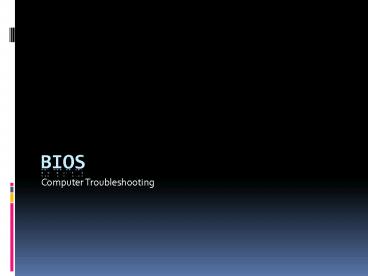BIOS - PowerPoint PPT Presentation
BIOS
Provides a set of low level routines that the operating systems uses to ... Must press a key or combination of keys when the machine boots: ... – PowerPoint PPT presentation
Title: BIOS
1
BIOS
- Computer Troubleshooting
2
What is the BIOS
- Basic Input Output System
- Software that tests the hardware in a computer on
startup - Often confused with CMOS or complimentary metal
oxide semiconductor - CMOS is an on-board chip (hardware) powered by a
battery inside computers that stores information
such as the system time and system settings for
your computer.
3
What BIOS Does Main Functions
- POST Test Power On Self Test
- Checks the CMOS for custom hardware settings
- Activates other BIOS chips on cards installed in
the computer - Provides a set of low level routines that the
operating systems uses to interface to different
hardware mouse, keyboard, monitor hence the
name Basic Input Output System - 4. Manages settings for the clock and hard disk
4
How to Access CMOS Setup
- Must press a key or combination of keys when the
machine boots - Usually Esc, Del, F1, F2, CtrlEsc, or
CtrlAltEsc - If you are unsure how to access the CMOS Setup
- One of the first screens on bootup will say
- Press _____ to Enter Setup
- Setup ____
5
Assignment
- BIOS assignment on website www.jawonline.net
- BIOS Quiz
- Question Sheet
- Try and figure out how to access CMOS Setup at
your workstation
PowerShow.com is a leading presentation sharing website. It has millions of presentations already uploaded and available with 1,000s more being uploaded by its users every day. Whatever your area of interest, here you’ll be able to find and view presentations you’ll love and possibly download. And, best of all, it is completely free and easy to use.
You might even have a presentation you’d like to share with others. If so, just upload it to PowerShow.com. We’ll convert it to an HTML5 slideshow that includes all the media types you’ve already added: audio, video, music, pictures, animations and transition effects. Then you can share it with your target audience as well as PowerShow.com’s millions of monthly visitors. And, again, it’s all free.
About the Developers
PowerShow.com is brought to you by CrystalGraphics, the award-winning developer and market-leading publisher of rich-media enhancement products for presentations. Our product offerings include millions of PowerPoint templates, diagrams, animated 3D characters and more.