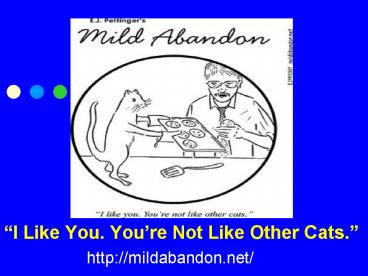I Like You. Youre Not Like Other Cats.
1 / 89
Title: I Like You. Youre Not Like Other Cats.
1
I Like You. Youre Not Like Other Cats.
http//mildabandon.net/
2
(No Transcript)
3
SCLEC-Net A Model Online Social
Consortial Network
- Gerry McKiernan
- Science and Technology Librarian
- Iowa State University Library
- Ames IA
- gerrymck_at_iastate.edu
http//www.public.iastate.edu/gerrymck/SCLECNet.p
pt
4
SCELC Colloquium III
- Loyola Marymount University
- Los Angles, California
- March 5 2008
5
!!! THANK YOU !!!
- Jeff Gatten
- California Institute Of The Arts
- Rick Burke SCELC
6
DISCLAIMER (1)
- The screen prints selected for this presentation
are for educational purposes, and their inclusion
does not constitute an endorsement of an
associated person, product, service, or
institution.
7
DISCLAIMER (2)
- The views and opinions expressed
- in this presentation are those of the presenter
and do not constitute an endorsement by Iowa
State University or its Library.
8
OUTLINE (1)
- Web 2.0
- Social Networking Services
- Librarian Facebook Presence
- Library Facebook Presence
- Facebook Groups for Professionals
9
OUTLINE (2)
- Institutional Facebook Networks
- Facebook Pages
- SCELC Website
- My ALA
- Friends Social Networking Sites for Engaged
Library Services
10
Web 2.0 Participatory Web
- Web 2.0, refers to a perceived second generation
of Web-based communities and hosted services
such as social-networking sites, wikis and
folksonomies which aim to facilitate
collaboration and sharing between users. - The term became popular following the first
O'Reilly Media Web 2.0 conference in 2004.
Although the term suggests a new version of the
World Wide Web, it does not refer to an update to
any technical specifications, but to changes in
the ways software developers and end-users use
the Web
http//en.wikipedia.org/wiki/Web_2
11
(No Transcript)
12
Social Networking
- A social network service focuses on the building
and verifying of online social networks for
communities of people who share interests and
activities, or who are interested in exploring
the interests and activities of others, and which
necessitates the use of software. - Most social network services are primarily
Web-based and provide a collection of various
ways for users to interact, such as chat,
messaging, email, video, voice chat, file
sharing, blogging, discussion groups, etc.
http//en.wikipedia.org/wiki/Social_network_servic
e
13
Social Networking
http//www.victorinox.ch/
Swiss Army Information Tool
14
Social Networking Sites
- aSmallWorld
- Bebo
- Boomj
- Classmates
- Cyworld
- Friendster
- hi5
- Mixi
- MySpace
- orkut
- Ning
- Y! Mash
http//en.wikipedia.org/wiki/List_of_social_networ
king_websites
15
(No Transcript)
16
http//valleywag.com/tech/data-junkie/the-world-ma
p-of-social-networks-273201.php
17
(No Transcript)
18
(No Transcript)
19
(No Transcript)
20
(No Transcript)
21
Use Facebook To
Facebook is a social utility that connects you
with the people around you.
- Keep up with friends and family
- Share photos and videos
- Control privacy online
- Reconnect with old classmates
- Discuss interests and hobbies
- Plan parties and other event
http//www.facebook.com/
22
Facebook Overview (1)
- Launched on February 4 2004
- Founded by Mark Zuckerberg at Harvard
- Expanded from Harvard to other colleges and
universities, then to high schools, then to
companies, then to any- one 13 years of age or
older - Largest number of registered users among
college-focused sites (July 2007) - Among the Top Ten most-visited Web sites
(September 2007)
http//en.wikipedia.org/wiki/Facebook
http//iastate.facebook.com/terms.php
23
Facebook Overview (2)
- Number One site for photos in the United States,
ahead of public sites such as Flickr - Membership
- 66 million
- Growth
- 7 million (July 2006)
- 14 million (January 2007)
- 36 million (August 2007)
- 66 million (March 1 2008)
- 250,000 new registrations per day
http//www.wired.com/techbiz/startups/news/2007/09
/ff_facebook
http//www.facebook.com/press/info.php?statistics
24
Facebook Features (1)
- Profile
- Contains all the information about an individual
that friends and people in your networks can view - Networks, Sex, Relationship Status, Birthday,
Hometown, Political Views, Religious Views - Education and Work--Education Info Colleges,
High School. Work Info Employer, Position, Time
Period - Information -- Contact Info E-mail, AIM, Land
Phone, Current Address, Residence, Website.
Personal Info Activities, Interests, Favorite
Music, Favorite TV Shows, Favorite Books,
Favorite Quotes - Individual provides or chooses not to provide
details
http//iastate.facebook.com/privacy.php?viewprofi
le
25
Facebook Features (2)
- Core Features
- Friends
- Inbox and Messages
- News Feed and Status
- Profile and Mini-Feed
- Pokes
- Requests and Notifications
- The Wall
26
Facebook Features (3)
- Applications by Facebook
- Groups
- Events
- Notes
- Posted Items
- Video
27
http//iastate.facebook.com/group.php?gid246
9777131
28
(No Transcript)
29
(No Transcript)
30
P R I V A C Y
http//iastate.facebook.com/privacy.php
31
(No Transcript)
32
(No Transcript)
33
(No Transcript)
34
(No Transcript)
35
Librarian Facebook Presence
http//www.imdb.com/title/tt0455596/
36
(No Transcript)
37
(No Transcript)
38
(No Transcript)
39
Library Facebook Presence
40
Facebook Groups
Facebook Groups
41
(No Transcript)
42
(No Transcript)
43
(No Transcript)
44
Facebook Groups for Professionals
45
(No Transcript)
46
(No Transcript)
47
(No Transcript)
48
MOCK_UP
49
Institutional Facebook Networks
50
FACEBOOK PROVIDES A ORGANIZATIONAL NETWORK FOR
MANY INSTITUTIONS / ORGANIZATIONS
51
(No Transcript)
52
(No Transcript)
53
(No Transcript)
54
BUT FACEBOOK DOES NOT PROVIDE A NETWORK FOR
ALL INSTITUTIONS / ORGANIZATIONS
55
Facebook Pages (1)
http//www.facebook.com/FacebookPages
56
(No Transcript)
57
(No Transcript)
58
Facebook Pages (1)
Launched in November 2007, Facebook Pages allow
local businesses, sports teams, artists, films,
brands, public figures, non-profits ,consortia
and other business organizations to have a
presence on Facebook.
http//www.facebook.com/FacebookPages
59
Facebook Pages (2)
Users can add themselves to a Facebook Page
as fans, write on its Wall, purchase products,
learn about special promotions, upload photos,
and join other users in discussion groups, as
well as send updates ... . Applications can
be added to a Page and engage users with
videos, notes, links, Flash content, and more.
http//www.facebook.com/FacebookPages
60
Available ElementsA. Business Picture Can be
a maximum width of 396, and the height can only
ever be 3x the widthB. Basic Info General
info about the brand. Fields are category
specific to your vertical and can be left
blank.C. The Wall Users can post messages to
youD. Discussion Board Users can discuss new
products, services and promotions
Facebook Pages (3)
61
E. Links Click to edit the page or Admin
capabilitiesF. Fans Displays users that are
fans of the businessG. Video Admin can upload
to share H. Photos Admin can upload and
Facebook Pages can be tagged in photos by their
fansI. Events Once an event is added, it can
be populated in the users calendar
Facebook Pages (2)
62
(No Transcript)
63
(No Transcript)
64
(No Transcript)
65
MOCK_UP
66
MOCK_UP
67
MOCK_UP
68
MOCK_UP
69
SCELC - Statewide California Electronic Library
Consortium (1)
- The Statewide California Electronic Library
Consortium (SCELC) seeks to explore issues
related to electronic and digital information and
to promote the creation, access, use, management
and maintenance of this information for the
benefit of faculty and students in the member
institutions.
http//www.scelc.org/about/
70
SCELC - Statewide California Electronic Library
Consortium (2)
- It further seeks to improve related library staff
skills through development and training
activities. - While regional in its membership focus, SCELC is
committed to cooperative relationships with other
library consortia and professional organizations
and welcomes opportunities for joint projects and
programs that contribute to enhancement of
information resources in the region.
71
(No Transcript)
72
Current SCLEC Website (1)
- About SCELC
- Articles of Incorporation
- By-Laws
- Board of Directors
- Board Calendar
- Member Institutions
- Databases
- Databases by Vendor
- Databases by Title
- Trial Databases
73
Current SCLEC Website (2)
- Mailing Lists
- BSCELC
- ESCELC
- Finance
- Forum
- LRC
- MSCELC
- PPDC
- PRC
- SCELC
74
Current SCLEC Website (3)
- Members
- Internal Documents
- Licenses
- Reciprocal Faculty Borrowing Privileges
- Reciprocal Interlibrary Loan Privileges
- SCLEC ERMS
- Vendor Day
- Committees
- PRC
- SCELC BLOG
75
- The Best Way To Predict The Future Is To Invent
It. - Alan Kay
- Palo Alto Research Center (PARC) Meeting
- 1971
http//en.wikipedia.org/wiki/Alan_Kay
76
Alan Kay
- American computer scientist, known for his early
pioneering work on object-oriented programming
and windowing graphical user interface design - Conceived the Dynabook concept which defined the
basics of the laptop computer and the tablet
computer
http//en.wikipedia.org/wiki/Alan_Kay
77
MY ALA (1)
http//blogs.ala.org/media/blogs/ittsupdate.php/
2008ALA-RFP-DrupalDeveloper.pdf
78
MY ALA (2)
http//blogs.ala.org/media/blogs/ittsupdate.php/
20080111ExecutiveBoard.pdf
79
MY ALA (1)
- Communication Modules
- Announcements
- Contextual help
- FAQs
- Member search
- Online status
- RSS feeds (both displaying external feeds
generating - internal ones)
- Search across all communities
- Welcome message
- Interactive Communication Modules
- Chat
- Discussion forums (with opt-in subscriptions by
email) - Document file repository (upload download)
- Messaging (email) within the system
- Surveys voting
80
MY ALA (2)
- Planning Organization Modules
- Contacts
- (name, phones, email)
- Event calendar
- Tables
- Site Administration Features
- Module inserting, moving, deletion restoration
(from recycle bin) - Module permissions
- Navigation options for left hand, dropdown top
navigation - 30 days of usage statistics
81
MY ALA (3)
New Features Functionality (1)
Web 2.0 Features
- Surfacing of relevant communities to members
based on interests noted in their profiles - Tagging and tag clouds for nodes
- Wiki functionality or integration
- APIs for interaction with external sites
(Facebook, Flickr, Mediawiki, etc.) - Blogs
- Collaborative web pages/documents, including
versioning - Embedded content (Flickr pictures, YouTube
videos, etc.)
82
MY ALA (4)
New Features Functionality (2)
Interface Interaction Options
- Advanced member search
- Ability to opt-in to forward messages to personal
email, or just use of personal email instead of
an internal messaging system
- Dashboard page to show most current content from
communities member has joined - Enhanced member profiles
- Font size widgets that let members set the text
size for their own individual taste
83
MY ALA (5)
New Features Functionality (3)
- Sitewide Features
- Archiving of all content
- Contextual help
- Media support (audio, video, screencasts, etc.
- Photo/images galleries, integration of Flickr
content, image resizing - Spellcheck
- WYSIWYG editor that adheres to WAI guidelines
- Backend
- Ability for each community to choose a default
theme or use one of their own design - Caching and/or other techniques to improve
performance - Default community w/ full functionality designed
in conjunction with ALAs trainer - Usage statistics
84
Friends Social Networking Sites for Engaged
Library Services
http//onlinesocialnetworks.blogspot.com/
85
! Thank You !For Your Attention
86
(No Transcript)
87
SCLEC-Net A Model Online Social
Consortial Network
- Gerry McKiernan
- Science and Technology Librarian
- Iowa State University Library
- Ames IA
- gerrymck_at_iastate.edu
http//www.public.iastate.edu/gerrymck/SCLECNet.p
pt
88
CAT COOKIES
- 1 c Whole wheat flour 1/4 c Soy flour 1
ts Catnip 1 Egg 1/3 c Milk 2 tb Wheat
germ 1/3 c Powdered milk 1 tb unsulfurated
molasses 2 tb Butter or Vegetable oil - Preheat oven to 350F. Mix dry ingredients
together. Add molasses, egg, oil and milk. Roll
out flat onto oiled cookie sheet and cut into
small, cat bite-sized pieces. Bake for 20
minutes. Let cool and store in tightly sealed
container.
http//www.catcookies.com/
89
March 3 2008 1630
Working DRAFT
http//www.public.iastate.edu/gerrymck/SCLECNet.p
pt