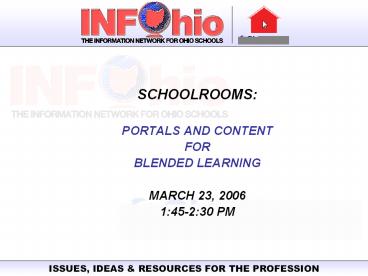... IDEAS & RESOURCES FOR THE PROFESSION. ISSUES, IDEAS & R - PowerPoint PPT Presentation
Title:
... IDEAS & RESOURCES FOR THE PROFESSION. ISSUES, IDEAS & R
Description:
... IDEAS & RESOURCES FOR THE PROFESSION. ISSUES, IDEAS & RESOURCES FOR THE ... Provide resources and content that are integrated with the curriculum and that ... – PowerPoint PPT presentation
Number of Views:75
Avg rating:3.0/5.0
Title: ... IDEAS & RESOURCES FOR THE PROFESSION. ISSUES, IDEAS & R
1
- SCHOOLROOMS
- PORTALS AND CONTENT
- FOR
- BLENDED LEARNING
- MARCH 23, 2006
- 145-230 PM
2
Presenters Stephen Abram, VP Innovation, SirsiD
ynix and President-elect of Special Library Asso
ciation (SLA) Theresa M. Fredericka, Executive
Director, INFOhio Patrick Fleming, Director of
Portal Interfaces and Rooms, SirsiDynix
3
Before we take a look
4
The Scary re-wiring of the Millennials and
post-Millennials
5
Millennial Characteristics
Credit Richard Sweeney, NJIT
6
Usability
The A frame adopted from newspaper layout is
not what works.
Eyetools
7
(No Transcript)
8
Reminder 150,00-250,000 A DAY!
9
(No Transcript)
10
(No Transcript)
11
(No Transcript)
12
(No Transcript)
13
(No Transcript)
14
(No Transcript)
15
In Summary
- Align initiatives with the learner and learning
styles - Focus on the users view and needs - interest,
engagement, ownership. - Teachers, librarians, and parents need to work
with the student as a team to help him/her. - The teacher and librarian must collaborate in
developing content, which results with a win win
win situation (113). - Provide resources and content that are
integrated with the curriculum and that engage
the student.
16
(No Transcript)
17
(No Transcript)
18
- What does the research tell us?
- OCLC Environmental Scan Pattern Recognition
- Pew Internet and American Life Project
- The Digital Disconnect The widening gap between
Internet-savvy students and their schools - The Internet at School
- The Internet and Education Findings of the Pew
Internet American Life Project - Student Learning Through School Libraries
- The Ohio Research Study
19
INFOhio and School LibrariesThree Core Beliefs
- Information makes a difference to people.
- Making a difference does not happen by chance a
school library must be a dynamic agent of
learning and the librarian is an information
learning specialist curriculum partner-leader. - Student achievement matters a belief that all
students can learn, and develop new
understandings through the school library and its
resources.
20
What is INFOhio?
21
How did we get to this point?
- INFOhios components include electronic resources
for schools, instructional development for
teachers, standardized software - for library automation and media booking, and a
statewide curriculum resource catalog. - INFOhio 2010
- INFOhio transforms teaching and learning by
connecting educational resources with the power
of information - technology.
22
What is SchoolRooms?
- SchoolRooms is a comprehensive and integrated
multimedia online discovery portal for K-12
schools. - Through an initial pilot, virtual Rooms were
created by teachers, librarians, and parents for
Earth Science, US History, and Parents for
elementary, middle, and high school use.
23
SchoolRooms Provide
- One-stop-shopping for all of your information
needs -- content-in-context federated searching
which simultaneously searches across all
sources - Standards-based taxonomy with educator selected
web sites - Best of the Web (educator-selected)
- Online subscription databases (i.e. Encyclopedia
Britannica, SIRS Discoverer, EBSCO, etc.) - Local school library catalog (OPAC)
- Other library catalogs (public library OPAC and
INFOhio Curriculum Resource Catalog) - Includes integrated multi-media components
24
SchoolRooms contd?
- SchoolRooms combines teacher-selected,
standards-based content with student-friendly
software to promote exploration and learning and
to supplement the curriculum. - Content is accessed through virtual Rooms that
help - students discover information,
- provide educators with access to quality
materials, and - enable parents to find appropriate resources for
improving their childrens education.
25
How did we get to this point?
- INFOhio and SirsiDynix collaborate to create
SchoolRooms together. - LNOCA assists with project management.
- Shaker Heights City School District pilots the
use of SchoolRooms in actual classroom lessons
and assignments. - Kent State University conducts usability study to
ensure a user-friendly design. Insights gained
from this testing into the information-seeking
patterns of school-age children will be
incorporated into SchoolRooms. - School of Library and Information Science (SLIS)
- Information Architecture Knowledge Management
(IAKM)
26
How did we get to this point?
- Partnership is formalized between INFOhio and
SirsiDynix (agreement) - Pilot of 3 SchoolRooms takes place from
July-September 2005 to develop SchoolRooms for
three grade levels (ES, MS, and HS) - Earth Science
- US History
- Parent Guide
- A technical review by INFOhio staff occurs
November-December to assess needs/concerns with
the software. - Pilot occurs to test software functionality and
usability (January 30-February 17, 2006) - Evaluate pilot results to determine a plan for
continued development (March 2006).
See INFOhio Project Targets handout
27
Usability Study at Shaker Heights
- Student Subjects
- Two elementary schools, one 5th 6th school, one
middle school, and one high school - Grades 2, 4, 5 6, 8, 9, and 10
- 20 teachers
- 40 different classes
- 1,000 potential student subjects
- Parent Subjects
- Second grade parent child
- Other parents individually
- Teacher Librarian Subjects
28
Lets Take a Look
29
(No Transcript)
30
(No Transcript)
31
(No Transcript)
32
(No Transcript)
33
(No Transcript)
34
(No Transcript)
35
(No Transcript)
36
(No Transcript)
37
(No Transcript)
38
(No Transcript)
39
(No Transcript)
40
Usability - Comments
- Student - This is better than Google because in
Google you get lots of stuff you dont need. - Teacher SchoolRooms is a great tool for
new(er) teachers because it provides resources
that are aligned to the curriculum. - Librarian SirsiDynix is offering us the
opportunity to serve our patrons with accurate
information that meets their immediate needs. The
information world is rapidly changing.
SchoolRooms is the first step in the direction of
seamless 24x7 service to patrons."
41
Our Observations So Far
- Need a spell-checker (volcanoes volcanues both
yields results). - Students and teachers need good images/pictures,
games, activities, etc. that are easily
accessible within SchoolRooms. - Many individuals observed defaulted to the search
box (used to it with Google) while others didnt
even notice it?! - Anything hyperlinked may be considered a website
(because it is hyperlinked) this may be
confusing and an issue to consider for assisting
in developing critical thinking skills. - Students are efficient, spending minimal time
evaluating what they are finding. Again, an issue
for information literacy skills. - Students express confidence when they use the
Internet. We need to help teachers develop better
assignments using Internet resources, requiring
information literacy skills. - The SchoolRooms concept is accepted as a useful
tool however, the interface is a little too much
needs to be simplified.
42
Whats next?
- Product Review and Usability Results
- Summer Development at Kent State University
- Fall rollout
- Q and A?
43
New Rooms Development
- June 12-16th
- Training Workshop begins at Kent State
University - approximately 60 teams
- between 120-150 people building the additional
rooms - one set of the teams will do the taxonomy and
site selection - another team (previous contributors will be used
as facilitators during this entire process) made
up of previous contributors, will do the "teaser
content." - June 19-30th and July
- Teams will work on building content.
- August
- August will be set aside as a prep month for
tweaking on the SirsiDynix side.
44
Goal (by 1st week of September)
- 65 Rooms (this includes the different levels)
- Core Curriculum
- Fine Arts (dance, music, art, drama, etc.)
- Language Arts (reading, writing, vocabulary,
communication, speech, literature, etc.) - Mathematics (all types of math)
- Sciences (physical, life, earth, scientific
technology and inquiry) - Social Studies (geography, government, world
history, us history, etc.) - Additional Areas
- Literacy Research (info, tech, and media
literacy, research skills) - Technology
- College Prep Career Exploration
- Children Young Adult Literature
- Librarian Guide
- Educator Guide
- Parent Guide (completed)
45
Fall Rollout Goals
- Start customizing local instances
- Work towards delivering at least 1-3 Information
Technology Center sites (ITCs include several
districts) - In June INFOhio will work with the SirsiDynix
project and product management orgs to determine
a roll-out schedule for the upgrade and rollout
plan for the entire state.
46
- Questions?
47
Thanks
- Stephen Abram
- stephen.abram_at_sirsidynix.com
- Terri Fredericka
- fredericka_at_infohio.org
- Patrick Fleming
- patrick.fleming_at_sirsidynix.com
Special thanks to Joanna McNally, LNOCA, for
assistance
in creation of this powerpoint.
http//www.schoolrooms.net
48
Resources
- OCLC Environmental Scan
- Pew Internet and American Life Project
- Ohio Research Study
- INFOhio
- SchoolRooms
- SirsiDynix
Special thanks to Joanna McNally, LNOCA, for
assistance
in creation of this powerpoint.