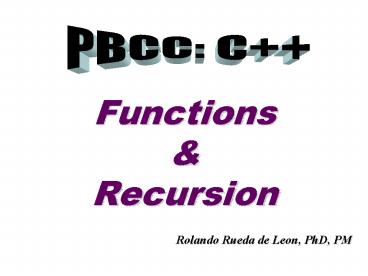Functions PowerPoint PPT Presentation
1 / 98
Title: Functions
1
Functions Recursion
PBCC C
- Rolando Rueda de Leon, PhD, PM
2
Today's Objectives
- Q/A
- Lab Assignments
- Midterm
- Other
- Mini-Research Presentations
- Functions and Recursion
- Chapters Five and Six
- Lab time/Consultations
3
Good Programming Practice 5.8
- Do not use variables of type float or double to
perform monetary calculations. - The imprecision of floating-point numbers can
cause errors that result in incorrect monetary
values. - In the Exercises, we explore the use of integers
to perform monetary calculations. Note Some
third-party vendors sell C class libraries that
perform precise monetary calculations. - We include several URLs in Appendix I.
4
5.4 Examples Using the for Statement (Cont.)
- Formatting numeric output
- Stream manipulator setw
- Sets field width
- Right justified by default
- Stream manipulator left to left-justify
- Stream manipulator right to right-justify
- Applies only to the next output value
- Stream manipulators fixed and setprecision
- Sticky settings
- Remain in effect until they are changed
5
while Repetition Statement
- Can usually be rewritten as
- initializationwhile ( loopContinuationCondition
) - statement increment
- If the control variable is declared in the
initialization expression - It will be unknown outside the for statement
- If used outside, C will generate and error
6
5.5 dowhile Repetition Statement
- dowhile statement
- Similar to while statement
- Tests loop-continuation after performing body of
loop - Loop body always executes at least once
7
Good Programming Practice 5.9
- Always including braces in a do...while statement
helps eliminate ambiguity between the while
statement and the do...while statement containing
one statement.
8
Outline
Declare and initialize control variable counter
- fig05_07.cpp(1 of 1)
dowhile loop displays counters value before
testing for counters final value
9
5.6 switch Multiple-Selection Statement
- switch statement
- Used for multiple selections
- Tests a variable or expression
- Compared against constant integral expressions to
decide on action to take - Any combination of character constants and
integer constants that evaluates to a constant
integer value
10
5.6 switch Multiple-Selection Statement (Cont.)
- Reading character input
- Function cin.get()
- Reads one character from the keyboard
- Integer value of a character
- static_castlt int gt( character )
- ASCII character set
- Table of characters and their decimal equivalents
- EOF
- ltctrlgt d in UNIX/Linux
- ltctrlgt z in Windows
11
Portability Tip 5.3
- Testing for the symbolic constant EOF rather than
1 makes programs more portable. - The ANSI/ISO C standard, from which C adopts
the definition of EOF, states that EOF is a
negative integral value (but not necessarily 1),
- so EOF could have different values on different
systems.
System portability issues
12
5.6 switch Multiple-Selection Statement (Cont.)
- switch statement
- Controlling expression
- Expression in parentheses after keyword switch
- case labels
- Compared with the controlling expression
- Statements following the matching case label are
executed - Braces are not necessary around multiple
statements in a case label - A break statements causes execution to proceed
with the first statement after the switch - Without a break statement, execution will fall
through to the next case label
13
5.6 switch Multiple-Selection Statement (Cont.)
- switch statement (Cont.)
- default case
- Executes if no matching case label is found
- Is optional
- If no match and no default case
- Control simply continues after the switch
14
Common Programming Error 5.9
- Omitting the space between the word case and the
integral value being tested in a switch statement
can cause a logic error. - For example, writing case3 instead of writing
case 3 simply creates an unused label. - In this situation, the switch statement will not
perform the appropriate actions when the switchs
controlling expression has a value of 3.
15
Good Programming Practice 5.10
- Provide a default case in switch statements.
- Cases not explicitly tested in a switch statement
without a default case are ignored. - Including a default case focuses the programmer
on the need to process exceptional conditions. - There are situations in which no default
processing is needed. Although the case clauses
and the default case clause in a switch statement
can occur in any order, it is common practice to
place the default clause last.
16
Good Programming Practice 5.11
- In a switch statement that lists the default
clause last, the default clause does not require
a break statement. - Some programmers include this break for clarity
and for symmetry with other cases.
17
Common Programming Error 5.12
- Providing identical case labels in a switch
statement is a compilation error. - Providing case labels containing different
expressions that evaluate to the same value also
is a compilation error. - For example, placing case 4 1 and case 3 2
in the same switch statement is a compilation
error, because these are both equivalent to case
5.
18
5.6 switch Multiple-Selection Statement (Cont.)
- Integer data types
- short
- Abbreviation of short int
- Minimum range is -32,768 to 32,767
- long
- Abbreviation of long int
- Minimum range is -2,147,483,648 to 2,147,483,647
- int
- Equivalent to either short or long on most
computers - char
- Can be used to represent small integers
19
Portability Tip 5.4
- Because ints can vary in size between systems,
use long integers if you expect to process
integers outside the range 32,768 to 32,767 and
you would like to run the program on several
different computer systems.
20
Performance Tip 5.4
- Using smaller integer sizes can result in a
slower program if the machines instructions for
manipulating them are not as efficient as those
for the natural-size integers, i.e., integers
whose size equals the machines word size (e.g.,
32 bits on a 32-bit machine, 64 bits on a 64-bit
machine). - Always test proposed efficiency upgrades to be
sure they really improve performance.
21
5.7 break and continue Statements
- break/continue statements
- Alter flow of control
- break statement
- Causes immediate exit from control structure
- Used in while, for, dowhile or switch statements
- continue statement
- Skips remaining statements in loop body
- Proceeds to increment and condition test in for
loops - Proceeds to condition test in while/dowhile
loops - Then performs next iteration (if not terminating)
- Used in while, for or dowhile statements
22
Performance Tip 5.5
- The break and continue statements, when used
properly, perform faster than do the
corresponding structured techniques.
23
Software Engineering Observation 5.2
- There is a tension between achieving quality
software engineering and achieving the
best-performing software. - Often, one of these goals is achieved at the
expense of the other. For all but the most
performance-intensive situations, apply the
following rule of thumb - First, make your code simple and correct
- then make it fast and small, but only if
necessary.
Balance
24
5.8 Logical Operators
- Logical operators
- Allows for more complex conditions
- Combines simple conditions into complex
conditions - C logical operators
- (logical AND)
- (logical OR)
- ! (logical NOT)
25
5.8 Logical Operators (Cont.)
- Logical AND () Operator
- Consider the following if statement
- if ( gender 1 age gt 65 )
- seniorFemales
- Combined condition is true
- If and only if both simple conditions are true
- Combined condition is false
- If either or both of the simple conditions are
false
26
Common Programming Error 5.13
- Although 3 lt x lt 7 is a mathematically correct
condition, it does not evaluate as you might
expect in C. - Use ( 3 lt x x lt 7 ) to get the proper
evaluation in C.
27
5.8 Logical Operators (Cont.)
- Logical OR () Operator
- Consider the following if statement
- if ( ( semesterAverage gt 90 ) ( finalExam gt
90 ) - cout ltlt Student grade is A ltlt endl
- Combined condition is true
- If either or both of the simple conditions are
true - Combined condition is false
- If both of the simple conditions are false
28
5.8 Logical Operators (Cont.)
- Logical Negation (!) Operator
- Unary operator
- Returns true when its operand is false, and vice
versa - Example
- if ( !( grade sentinelValue ) ) cout ltlt
"The next grade is " ltlt grade ltlt endlis
equivalent toif ( grade ! sentinelValue )
cout ltlt "The next grade is " ltlt grade ltlt endl - Stream manipulator boolalpha
- Display bool expressions in words, true or
false
29
Fig. 5.19 Operator precedence and
associativity.
30
5.9 Confusing Equality () and Assignment ()
Operators
- Accidentally swapping the operators (equality)
and (assignment) - Common error
- Assignment statements produce a value (the value
to be assigned) - Expressions that have a value can be used for
decision - Zero false, nonzero true
- Does not typically cause syntax errors
- Some compilers issue a warning when is used in
a context normally expected for
31
5.9 Confusing Equality () and Assignment ()
Operators (Cont.)
- Example
- if ( payCode 4 )
- cout ltlt "You get a bonus!" ltlt endl
- If paycode is 4, bonus is given
- If was replaced with
- if ( payCode 4 ) cout ltlt "You get a bonus!" ltlt
endl - paycode is set to 4 (no matter what it was
before) - Condition is true (since 4 is non-zero)
- Bonus given in every case
32
Error-Prevention Tip 5.4
- Use your text editor to search for all
occurrences of in your program and check that
you have the correct assignment operator or
logical operator in each place.
33
Questions?
Lets move now to discuss Functions and Recursion
34
6.1 Introduction
- Divide and conquer technique
- Construct a large program from small, simple
pieces (e.g., components) - Functions
- Facilitate the design, implementation, operation
and maintenance of large programs - C Standard Library math functions
35
6.2 Program Components in C
- C Standard Library
- Rich collection of functions for performing
common operations, such as - Mathematical calculations
- String manipulations
- Character manipulations
- Input/Output
- Error checking
- Provided as part of the C programming
environment
36
6.2 Program Components in C (Cont.)
- Functions
- Called methods or procedures in other languages
- Allow programmers to modularize a program by
separating its tasks into self-contained units - Statements in function bodies are written only
once - Reused from perhaps several locations in a
program - Hidden from other functions
- Avoid repeating code
- Enable the divide-and-conquer approach
- Reusable in other programs
- User-defined or programmer-defined functions
37
Software Engineering Observation 6.2
- To promote software reusability, every function
should be limited to - performing a single, well-defined task
- the name of the function should express that task
effectively. - Such functions make programs easier to write,
test, debug and maintain.
A small function that performs one task is easier
to test and debug than a larger function that
performs many tasks.
38
Software Engineering Observation 6.3
- If you cannot choose a concise name that
expresses a functions task, your function might
be attempting to perform too many diverse tasks. - It is usually best to break such a function into
several smaller functions.
39
6.2 Program Components in C (cont.)
- Function (Cont.)
- A function is invoked by a function call
- Called function either returns a result or simply
returns to the caller - Function calls form hierarchical relationships
40
Fig. 6.1 Hierarchical boss function/worker
function relationship.
41
6.3 Math Library Functions
- Global functions
- Do not belong to a particular class
- Have function prototypes placed in header files
- Can be reused in any program that includes the
header file and that can link to the functions
object code - Example sqrt in ltcmathgt header file
- sqrt( 900.0 )
- All functions in ltcmathgt are global functions
42
Fig. 6.2 Math library functions.
43
6.4 Function Definitions with Multiple Parameters
- Multiple parameters
- Functions often require more than one piece of
information to perform their tasks - Specified in both the function prototype and the
function header as a comma-separated list of
parameters
Are function arguments consider local variables?
When are local variables created?
44
6.4 Function Definitions with Multiple Parameters
(Cont.)
- Compiler uses a function prototype to
- Check that calls to the function contain the
correct number and types of arguments in the
correct order - Ensure that the value returned by the function is
used correctly in the expression that called the
function - Each argument must be consistent with the type of
the corresponding parameter - Parameters are also called formal parameters
Why declare Function prototypes?
45
Common Programming Error 6.1
- Declaring method parameters of the same type as
double x, y instead of double x, double y is a
syntax error - an explicit type is required for each parameter
in the parameter list.
46
Common Programming Error 6.2
- Compilation errors occur if the function
prototype, function header and function calls do
not all agree in the number, type and order of
arguments and parameters, and in the return type.
47
Software Engineering Observation 6.5
- A function that has many parameters may be
performing too many tasks. - Consider dividing the function into smaller
functions that perform the separate tasks. - Limit the function header to one line if
possible.
48
6.4 Function Definitions with Multiple Parameters
(Cont.)
- Three ways to return control to the calling
statement - If the function does not return a result
- Program flow reaches the function-ending right
brace or - Program executes the statement return
- If the function does return a result
- Program executes the statement return expression
- expression is evaluated and its value is returned
to the caller
49
6.5 Function Prototypes and Argument Coercion
- Function prototype
- Also called a function declaration
- Indicates to the compiler
- Name of the function
- Type of data returned by the function
- Parameters the function expects to receive
- Number of parameters
- Types of those parameters
- Order of those parameters
50
Software Engineering Observation 6.6
- Function prototypes are required in C.
- Use include preprocessor directives to obtain
function prototypes for the C Standard Library
functions from the header files for the
appropriate libraries - the prototype for math function sqrt is in header
file ltcmathgt - partial list of C Standard Library header files
appears in Section 6.6 - Also use include to obtain header files
containing function prototypes written by you or
your group members.
51
Software Engineering Observation 6.7
- Always provide function prototypes, even though
it is possible to omit them when functions are
defined before they are used - in which case the function header acts as the
function prototype as well) - Providing the prototypes avoids tying the code to
the order in which functions are defined - which can easily change as a program evolves
52
6.5 Function Prototypes and Argument Coercion
(Cont.)
- Function signature (or simply signature)
- The portion of a function prototype that includes
the name of the function and the types of its
arguments - Does not specify the functions return type
- Functions in the same scope must have unique
signatures - The scope of a function is the region of a
program in which the function is known and
accessible
What is an Interface? Is a Function consider an
Interface?
53
Common Programming Error 6.4
- It is a compilation error if two functions in the
same scope have the same signature but different
return types.
54
6.5 Function Prototypes and Argument Coercion
(Cont.)
- C Promotion Rules
- Indicate how to convert between types without
losing data - Apply to expressions containing values of two or
more data types - Such expressions are also referred to as
mixed-type expressions - Each value in the expression is promoted to the
highest type in the expression - Temporary version of each value is created and
used for the expression - Original values remain unchanged
Double versus Integer
55
6.5 Function Prototypes and Argument Coercion
(Cont.)
- C Promotion Rules (Cont.)
- Promotion also occurs when the type of a function
argument does not match the specified parameter
type - Promotion is as if the argument value were being
assigned directly to the parameter variable - Converting a value to a lower fundamental type
- Will likely result in the loss of data or
incorrect values - Can only be performed explicitly
- By assigning the value to a variable of lower
type (some compilers will issue a warning in this
case) or - By using a cast operator
56
Fig. 6.6 Promotion hierarchy for fundamental
data types.
57
Common Programming Error 6.6
- It is a compilation error if the arguments in a
function call do not match the number and types
of the parameters declared in the corresponding
function prototype. - It is also an error if the number of arguments in
the call matches, but the arguments cannot be
implicitly converted to the expected types.
58
6.6 C Standard Library Header Files
- C Standard Library header files
- Each contains a portion of the Standard Library
- Function prototypes for the related functions
- Definitions of various class types and functions
- Constants needed by those functions
- Instruct the compiler on how to interface with
library and user-written components - Header file names ending in .h
- Are old-style header files
- Superseded by the C Standard Library header
files
59
Fig. 6.7 C Standard Library header files.
(Part 1 of 4)
60
6.9 Storage Classes
- Each identifier has several attributes
- Name, type, size and value
- Also storage class, scope and linkage
- C provides five storage-class specifiers
- auto, register, extern, mutable and static
- Identifiers storage class
- Determines the period during which that
identifier exists in memory - Identifiers scope
- Determines where the identifier can be referenced
in a program - Identifiers linkage
- Determines whether an identifier is known only in
the source file where it is declared or across
multiple files that are compiled, then linked
together - An identifiers storage-class specifier helps
determine its storage class and linkage
61
6.9 Storage Classes (Cont.)
- Automatic storage class
- Declared with keywords auto and register
- Automatic variables
- Created when program execution enters block in
which they are defined - Exist while the block is active
- Destroyed when the program exits the block
- Only local variables and parameters can be of
automatic storage class - Such variables normally are of automatic storage
class
62
Performance Tip 6.1
- Automatic storage is a means of conserving memory
- automatic storage class variables exist in memory
only when the block in which they are defined is
executing.
63
Software Engineering Observation 6.8
- Automatic storage is an example of the principle
of least privilege, which is fundamental to good
software engineering. - In the context of an application,
- the principle states that code should be granted
only the amount of privilege and access that it
needs to accomplish its designated task, but no
more. - Why should we have variables stored in memory and
accessible when they are not needed?
64
Performance Tip 6.2
- The storage-class specifier register can be
placed before an automatic variable declaration
to suggest that the compiler maintain the
variable in one of the computers high-speed
hardware registers rather than in memory. - If intensely used variables such as counters or
totals are maintained in hardware registers - the overhead of repeatedly loading the variables
from memory into the registers and storing the
results back into memory is eliminated.
65
6.9 Storage Classes (Cont.)
- Storage-class specifier auto
- Explicitly declares variables of automatic
storage class - Local variables are of automatic storage class by
default - So keyword auto rarely is used
- Storage-class specifier register
- Data in the machine-language version of a program
is normally loaded into registers for
calculations and other processing - Compiler tries to store register storage class
variables in a register - The compiler might ignore register declarations
- May not be sufficient registers for the compiler
to use
66
Common Programming Error 6.11
- Using multiple storage-class specifiers for an
identifier is a syntax error. - Only one storage class specifier can be applied
to an identifier. - For example, if you include register, do not also
include auto.
67
Performance Tip 6.3
- Often, register is unnecessary.
- Todays optimizing compilers are capable of
recognizing frequently used variables and can
decide to place them in registers without needing
a register declaration from the programmer.
68
6.9 Storage Classes (Cont.)
- Static storage class
- Declared with keywords extern and static
- Static-storage-class variables
- Exist from the point at which the program begins
execution - Initialized once when their declarations are
encountered - Last for the duration of the program
- Static-storage-class functions
- The name of the function exists when the program
begins execution, just as for all other functions - However, even though the variables and the
function names exist from the start of program
execution, this does not mean that these
identifiers can be used throughout the program.
69
6.9 Storage Classes (Cont.)
- Two types of identifiers with static storage
class - External identifiers
- Such as global variables and global function
names - Local variables declared with the storage class
specifier static - Global variables
- Created by placing variable declarations outside
any class or function definition - Retain their values throughout the execution of
the program - Can be referenced by any function that follows
their declarations or definitions in the source
file
70
Software Engineering Observation 6.9
- Declaring a variable as global rather than local
allows unintended side effects to occur when a
function that does not need access to the
variable accidentally or maliciously modifies it.
- This is another example of the principle of least
privilege. - In general, except for truly global resources
such as cin and cout, the use of global variables
should be avoided except in certain situations
with unique performance requirements.
Can you cite any examples?
71
6.9 Storage Classes (Cont.)
- Local variables declared with keyword static
- Known only in the function in which they are
declared - Retain their values when the function returns to
its caller - Next time the function is called, the static
local variables contain the values they had when
the function last completed - If numeric variables of the static storage class
are not explicitly initialized by the programmer - They are initialized to zero
72
6.10 Scope Rules
- Scope
- Portion of the program where an identifier can be
used - Four scopes for an identifier
- Function scope
- File scope
- Block scope
- Function-prototype scope
73
6.10 Scope Rules (Cont.)
- File scope
- For an identifier declared outside any function
or class - Such an identifier is known in all functions
from the point at which it is declared until the
end of the file - Global variables, function definitions and
function prototypes placed outside a function all
have file scope - Function scope
- Labels (identifiers followed by a colon such as
start) are the only identifiers with function
scope - Can be used anywhere in the function in which
they appear - Cannot be referenced outside the function body
- Labels are implementation details that functions
hide from one another
74
6.10 Scope Rules (Cont.)
- Block scope
- Identifiers declared inside a block have block
scope - Block scope begins at the identifiers
declaration - Block scope ends at the terminating right brace
() of the block in which the identifier is
declared - Local variables and function parameters have
block scope - The function body is their block
- Any block can contain variable declarations
- Identifiers in an outer block can be hidden
when a nested block has a local identifier with
the same name - Local variables declared static still have block
scope, even though they exist from the time the
program begins execution - Storage duration does not affect the scope of an
identifier
75
6.10 Scope Rules (Cont.)
- Function-prototype scope
- Only identifiers used in the parameter list of a
function prototype have function-prototype scope - Parameter names appearing in a function prototype
are ignored by the compiler - Identifiers used in a function prototype can be
reused elsewhere in the program without ambiguity - However, in a single prototype, a particular
identifier can be used only once
76
6.11 Function Call Stack and Activation Records
- Data structure collection of related data items
- Stack data structure
- Analogous to a pile of dishes
- When a dish is placed on the pile, it is normally
placed at the top - Referred to as pushing the dish onto the stack
- Similarly, when a dish is removed from the pile,
it is normally removed from the top - Referred to as popping the dish off the stack
- A last-in, first-out (LIFO) data structure
- The last item pushed (inserted) on the stack is
the first item popped (removed) from the stack
77
6.11 Function Call Stack and Activation Records
(Cont.)
- Function Call Stack
- Sometimes called the program execution stack
- Supports the function call/return mechanism
- Each time a function calls another function, a
stack frame (also known as an activation record)
is pushed onto the stack - Maintains the return address that the called
function needs to return to the calling function - Contains automatic variablesparameters and any
local variables the function declares
78
6.11 Function Call Stack and Activation Records
(Cont.)
- Function Call Stack (Cont.)
- When the called function returns
- Stack frame for the function call is popped
- Control transfers to the return address in the
popped stack frame - If a function makes a call to another function
- Stack frame for the new function call is simply
pushed onto the call stack - Return address required by the newly called
function to return to its caller is now located
at the top of the stack. - Stack overflow
- Error that occurs when more function calls occur
than can have their activation records stored on
the function call stack (due to memory
limitations)
79
Outline
- fig06_13.cpp
- (1 of 1)
Calling function square
80
Fig. 6.14 Function call stack after the
operating system invokes main to execute the
application.
Operating system calls main, pushing an
activation record onto the stack
81
Fig. 6.15 Function call stack after main
invokes function square to perform the
calculation.
main calls function square, pushing another stack
frame onto the function call stack
82
Fig. 6.16 Function call stack after function
square returns to main.
Program control returns to main and squares
stack frame is popped off
83
6.12 Functions with Empty Parameter Lists
- Empty parameter list
- Specified by writing either void or nothing at
all in parentheses - For example,
- void print()
- specifies that function print does not take
arguments and does not return a value
84
Portability Tip 6.2
- The meaning of an empty function parameter list
in C is dramatically different than in C. - In C, it means all argument checking is disabled
- the function call can pass any arguments it wants
- In C, it means that the function explicitly
takes no arguments. - Thus, C programs using this feature might cause
compilation errors when compiled in C.
85
6.14 References and Reference Parameters
- Two ways to pass arguments to functions
- Pass-by-value
- A copy of the arguments value is passed to the
called function - Changes to the copy do not affect the original
variables value in the caller - Prevents accidental side effects of functions
- Pass-by-reference
- Gives called function the ability to access and
modify the callers argument data directly
86
6.14 References and Reference Parameters (Cont.)
- Reference Parameter
- An alias for its corresponding argument in a
function call - placed after the parameter type in the function
prototype and function header - Example
- int count in a function header
- Pronounced as count is a reference to an int
- Parameter name in the body of the called function
actually refers to the original variable in the
calling function
87
Software Engineering Observation 6.13
- Pass-by-reference is good for performance
reasons, because it can eliminate the
pass-by-value overhead of copying large amounts
of data. - Pass-by-reference can weaken security, because
the called function can corrupt the callers
data.
88
6.14 References and Reference Parameters (Cont.)
- References
- Can also be used as aliases for other variables
within a function - All operations supposedly performed on the alias
(i.e., the reference) are actually performed on
the original variable - An alias is simply another name for the original
variable - Must be initialized in their declarations
- Cannot be reassigned afterward
- Example
- int count 1int cRef countcRef
- Increments count through alias cRef
89
6.14 References and Reference Parameters (Cont.)
- Returning a reference from a function
- Functions can return references to variables
- Should only be used when the variable is static
- Dangling reference
- Returning a reference to an automatic variable
- That variable no longer exists after the function
ends
90
6.16 Unary Scope Resolution Operator
- Unary scope resolution operator ()
- Used to access a global variable when a local
variable of the same name is in scope - Cannot be used to access a local variable of the
same name in an outer block - Always using the unary scope resolution operator
() to refer to global variables makes programs
easier to read and understand, because it makes
it clear that you are intending to access a
global variable rather than a non-global variable.
91
6.17 Function Overloading
- Overloaded functions
- Overloaded functions have
- Same name
- Different sets of parameters
- Compiler selects proper function to execute based
on number, types and order of arguments in the
function call - Commonly used to create several functions of the
same name that perform similar tasks, but on
different data types
Overloading functions that perform closely
related tasks can make programs more readable and
understandable.
Overloading allows multiple functions taking
different types to be defined with the same
name the compiler or interpreter automatically
calls the right one.
92
Outline
- fig06_24.cpp
- (1 of 2)
Defining a square function for ints
Defining a square function for doubles
93
Outline
- fig06_24.cpp
- (2 of 2)
Output confirms that the proper function was
called in each case
94
6.17 Function Overloading (Cont.)
- How the compiler differentiates overloaded
functions - Overloaded functions are distinguished by their
signatures - Name mangling or name decoration
- Compiler encodes each function identifier with
the number and types of its parameters to enable
type-safe linkage - Type-safe linkage ensures that
- Proper overloaded function is called
- Types of the arguments conform to types of the
parameters
95
6.19 Recursion
- Recursive function
- A function that calls itself, either directly, or
indirectly (through another function) - Recursion
- Base case(s)
- The simplest case(s), which the function knows
how to handle - For all other cases, the function typically
divides the problem into two conceptual pieces - A piece that the function knows how to do
- A piece that it does not know how to do
- Slightly simpler or smaller version of the
original problem
96
6.19 Recursion (Cont.)
- Recursion (Cont.)
- Recursive call (also called the recursion step)
- The function launches (calls) a fresh copy of
itself to work on the smaller problem - Can result in many more recursive calls, as the
function keeps dividing each new problem into two
conceptual pieces - This sequence of smaller and smaller problems
must eventually converge on the base case - Otherwise the recursion will continue forever
97
6.19 Recursion (Cont.)
- Factorial
- The factorial of a nonnegative integer n, written
n! (and pronounced n factorial), is the product - n (n 1) (n 2) 1
- Recursive definition of the factorial function
- n! n (n 1)!
- Example
- 5! 5 4 3 2 15! 5 ( 4 3 2
1)5! 5 ( 4! )
98
Fig. 6.28 Recursive evaluation of 5!.
99
Outline
- fig06_29.cpp
- (1 of 2)
First call to factorial function
100
Outline
Base cases simply return 1
- fig06_29.cpp
- (2 of 2)
Recursive call to factorial function with a
slightly smaller problem
101
6.21 Recursion vs. Iteration
- Both are based on a control statement
- Iteration repetition structure
- Recursion selection structure
- Both involve repetition
- Iteration explicitly uses repetition structure
- Recursion repeated function calls
- Both involve a termination test
- Iteration loop-termination test
- Recursion base case
102
Questions?