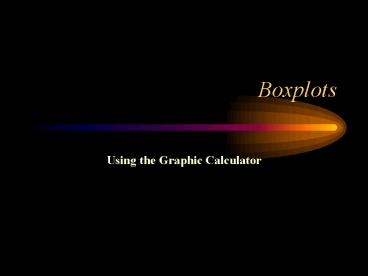Boxplots PowerPoint PPT Presentation
Title: Boxplots
1
Boxplots
- Using the Graphic Calculator
2
There are three main stages involved in
obtaining boxplots on the graphic
calculatorThese are
Entering the data
Setting up the plots
Displaying the plots
Example The gross weekly earnings including
overtime for 17 chefs and cooks in s are shown
in the table. Women 165
210 110 235 152 128 172 136
Men 147 275 233
188 165 330 130 200
249 Construct a boxplot for each set of data.
Start by entering the data into the calculator.
Enter women earnings in L1 and enter the
earnings for men in L2 .
Press 2nd STAT PLOT
3
Each time you wish to set up one or more plots
, it is a good idea to begin by switching off
all the plots then switch on the plot which
you wish to be displayed.
For the example above two plots must be set up
plot 1 for the women's earnings and plot 2 for
the men's earnings. Select option 1 by pressing
either 1 or ENTER
Set up plot 1 as shown ensuring that all the
other plots are off.
4
Now move the cursor to the top of the screen and
press to select plot 2 and press ENTER.
Now set up plot 2 as shown
The boxplots are now set up and are ready to be
displayed. From the ZOOM menu select 9
ZoomStat .
Two boxplots are displayed on the graphing
screen. Plot 1 is at the top of the screen and
plot 2 is beneath it.
5
Using TRACE with boxplots The five values which
should be marked on a boxplot are min ,
Q1 , Median , Q3 , max Press the TRACE key
which is located in the top row of the
keyboard.Using the right and left cursor keys
you can display the above five values on the
screen one at a time.
Using the up and down cursor keys moves the
cross from one boxplot to the corresponding
point of the other boxplot.
PowerShow.com is a leading presentation sharing website. It has millions of presentations already uploaded and available with 1,000s more being uploaded by its users every day. Whatever your area of interest, here you’ll be able to find and view presentations you’ll love and possibly download. And, best of all, it is completely free and easy to use.
You might even have a presentation you’d like to share with others. If so, just upload it to PowerShow.com. We’ll convert it to an HTML5 slideshow that includes all the media types you’ve already added: audio, video, music, pictures, animations and transition effects. Then you can share it with your target audience as well as PowerShow.com’s millions of monthly visitors. And, again, it’s all free.
About the Developers
PowerShow.com is brought to you by CrystalGraphics, the award-winning developer and market-leading publisher of rich-media enhancement products for presentations. Our product offerings include millions of PowerPoint templates, diagrams, animated 3D characters and more.