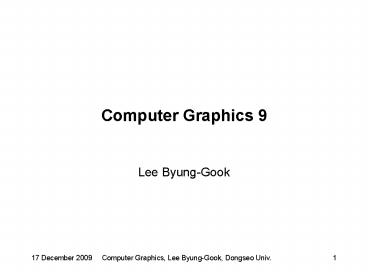Computer Graphics 9 PowerPoint PPT Presentation
Title: Computer Graphics 9
1
Computer Graphics 9
- Lee Byung-Gook
2
Texture Mapping
- Definition A 2-dimensional (2D) texture map is
an image that is applied to one side of a
3-dimensional polygon. - Problems
- The image and the 3D polygon typically do not
have the same shape (most polygons are not
rectangles). - The image and the 3D polygon typically do not
have the same size
3
Texture Mapping
4
Texture Mapping
- The image and the 3D polygon typically do not
have the same shape - Solution specify the portion of the image that
is to be used to "paint" the polygon. Since we
need to specify a subset of the whole image, it
is natural to use percentages of the image
dimensions. The percentages are specified as
values between 0 (0) and 1.0 (100).
5
Texture Mapping
6
Texture Mapping
- The image and the 3D polygon typically do not
have the same size. - Solution the number of pixels used to display a
polygon is dependent on the current MODELVIEW and
PROJECTION matrices. (If the camera is close to
the polygon, it will appear large in the window
and require many pixels to represent it if the
camera is far away from the polygon, it will take
very few pixels to represent it.)
7
Texture Mapping
- If there are more pixels on the screen that
require colors than there are pixels in the
texture image, then the texture image must be
magnified (made larger). - If there are fewer pixels on the screen as
compared to the texture image, then the texture
image must be minified (made smaller). - There are two general solutionsAfter mapping the
pixel into the texture image take the color of
the closest texture pixel (OpenGL calls this
GL_NEAREST, which produces fast, but poor
graphics)take a linear average of the colors of
the surrounding pixels. (OpenGL calls this
GL_LINEAR, which produces better, but slower
graphics)
8
Texture map compositing
- Compositing occurs when a pixel's color value is
determined by using a combination of two (or
more) color values. - When using texture maps we have 2 colors to deal
with - the color of the face and the color from
the texture map - Ct - the color defined by the texture map
- Cf - the color of the polygon face
- Cc - the color defined by the global texture
color - C - the color to be placed in the color buffer
- The "global texture color" is defined using the
parameter GL_TEXTURE_ENV_COLOR
9
Compositing methods
- Replace the current color in the color buffer
with the texture map color. (GL_REPLACE) C Ct - Combine the color of the face with the color of
the texture map by multiplying their values
together. (GL_MODULATE) C CfCt - Combine the color of the face with the color of
the texture map by adding a percentage of both
(the percentage is controlled by the alpha values
of the texture map) - (GL_DECAL) C Cf(1-At) CtAt
- Combine the color of the face and the color of
the texture map using the texture values as
percentages of a "global texture color" Cc.
(GL_BLEND) C Cf(1-Ct) CcCt
10
Lab 17
- downloading
11
makeCheckImage
- define checkImageWidth 64
- define checkImageHeight 64
- GLubyte checkImagecheckImageHeightcheckImageWi
dth4 - void makeCheckImage(void)
- int i, j, c
- for (i 0 i lt checkImageHeight i)
- for (j 0 j lt checkImageWidth j)
- c ((((i0x8)0)((j0x8))0))255
- checkImageij0 (GLubyte) c
- checkImageij1 (GLubyte) c
- checkImageij2 (GLubyte) c
- checkImageij3 (GLubyte)
i(255/checkImageHeight)
12
myInit
- makeCheckImage()
- glTexParameteri(GL_TEXTURE_2D,GL_TEXTURE_MAG_FILT
ER, GL_NEAREST) - glTexParameteri(GL_TEXTURE_2D,
GL_TEXTURE_MIN_FILTER, GL_NEAREST) - glTexImage2D(GL_TEXTURE_2D, 0, GL_RGBA,
checkImageWidth, checkImageHeight, 0, GL_RGBA,
GL_UNSIGNED_BYTE, checkImage) - glTexEnvf(GL_TEXTURE_ENV, GL_TEXTURE_ENV_MODE,
GL_REPLACE) - glEnable(GL_TEXTURE_2D)
13
myDisplay
- glColor3fv(color9)
- glBegin(GL_QUADS)
- glTexCoord2f(0.0, 0.0) glVertex3f(0., 0., 1.)
- glTexCoord2f(1.0, 0.0) glVertex3f(1., 0., 1.)
- glTexCoord2f(1.0, 1.0) glVertex3f(1., 1., 1.)
- glTexCoord2f(0.0, 1.0) glVertex3f(0., 1., 1.)
- glTexCoord2f(0.0, 0.0) glVertex3f(1., 1., 1.)
- glTexCoord2f(1.0, 0.0) glVertex3f(1., 0., 1.)
- glTexCoord2f(1.0, 1.0) glVertex3f(1., 0., 0.)
- glTexCoord2f(0.0, 1.0) glVertex3f(1., 1., 0.)
- glEnd()
14
glTexParameter
- void glTexParameterfi( GLenum target, GLenum
pname, GLint param ) - These functions set texture parameters.
- target The target texture, which must be either
GL_TEXTURE_1D or GL_TEXTURE_2D. - pname The symbolic name of a single-valued
texture parameter. The following symbols are
accepted in pname GL_TEXTURE_MIN_FILTER,
GL_TEXTURE_MAG_FILTER, GL_TEXTURE_WRAP_S,
GL_TEXTURE_WRAP_T
15
glTexParameter
- GL_TEXTURE_MIN_FILTER
- GL_NEAREST or GL_LINEAR
- GL_TEXTURE_MAG_FILTER
- GL_NEAREST, GL_LINEAR, GL_NEAREST_MIPMAP_NEAREST,
GL_NEAREST_MIPMAP_LINEAR, GL_LINEAR_MIPMAP_NEAREST
or GL_LINEAR_MIPMAP_LINEAR - GL_TEXTURE_WRAP_S, GL_TEXTURE_WRAP_T
- GL_CLAMP or GL_REPEAT
16
glTexEnv
- void glTexEnvfi( GLenum target, GLenum pname,
GLfloat param ) - These functions set texture environment
parameters - target A texture environment. Must be
GL_TEXTURE_ENV. - pname The symbolic name of a single-valued
texture environment parameter. Must be
GL_TEXTURE_ENV_MODE. - param A single symbolic constant, one of
GL_MODULATE, GL_DECAL, or GL_BLEND.
17
glTexImage2D
- void glTexImage2D( GLenum target, GLint level,
GLint components, GLsizei width, GLsizei height,
GLint border, GLenum format, GLenum type, const
GLvoid pixels ) - The glTexImage2D function specifies a
two-dimensional texture image. - target The target texture. Must be
GL_TEXTURE_2D. - level The level-of-detail number. Level 0 is
the base image level. Level n is the nth mipmap
reduction image. - components The number of color components in
the texture. Must be 1, 2, 3, or 4. - width The width of the texture image. Must be
2n 2(border) for some integer n.
18
glTexImage2D
- height The height of the texture image. Must be
2m 2(border) for some integer m. - border The width of the border. Must be either
0 or 1. - format The format of the pixel data. It can
assume one of nine symbolic values
GL_COLOR_INDEX, GL_RGB, GL_RGBA, GL_RED,
GL_GREEN, GL_BLUE, GL_ALPHA, GL_BGR_EXT,
GL_BGRA_EXT, GL_LUMINACE, GL_LUMINACE_ALPHA. - type The data type of the pixel data. The
following symbolic values are accepted
GL_UNSIGNED_BYTE, GL_BYTE, GL_BITMAP,
GL_UNSIGNED_SHORT, GL_SHORT, GL_UNSIGNED_INT,
GL_INT, and GL_FLOAT. - pixels A pointer to the image data in memory.
19
Texture map repetition
- Texture maps require a lot of memory!
- To save memory, some types of textures can be
defined as small images and then repeated in both
the horizontal and vertical directions
20
Texture map repetition
21
Lab 18
- downloading
22
myInit
- ReadBMP("hgeri.bmp", myImage)
- glBindTexture(GL_TEXTURE_2D, 1)
- glTexParameteri(GL_TEXTURE_2D,
GL_TEXTURE_MAG_FILTER, GL_NEAREST) - glTexParameteri(GL_TEXTURE_2D,
GL_TEXTURE_MIN_FILTER, GL_NEAREST) - glTexParameteri(GL_TEXTURE_2D,
GL_TEXTURE_WRAP_S, GL_REPEAT) - glTexParameteri(GL_TEXTURE_2D,
GL_TEXTURE_WRAP_T, GL_REPEAT) - glTexEnvf(GL_TEXTURE_ENV, GL_TEXTURE_ENV_MODE,
GL_REPLACE) - glTexImage2D(GL_TEXTURE_2D, 0, GL_RGB,
myImage.Width, myImage.Height, 0, GL_RGB,
GL_UNSIGNED_BYTE, myImage.Pixels)
23
- makeCheckImage()
- glBindTexture(GL_TEXTURE_2D, 2)
- glTexParameteri(GL_TEXTURE_2D,
GL_TEXTURE_MAG_FILTER, GL_NEAREST)
glTexParameteri(GL_TEXTURE_2D, GL_TEXTURE_MIN_FILT
ER, GL_NEAREST) - glTexParameteri(GL_TEXTURE_2D,
GL_TEXTURE_WRAP_S, GL_REPEAT) - glTexParameteri(GL_TEXTURE_2D,
GL_TEXTURE_WRAP_T, GL_REPEAT) - glTexEnvf(GL_TEXTURE_ENV, GL_TEXTURE_ENV_MODE,
GL_REPLACE) - glTexImage2D(GL_TEXTURE_2D, 0, GL_RGBA,
checkImageWidth, checkImageHeight, 0, GL_RGBA,
GL_UNSIGNED_BYTE, checkImage)
24
myDisplay
- glBindTexture(GL_TEXTURE_2D, 1)
- glBegin(GL_QUADS)
- glTexCoord2f(0.0, 0.0) glVertex3f(0., 0., 1.)
- glTexCoord2f(3.0, 0.0) glVertex3f(1., 0., 1.)
- glTexCoord2f(3.0, 3.0) glVertex3f(1., 1., 1.)
- glTexCoord2f(0.0, 3.0) glVertex3f(0., 1., 1.)
- glEnd()
- glBegin(GL_POLYGON)
- glTexCoord2f(3.0, 0.0) glVertex3f(0., 0., 1.)
- glTexCoord2f(3.0, 3.0) glVertex3f(0., 1., 1.)
- glTexCoord2f(0.0, 0.0) glVertex3f(0., 0., 0.)
- glEnd()
25
myDisplay
- glBindTexture(GL_TEXTURE_2D, 2)
- glBegin(GL_QUADS)
- glTexCoord2f(-1.0, -1.0) glVertex3f(1., 1.,
1.) - glTexCoord2f(1.0, -1.0) glVertex3f(1., 0., 1.)
- glTexCoord2f(1.0, 1.0) glVertex3f(1., 0., 0.)
- glTexCoord2f(-1.0, 1.0) glVertex3f(1., 1., 0.)
- glEnd()
26
glBindTexture
- void glBindTexture( GLenum target, GLuint texture
) - The glBindTexture function enables the creation
of a named texture that is bound to a texture
target. - target The target to which the texture is
bound. Must have the value GL_TEXTURE_1D or
GL_TEXTURE_2D. - texture The name of a texture the texture name
cannot currently be in use. - The glBindTexture function enables you to create
a named texture. Calling glBindTexture with
target set to GL_TEXTURE_1D or GL_TEXTURE_2D, and
texture set to the name of the new texture you
have created binds the texture name to the
appropriate texture target. When a texture is
bound to a target, the previous binding for that
target is no longer in effect.
27
Wrapping textures around spheres
- Wrapping a texture around a sphere, such that
there is no distortion, is impossible! (Take the
surface of a ball and try to "flatten it out"
without stretching it. It cannot be done!) - There are several possibilities for mapping a
texture to a sphere. These are documented on page
461 in the textbook. The following is a
straightforward application of a texture to the
parametric equation of a sphere.
28
Wrapping textures around spheres
29
Lab 19
- downloading
30
Homework
- In two weeks
- Textute map your house with image