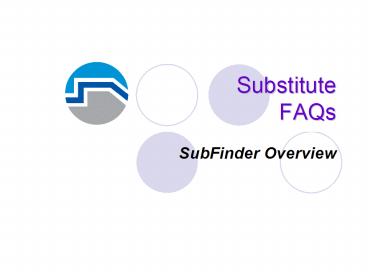Substitute FAQs PowerPoint PPT Presentation
1 / 34
Title: Substitute FAQs
1
Substitute FAQs
- SubFinder Overview
2
FAQs
- Do I have to have touch-tone service to use
SubFinder? - No, but you do need a telephone that can be
switched from pulse to tone. The phone must be
set on the tone setting anytime youre
communicating with SubFinder.
3
FAQs
- Do I have to call in and register with SubFinder
before I can receive job offers? - Yes. You wont receive any job offers until you
have registered!
4
FAQs
- Do I have to register every time I call in?
- No. You only have to register once.
5
FAQs
- What happens if SubFinder calls me and gets my
answering machine? - Your answering machine will record some portion
of SubFinders greeting and narration asking for
your PIN. SubFinder will realize that the phone
was answered, but will not leave any information
regarding the job. SubFinder may call back later
and offer you the job again or, if your district
allows you to review available jobs, you may want
to call in and see if anything is available.
6
FAQs
- What if someone in my family answers the phone
and its SubFinder calling? - You have two choices
- If youre home, have the person who answered the
phone put the receiver down and call you.
SubFinder will ask for your PIN several times,
waiting approximately 30 seconds between each
request, so youll have time to get to the phone
before the call is terminated. - If youre not home, you can teach family members
to accept jobs for you. If you choose to do
this, please make sure they realize how important
it is to tell you about the job after they accept
it!
7
FAQs
- Can an employee request me for his / her
absence? - Yes, using the web, the employee can select your
name from a drop down list of substitutes names.
Using the telephone the employee must have your
SubFinder ID number in order to do this. You can
look up your ID number on SubFinder under
Personal Information. It is a 4 digit number
designed to be used by employees requesting you.
This is not your PIN number. Your PIN is your
social security number and is private and to be
used only by you.
8
FAQs
- What if the days Im available change from week
to week? - You can change this information yourself, using
your touch tone phone - Select Review Personal Information
- Choose Option 3, to Review the Days of the Week
You Can Work. Follow the instructions or prompts
to change your available days.
9
FAQs
- Can I shop for jobs?
- You can call SubFinder and select Review
Available Jobs - Youll hear one job at a time and will be able to
accept the job, listen to the job again, or
listen to the next job. If you accept a job, you
may still review jobs for other dates. - You can go to SubFinder from the districts
website and Review Available Jobs.
10
FAQs
- What is the difference between marking myself
Unavailable and marking myself with a Do Not
Disturb? - Unavailable means that you can not work for
that time period. It doesnt mean that you dont
want SubFinder to call you with offers for future
jobs. For example If you say that youre
unavailable next Monday, SubFinder wont offer
you a job for next Monday but it may call you
Monday evening to offer you future jobs.
11
FAQs
- What is the difference between marking myself
Unavailable and marking myself with a Do Not
Disturb? - When you create a Do Not Disturb, youre
telling SubFinder the you dont want to receive
any calls during that time period. You are not
telling SubFinder that you cant work. For
example If you ask not to be disturbed on
Monday, SubFinder will not call you on Monday.
But it could call you Sunday night and offer you
a job for Monday.
12
FAQs
- Unavailable and Do Not Disturb
- If youre not available to work and you dont
want to receive any call, you would add both
items to the specified time period. After adding
an unavailable date range, SubFinder will ask you
if you still want to receive calls during that
period. Indicating that you do not, will also
place a Do Not Disturb on your account for the
same period.
13
FAQs
- If I enter an Unavailable Date Range (for
example a vacation) and return early, can I
begin to pick up jobs early? - Yes, You must call SubFinder or go the website
and select - Review Personal Information
- Date Range Menu
- Review a Date Range
- Remove the Date Range
- Youll then be eligible to receive job offers
from SubFinder as well as review available jobs.
14
FAQs
- If I reject a job for a particular day, will
SubFinder quit calling me for that day? - No. SubFinder may still call you for other jobs
if you meet the criteria.
15
FAQs
- If I reject or cancel jobs, will I be
automatically removed from the substitute list? - No. You will not be automatically removed for
rejecting or canceling jobs.
16
FAQs
- Do I need to remember my Job Number?
- Yes. The Job Number is your confirmation that
SubFinder has registered your acceptance of the
job. Youll also need this number if you need to
cancel the job.
17
FAQs
- Will I have the same job number for all of my
jobs? - No. Every job you accept will have a different
Job Number.
18
FAQs
- Can I cancel a previously accepted job in the
event of an emergency? - Yes. Select
- Cancel a Job
- Enter the Job Number
- SubFinder will give you the details of the job
and then give you the option to cancel the job. - If you try to cancel after the Cancellation
Deadline, youll be instructed to call the
administrator and will be given the appropriate
number to call.
19
FAQs
- What is my Substitute Cancellation deadline?
- Each district establishes its own deadline.
Downey has set the deadline at _________.
20
FAQs
- Will I ever be offered jobs in positions that I
did not request? - Maybe. You may be called for jobs outside your
stated position area(s) if - A special request has been made for you
- SubFinder has been configured to call substitutes
outside the position, only after all matching
substitutes have been called.
21
Substitute Registration
22
Substitute Registration
- Using a touch tone phone, call SubFinder at
562-469-6548 - SubFinder will identify itself and ask you to
enter your PIN (your social security number).
Enter your PIN using the touch tone pad. - Once youve entered your PIN press the key.
SubFinder will acknowledge that this is the first
time youve called and ask you to voice your
name. Please say your name clearly, as you want
it to be heard by other people using the system.
When youre done speaking, press the key.
SubFinder will play back your name for
verification. If its correct, press 1. If you
want to re-record, press 2 and repeat.
23
Substitute Registration
- Congratulations, you are now registered!
- Please note You must use a touch-tone phone to
access the SubFinder system. And remember, you
cant be called by SubFinder until your register!
24
Substitute Registration
- Once youve recorded your name and accepted it,
SubFinder will play your Main Menu. Please
choose the option To Review Personal Information.
Pay particular attention to options 1To Review
Your Phone Number and 3 To Review the Days of the
Week You Are Available to Work. If any of your
personal information is incorrect, you may change
it by following SubFinders instructions. For
further information, please refer to your
Substitute Reference Card.
25
SubstituteTelephone Trainingfor SubFinder
26
What is SubFinder?
- A system using interactive voice response (IVR),
similar to those used by banks and airlines, with
easy to follow instructions. - Absences are reported via touch tone phones or
the through the web. - SubFinder will use a variety of methods,
including position matching, to fill jobs
27
How will SubFinder Benefit Me?
- There is the potential for more jobs,
particularly for new substitutes, since SubFinder
is completely unbiased in its selection process. - You tell SubFinder when you want to work
- The days of the week you can work
- Days or date ranges youre unavailable
- Days or date ranges when you do not wish to
receive any calls Do Not Disturb - You have the ability to review the jobs that
youve accepted, 24 hours a day, 7 days a week - You can job shop ahead of time, by calling
SubFinder or visiting the districts website to
find out if there are any jobs available for
which youre qualified!
28
What about Registration?
- You wont receive any job offers from SubFinder
until you register. - Registration, via touch-tone phone, is quick and
simple! It only takes a few minutes. - You call SubFinder and identify yourself using
your PIN Personal Identification Number. - When you register you will
- Record your name
- Review your personal information
- Verify your phone number
- Verify the days of the week you can work
29
What are Job Numbers?
- Each absence successfully reported is assigned a
job number. - As a substitute, you will receive the same job
number when you successfully accept the job. - Many of SubFinders reports use the job number as
a reference. - Job numbers must be used when accessing an
existing job for review or cancellation. - Any time you accept a job, make sure you take
note of your job number.
30
Why Will SubFinder Call Me?
- To offer you a job
- You may listen to the job more than one time.
- You could receive more than one call during a
specific calling period. - To notify you of a job cancellation
31
What Are My Options When I
Call SubFinder?
- Reviewing your current assignments 1
- You can listen to any current and future
assignments that youve already accepted. Youll
hear all of the details concerning each job. - Reviewing available jobs 2
- Youll hear jobs, for which youre qualified, one
at a time. - You may either accept an offered job or listen to
another.
32
What Are My Options When I Call
SubFinder cont
- Canceling an Assignment 3
- You must know the specific job number.
- You must cancel prior to the deadline established
by your district administration. - Reporting an Absence 4
- You must know the specific job number.
- The dates and times of the absence must fall
within a single job that youve already secured
through SubFinder.
33
What Are My Options When I Call
SubFinder cont?
- Reviewing Personal Information 5
- Your phone number
- Your name, as recorded
- The days of the week you can work
- The date range menu to set Unavailable dates or
date ranges or Do Not Disturb - Your SubFinder-assigned ID number employees use
this 4 digit number to Request you - Leaving SubFinder 9
34
Some Points to Remember
- SubFinder must be accessed using a touch-tone
phone. - Take your time and follow the narration.
- When accepting a job, always wait for the job
number before leaving the system. - If you must cancel a job that youve already
accepted, please do so as early as possible. At
a minimum, you must cancel at least___ before the
scheduled start time. If you try to cancel
within___ of the scheduled start time, youll be
instructed to call the administrator at the
appropriate site. - Register as soon as possible. SubFinder cant
offer you any jobs until you register!