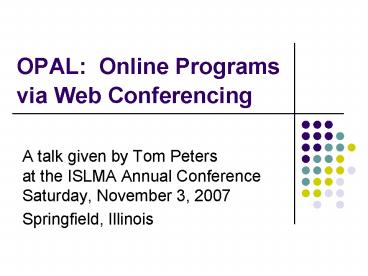OPAL: Online Programs via Web Conferencing PowerPoint PPT Presentation
1 / 25
Title: OPAL: Online Programs via Web Conferencing
1
OPAL Online Programs via Web Conferencing
- A talk given by Tom Peters at the ISLMA Annual
ConferenceSaturday, November 3, 2007 - Springfield, Illinois
2
Contact Info
- Tom PetersFounder and CEOTAP Information
Services1000 SW 23rd StreetBlue Springs, MO
64015phone 816-228-6406email
tpeters_at_tapinformation.com web
www.tapinformation.com Skype tapeters4466 - Slideshttp//www.tapinformation.com/ISLMA200711.
htm
3
Goals of This Session
- Overview of Web Conferencing Systems
- Why libraries should consider web conferencing
systems - The ways groups communicate
- The functions of web conferencing systems
- Types of Online Events
- Tips and Techniques promotion, production,
archiving - Potential Future Developments
- QA and Discussion
4
The Main Points
- Web conferencing systems are an affordable and
effective way for groups to communicate. - Web conferencing systems are the lukewarm tool
(not the coolest tool) of the Library 2.0
movement. - At present, web conferencing systems are not
receiving much use in librarianship. - Libraries and library-related organizations
should use web conferencing systems more than
they currently do.
5
How Groups Communicate
- Asynchronous
- Not live
- Not real-time
- Email, snail-mail, journal articles, books, etc.
- Synchronous
- Live or in real-time
- Not necessarily in-person
6
Groups Meet in Various Ways
- Planned, formal meetings
- Informal, impromptu meetings
- Workshops
- Symposia
- Conferences
- Public Events
- Confabs
- Happenings
7
Live Communication Options
- In-person (face-to-face)
- Telephone conference calls
- Video conferencing
- Web conferencing
- Virtual world meetings, such as in Second Life
8
Web Conferencing Compared to Other Meeting Modes
- In-Person Meetings
- Not as much non-verbal communication
- As easy (easier?) to share documents
- Easier to multi-task
- Easier to record and archive the meeting
- Generally less expensive
- Telephone Conference Calls
- Much richer mode of group communication
- Visual communication options (presentation
slides, web, etc.) - Less expensive
- Virtual Worlds Meeting
- Easier to record, co-browse, show slides, etc.
- Lower technology specifications
9
Web Conferencing Functions
- Text Chatting (public and private)
- Voice-over-IP
- Video-over-IP
- Co-Browsing
- Application/Desktop Sharing
- Whiteboarding
- Polling and testing
- Recording
10
Public Program Possibilities
- Book and Genre Discussions
- Lectures
- Introduce a digital collection
- Author interviews
- Poetry readings and recitations
- Artist interviews
- Training and orientation sessions
- Musical performances
11
Tips and Techniques
- Make the speaker comfortable.
- Book discussions dont draw well.
- Genre discussions draw better.
- Informal generally is better than formal.
- Encourage people to participate.
- Dont lock down the functions of the room.
- Allow people to see who else is participating.
- Allow questions to be expressed at any time.
12
Usability and Accessibility
- Minimum and optimal technical specs
- Installing software (if necessary)
- Initial learning and becoming acclimated
- Accessibility for blind and low-vision users
- Accessibility for the deaf and the hearing
impaired
13
Web Conferencing Options
- Hosted or locally loaded
- Dozens (hundreds?) of companies
- Unilateral agreements
- Consortial agreements
- Open-source options (free as in kittens, not as
in free beer)
14
A Smattering of Systems
- Audability
- Dim Dim (open source)
- Elluminate
- Horizon Wimba
- iVocalize
- Live Meeting from Microsoft
- tcConference from Talking Communities
- WebHuddle (open source)
- WebEx
15
A Smattering of Services
- Click University from SLA
- Education Institute
- Live Space from WebJunction
- OPAL (Online Programs for All)
- SirsiDynix Institute
- URLearning from Library Journal
16
OPAL Organizational Membership Information
- Membership year begins on August 1st, but new
members may join at any time. - 500 per year for a 25-seat room, plus access to
the larger communal rooms. - Rooms are available 24/7.
- OPAL organizational memberships can be shared by
two or more organizations.
17
Benefits of Web Conferencing
- Inexpensive, easy to learn, and easy to use.
- Avoids the time and travel expenses of attending
in-person meetings. - Integrates communication via voice, text
chatting, co-browsing, and document sharing. - Easy to record online meetings and events, for
time-shifting, archiving, podcasting, etc. - Supports multiple types of online meetings
small workshops, conference calls, large public
events, conferences, reference services, etc. - Software is Section 508/ADA compliant
18
Administrative Modules
- Open and close the online room
- Configure the general layout of the room.
- Customize the color scheme, logos, etc.
- Manage permissions
- Change the default website
- Change the quality of the audio and video
- Usage statistics
19
Recording Questions
- Who is empowered to make a recording?
- Where does the recording reside?
- What is included in the recording?
- What types of files are created?
- Can the files be unbundled?
- Can the files be converted?
20
Archiving and Podcasting
- Editing the metadata
- Organizing the archive
- Usage trends
- Archived programs are used much more than the
live online attendance
21
Challenges of Web Conferencing
- Crowded marketplace with many choices
- Rapidly evolving marketplace
- Most web conferencing services require a software
plug-in - Mac and Unix support can be unreliable
- Problems and constraints are not infrequent
22
Challenges of Web Conferencing (continued)
- Different operating systems
- Different networking environments
- Security and firewall issues
- Training
- Tech Support
- Announcing and promoting online programs (esp. to
the general public)
23
Key Issues
- Online vs in-person, phone, teleconferencing,
and virtual - Live versus pre-recorded
- Professional development programs versus public
programs - Worldwide audience potential
- Participatory programs
24
Gazing Into the Future
- Participating live without actually being in the
online room - Proliferation of combo events
- Web conferencing may squeeze out telephone
conference calls - Virtual world meetings may squeeze out web
conferencing online events - Theres no substitute for in-person meetings
- The cost of in-person meetings will continue to
rise
25
- Thank you for your time and attention