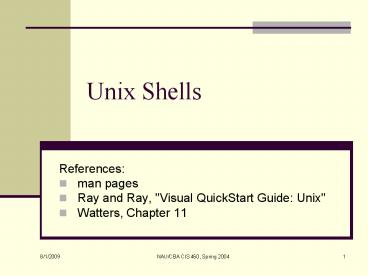Unix Shells PowerPoint PPT Presentation
1 / 19
Title: Unix Shells
1
Unix Shells
- References
- man pages
- Ray and Ray, "Visual QuickStart Guide Unix"
- Watters, Chapter 11
2
Overview
- Purpose of shells
- Common shells
- Shell commands
- bash
- POSIX environment variables
- Configuring bash shell using .bashrc
3
Purpose of Shells
- Interface between user and kernel
- User may be person or program
- Provide access to system calls
4
Common Shells
- Bourne Again SHell (/usr/bin/bash) sh-compatible
and incorporates features of Korn and C shells - C shell (/usr/bin/csh) uses C syntax and
provides feature not found in Bourne shell - Command aliasing
- History substitution
- Job control
- Korn Shell (/usr/bin/ksh) Provides more
environmental control then Bourne shell - Bourne shell (/usr/bin/sh) standard job control
shell - Provides variable, command and filename
substitution - Enhanced Berkley C shell (/usr/bin/tcsh) C shell
with file name completion and command line editing
5
Other Shells of Interest
- Remote shell (/usr/bin/rsh) connects to
specified host and executes specified command - Job control shell (/usr/bin/jsh) same as sh
- Z shell (/usr/bin/zsh) Includes many
enhancements to Korn shell - Command line editing
- Built-in spelling correction
- Programmable command completion
- History
6
Identifying Current Environment
- Default shell echo SHELL
- Current search path echo PATH
- What's your login info who am i
- More info about user finger loginID
- Much more info about env set OR env
- Who's logged in who
7
Useful Commands
- Display content of a file cat filename
- Change directory cd dirpath
- Change permissions on file or directory chmod
mode objName - Clear display clear
- Copy file cp source destination
- Append text to a file echo string filename
- Search directory for file find path string
- Search text for string text grep i string
- View screen at a time less filename OR command
less - View content of a directory ls OR ls dirPath
- Get help on a command man command
- Create a directory mkdir dirName
- Change name of a file mv oldName newName
- Move a file mv fileName dest
- Display present working directory pwd
- Delete a file rm filename
- Delete a directory rmdir dirName
8
Commands to Lookup
- alias
- awk
- banner
- batch
- chown
- cut
- date
- groups
- groupadd
- kill
- ls
- netstat
- paste
- ps
- passwd
- read
- script
- sh
- spell
- sort
- su
- talk
- tail
- time
- touch
- useradd
- vi
9
bash
- Bourne shell (sh) compatible command language
interpreter - Executes commands for standard input or files
- Incorporates features of Korn and C shells
- Conformant implementation of IEEE POSIX Shell and
Tools specification (IEEE 1003.2)
10
POSIX Standard
- Portable Operating Systems Interface
- Standards defines a standard operating system
interface and environment - Command interpreter (or "shell")
- Common utility programs to support applications
portability at source code level
Source http//www.unix.org/single_unix_specificat
ion/
11
POSIX Basic Regular Expressions
- Regular expressions used for text processing
- Includes decoding shell commands
- Zero or more characters followed by
- Ordinary characters any character in supported
character set, except for special characters - Special characters have special properties in
certain context - Matching is by bit pattern used for encoding
character, not on graphic representation of
character.
12
POSIX Environment Variables
13
Safe Environment Variables to Change
- CDPATH
- COLUMNS
- EDITOR
- ENV
- HISTFILE
- HISTFILESIZE
- HISTSIZE
- HOSTFILE
- IGNOREEOF
- LINES
- MAILCHECK
- MAIL_WARNING
- noclobber
- PATH
- PROMPT_COMMAND
- PS1 prompt
- PS2
- PS3
- PS4
- TMOUT
- VISUAL
14
Types of bash Shells
- Login shell
- Default shell for user
- Or shell started with --login option
- Interactive
- Standard input and output connected to terminal
- Or shell started with i option
- Non-interactive
- Shell invoked with name sh
- Does not read startup files
15
bash Interactive Invocation
- Login shell executes following in order unless
--noprofile used at shell's startup - /etc/profile
- /.bash_profile
- /.bash_login
- /.profile
- Not login shell executes /.bashrc
- If exists
- If not inhibited by option norc
- Option --rcfile filename forces file named to
execute as bashrc file and /.bashrc will not run
16
Configuring bash
- Edit /.bashrc
- Some syntax
- Comment symbol
- Continuation symbol \
represents pressing Enter key - Using environment variables ENV_VAR
- Setting environment variables ENV_VARvalueexpor
t ENV_VAR1, .., ENV_VARn - Creating aliases alias newCmd'command'
17
Example .bashrc File
- This is a comment in this example
- bash run control file.
- Adding to the search path
- PATHPATH/usr/sbin
- Change prompt
- PS1"\u_at_\host\w\\"
- Make environment changes work
- export PATH, PS1
- Create aliases
- alias ll'ls al'
- alias renamemv
18
Special Symbols for bash Prompt
- \u Show current loginID
- \w Show current directory with path
- \W Show current directory without path
- \t Show time
- \d Show date
- \n Force newline
- \h Show short hostname
- \H Show long hostname
- \s Show shell's name
- \v Show shell's version
- \! Show command history number
19
Example PROMPT_COMMAND
- meant to be sourced from your bash environment
- this will display a colored error code if the
previous function - returned an error, or just the regular prompt
otherwise. - JPM
- showIfError ()
- AUX?
- if AUX -gt 0 then PREFIX"\\033133m\
AUX " else PREFIX"" fi - PS1"PREFIX\\033132m\\w\\03300m\\
" - PROMPT_COMMANDshowIfError
20
Sending Messages
- mesg -y
- Allows messages
- If mesgn, no messages
- write DestLoginID
- DestLoginID is danaID of destination
- Type message and press Enter key
- To terminate use Ctrl-d
- Ctrl-d is End Of Transmission
21
Let's Try Some of This
- What shell are you using?echo SHELL
- If it's not bash, then change to
bash./usr/bin/bash - Change the prompt to say "loginID rocks!
"PS1"\u rocks!" - Find out who's logged in.who
- Find out more about someone logged in.finger
loginID - See what you have done.history
- Send yourself a message.mesg ywrite
loginIDHi, Dude!d
22
Summary
- Shell interpret commands and control jobs
- Common shells sh, bash, csh, ksh, tcsh
- ls /bin lists general commands
- ls /usr/sbin lists system admin commands
- man cmdName tells about command named
- Shells are customizable
- bash is sh-compatible and POSIX compliant
- She sells seashells by the seashore
23
Questions?