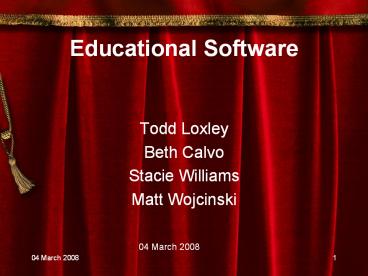Educational Software PowerPoint PPT Presentation
1 / 27
Title: Educational Software
1
Educational Software
- Todd Loxley
- Beth Calvo
- Stacie Williams
- Matt Wojcinski
04 March 2008
2
Educational Software For Educators
Todd Loxley
3
What Kind of Special Needs?
- Lesson Plans
- Tips for the Proficiency Test
- Journaling and Documentation Tools
- Guides for selecting age appropriate material
- Discounts that may be available
4
Lesson Plans
- Compares your lessons with state and local
benchmarks and standards - Review your lessons by class and by day
- Provides search option to look for key words or
subjects - Allows you to copy and paste from one lesson to
another
5
Guides for Proficiency Tests
- Gives insight of test format
- Does NOT say what will be on test
- Explains rational of how the test is set up
- Guides the educator in the general direction
- or manner in which to prepare students
6
Journaling and Documentation
- Creates an easily used tool that educators need
to record day to day activities. - Today's world requires teachers to reflect back
on their work and performance - Helps set goals and create plans
- Extremely useful when recording observations
7
Finding Age Appropriate Material
- Great for new teachers that need assistance of
how to present material - Is this material a key topic in previous or later
grades? - Do state and local districts have any
restrictions?
8
Discounts
- Bargains that educators are entitled to, but
maybe not aware of. - Show availability of them online and also locally
- Could include class materials and beyond.
9
Other Things to Consider
- Will the software play nice with your operating
system? - What are the licensing and cost issues?
- Is there on line help available for your specific
software? - Is there any special training needs for you?
10
- This Software basically helps teachers do their
job better. - It caters to the special needs of both new and
seasoned educators.
11
Special Needs Software
- Beth Calvo
12
What is Special Needs Software?
- Software specifically designed to address the
needs of learners with special needs as the
result of a variety of physical or learning
impairments
13
What Type of Special Needs?
- Autism
- Learning Disabilities
- Reading disability
- Writing disability
- Nonverbal learning disability
- Disorder of speaking listening
- Auditory processing
- Dyslexia
- ADD or ADHD
- Downs Syndrome
- Physical Disabilities
- Blindness or visual impairment
- Hearing impairment
- Multiple Sclerosis
- Cerebral Palsy
14
What Does This Software Do?
- Reads words/letters displayed on screen
- Enlarges text
- Changes speech into text
- Displays sounds for hearing impaired
- Facilitates interaction with computers
- Presents material in multi-sensory formats
- Helps student participate in social communication
and recreational activities
15
Websites to Check Out
- www.ehow.com/how
- http//specialchildren.about.com
- www.cec.sped.org
16
Educational Software for Different Subject Areas
- Stacie Williams
17
Educational Software for Art
- Flying Colors 2 -integrated clip art and drawing
program. - Golly Gee Blocks - 3D kids program.
- KidPix - popular children's art program by
Broderbund. - Origami - a group of programs that teaches the
ancient art of paper folding. There are 6
different programs available, each with their own
theme. Learn to fold boats, animals, characters,
flowers, clothing, party items, boxes, or objects
by ordering the corresponding themes. - Tux Paint - free drawing program designed for
young children (kids ages 3and up). It has a
simple, easy-to-use interface, fun sound effects,
and a cartoon mascot who helps you along
18
Educational Software for Math
- Amath Systems publishes foundation level math
skills software. Includes a K-4 math skills title
and a pre-algebra title. - Arithmetic CD - contains over 1700 basic
arithmetic lessons for Kindergarten through 8th
grade level students. All of the lessons have an
explanation, interactive practice, and challenge
games. - Enriched Math - designed to get your students
talking about math. Each of the 15 modules begins
with an activity to introduce a math concept
through a strategic game with inherent math
content or through a challenge that can be solved
using onscreen manipulatives. When students are
ready, they move on to the Brainteasers - a
series of word problems designed to stimulate
discussion and learning. These Brainteasers
introduce new strategies and help students
synthesize the ideas introduced in the initial
activity. - FUNdamentallyMATH - CD-ROM for K-12 students.
Helps teach subjects ranging from basic math to
geometry to trigonometry to matrix algebra. - Mathville - series of K-10 math CD-ROMs.
19
Educational Software for Science
- AIMSTAR Information Solutions - publishes a life
science multimedia CD-ROM for children, an
essentials science title, and more. - Tom Snyder Productions - variety of science
software for grades 2-8. - Frog Guts Virtual Dissection- actually dissect a
frog.
20
Educational Software for Music
- Music Ace-series of children's music learning
software. Includes Music Ace, Music Ace 2, and
Music Ace Starter. - Music Games International - music game software.
Includes a title based on Tchaikovsky's
Nutcracker. - PBJ Music - games cleverly disguise the drill and
practice of elementary through intermediate music
theory concepts. - Pianomouse.com - publishes a CD-ROM on music
theory fundamentals and an introduction to the
Great Composers title. - Recorder Teacher - helps teach soprano recorder.
Combines state-of-the-art animated graphics, CD
quality music and speech, and rapid response to
form a sophisticated, interactive multi-media
application. - Town 4 Kids - publishes a multimedia music
learning system designed for music beginners, a
computer-based tutoring system designed to teach
music literacy, and a computer administrated
curriculum that teaches one to recognize, read
and transcribe chords and master the aural and
symbolic techniques of harmonization.
21
Educational Software for Social Studies
- Decision Development Corporation - offers a
CD-ROM on human pre-history through the fall of
the Roman Empire, and another which contains a
complete K-5 social studies curriculum. - Pentewa Interactive - programs on international
arts for K-8. Covers Chinese, Mexican, and Native
American cultures. - Rainbow Educational Media - publishes software on
Native Americans for grades K-8. Also offers math
products. - River Deep - parent company of the Learning
Company, Broderbund, and Edmark among others.
Links to respective brand's social studies
software.
22
- http//www.educational-software-directory.net/
23
Research Software for Students
- Matt Wojcinski
24
Grammar Slammer
- Grammar Slammer Deluxe with checkers has a
complete English grammar and spelling reference
integrated with its own Grammar and Spelling
checker. - It received 5-stars, or an equivalent from twenty
eight different reviewers.
25
EndNote
- Organizes references, images, PDFs and other
files in a library. - It creates a bibliography as you write your
paper. Including references for images and any
charts and graphs you add to you paper. - It works in conjunction with several different
word processors. - You can also choose from over 2,800 different
formatting standards depending on what the paper
is for.
26
RefWorks
- Great for upper High School and College aged
students. - Online research, writing and collaboration
management tool. - Designed to help students easily gather, manage,
store information, as well as generate citations
and bibliographies. - Online program that most colleges and
universities use, including the University of
Akron. - www.refworks.com
27
Any Questions?Any Comments?OrSnide Remarks?