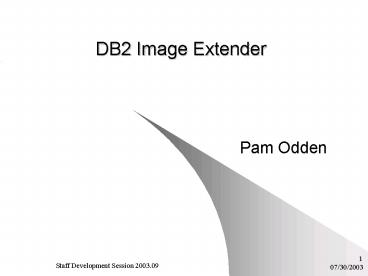DB2 Image Extender - PowerPoint PPT Presentation
1 / 14
Title:
DB2 Image Extender
Description:
Control access to images with the same level of protection as ... Sample programs are provided that demonstrate how to build and display a video storyboard. ... – PowerPoint PPT presentation
Number of Views:108
Avg rating:3.0/5.0
Title: DB2 Image Extender
1
DB2 Image Extender
- Pam Odden
2
Objectives
- What is an Extender
- What can Image Extender do for us?
- Review of LOB data
- What other extenders are available?
3
What is an Extender?
- Extenders are software packages that help in the
use of large objects (LOBs) - They define special data types and functions for
many types of large objects, including - Images
- Audios and videos
- Text
- XML documents
- Spatial objects (maps)
- Helps make these objects less cumbersome to
manipulate with SQL
4
Image Extender
- DB2 Image Extender allows you to bring together
images and related business data in one SQL
query, for example, a photograph of a product and
some description about it. - The DB2 Image Extender supports a variety of
image formats, such as GIF, JPEG, BMP, and TIFF. - Some user-defined functions are provided for
storing, accessing and manipulating images - You can also define your own data types and
functions for image data using DB2s built-in
support for user-defined types and user-defined
functions.
5
Some things Image Extender can do
- Import and export images and their attributes
into and out of a database. When you import an
image, Image Extender stores and maintains image
attributes such as size in bytes, format, height,
width, and number of colors. - Control access to images with the same level of
protection as traditional business data. - Change the formats of images. You have the
flexibility of importing or exporting an image in
its source format, or converting to a different
format. You can also scale an image, rotate it,
do black-white image inversion, or change
representational characteristics, such as bits
per sample and compression type. - Backup and recover images. Images and their
attributes that you store in the database have
the same security and recovery protection as
traditional business data.
6
Some things Image Extender can do, cont.
- Search for images based on data that you
maintain, such as a name, number, or description
or by data that the DB2 Image Extender maintains,
such as the format of the image or its
distribution of colors. - Generate and display image thumbnails and full
images. A thumbnail is a miniature version of an
image. When you import an image into a database,
the DB2 Image Extender creates and stores a
thumbnail of the image. You can use the DB2 Image
Extender to retrieve a thumbnail or a full-size
image. You can then use the DB2 Image Extender to
invoke your favorite browser to display the
thumbnail or full-size image.
7
Example
- EXEC SQL INSERT INTO STUDENTS VALUES (
- STUD_ID,
- STUD_NAME,
- DB2IMAGE(
- CURRENT SERVER,
- /student_dir/images/current.bmp
- ASIS,
- MMDB_STORAGE_TYPE_INTERNAL,
- STUD_PHOTO_TAG)
- END-EXEC
- DB2IMAGE is a user-defined function
- It takes parameters of the server and directory
location of the image, its storage type, and a
comment describing the image - It reads info about the image from its header
height, width, color, pixels, etc.) - Enters the content of the image source file into
the LOB table as a BLOB (a long string of binary
characters)
8
Example, cont.
- Enters into an administrative table info about
the image that the system uses to manipulate the
image - A handle for the image (name to refer to it by)
- Timestamp
- Image size in bytes
- A thumbnail sized image
- The comment contained in STUD_PHOTO_TAG
- The example uses the internal storage type to
store the image in a DB2 table as a BLOB.
Extenders make it possible to keep the image in
its original file on the server, and just
administer it through the database, using
MMDB_STORAGE_TYPE_EXTERNAL
9
Refresher What is a Large Object?
- Large objects are a new set of data types that
can store strings up to 2GB - BLOB Binary Large Object
- Stores binary data like pictures and videos
- CLOB Character Large Object
- Stores single byte or mixed character data like
documents - DBCLOB Double Byte Character Large Object
- Stores double byte character data like documents
in double byte languages - LOBs are varying-length character strings
10
Refresher, cont New Way of Storing Data
- Since LOBs can represent very large amounts of
data they are stored differently from other
column values in DB2 - A ROWID column and a lob indicator column are
stored in the base table like any other columns - The large object itself is stored in its own LOB
table space and resides in an auxiliary table.
LOB columns are referred to as auxiliary columns. - Every auxiliary table has an index, and the rowid
of the base table is the index key. - The lob indicator column is stored as VARCHAR(4)
and has indicator flags to show whether the
column is null or zero-length and whether there
exists a valid associated LOB.
11
DB2 Video Extender
- The Video Extender can store as many as 3
representative frames per video. By displaying
the frames you get an effective view of the
videos content - Sample programs are provided that demonstrate how
to build and display a video storyboard. The
storyboard allows preview of a video before it is
downloaded, reducing traffic on the network.
12
DB2 Text Extender
- Enables storage of text documents in DB2
- Provides high-speed search capability
- Provides intelligent search using IBMs
high-performance linguistic search technology - Search for docs that contain specific text,
synonyms of a word or phrase, or words in
proximity, such as in the same sentence or
paragraph - Make a fuzzy search for words having a spelling
similar to the search term. This is useful for
finding words even when misspelled. - Make a free-text search in which the search
argument is expressed in natural language - Search for words that sound like the search term
- Search docs in various languages and document
formats
13
DB2 Text Extender, cont.
- The same query can search both document content
and business data - The Text Extender programming interface allows
users to browse selected documents - SELECT FROM MYTEXTTABLE
- WHERE VERSION 2
- AND DB2TX.CONTAINS (
- DB2BOOKS_HANDLE,
- authorization
- IN SAME PARAGRAPH AS table
- AND SYNONYM FORM OF delete ) 1
- DB2TX.CONTAINS is a search function
- DB2BOOKS_HANDLE is a handle column that refers to
table column DB2BOOKS that contains the text docs
to be searched - The remainder of the statement is a search
argument that looks for authorization occurring
in the same paragraph as table and delete or
a synonym (drop, erase, remove).
14
Summary
- Extenders make storing, accessing, and
manipulating LOBS more convenient - They provide functions that can be called rather
than having to include code for working with LOBs - Information about stored images and other objects
is stored in special tables called Administration
Tables - The Administration tables are used by DB2 when it
works with the objects