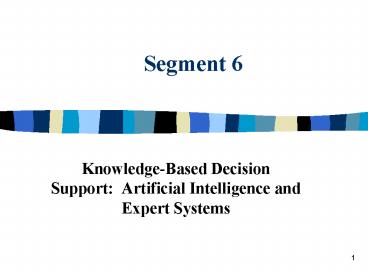Segment 6 - PowerPoint PPT Presentation
1 / 80
Title:
Segment 6
Description:
study of how to make computers do things at which, at the moment, people are ... of how we think. Methods to apply our intelligence. Can make computers easier ... – PowerPoint PPT presentation
Number of Views:70
Avg rating:3.0/5.0
Title: Segment 6
1
Segment 6
- Knowledge-Based Decision Support Artificial
Intelligence and Expert Systems
2
Knowledge-Based Decision Support Artificial
Intelligence and Expert Systems
- Managerial Decision Makers are Knowledge Workers
- Use Knowledge in Decision Making
- Accessibility to Knowledge Issue
- Knowledge-Based Decision Support Applied
Artificial Intelligence
3
AI Concepts and Definitions
- Encompasses Many Definitions
- AI Involves Studying Human Thought Processes
- Representing Thought Processes on Machines
4
Artificial Intelligence
- Behavior by a machine that, if performed by a
human being, would be considered intelligent - study of how to make computers do things at
which, at the moment, people are better (Rich
and Knight 1991) - Theory of how the human mind works (Mark Fox)
5
AI Objectives
- Make machines smarter (primary goal)
- Understand what intelligence is (Nobel Laureate
purpose) - Make machines more useful (entrepreneurial
purpose)
6
Signs of Intelligence
- Learn or understand from experience
- Make sense out of ambiguous or contradictory
messages - Respond quickly and successfully to new
situations - Use reasoning to solve problems
7
More Signs of Intelligence
- Deal with perplexing situations
- Understand and infer in ordinary, rational ways
- Apply knowledge to manipulate the environment
- Think and reason
- Recognize the relative importance of different
elements in a situation
8
Turing Test for Intelligence
- A computer can be considered to be smart only
when a human interviewer, conversing with both
an unseen human being and an unseen computer, can
not determine which is which
9
Symbolic Processing
- Use Symbols to Represent Problem Concepts
- Apply Various Strategies and Rules to Manipulate
these Concepts
10
AI Represents Knowledge as Sets of Symbols
- A symbol is a string of characters that stands
for some real-world concept - Examples
- Product
- Defendant
- 0.8
- Chocolate
11
Symbol Structures (Relationships)
- (DEFECTIVE product)
- (LEASED-BY product defendant)
- (EQUAL (LIABILITY defendant) 0.8)
- tastes_good (chocolate).
12
- AI Programs Manipulate Symbols to Solve Problems
- Symbols and Symbol Structures Form Knowledge
Representation - Artificial Intelligence Dealings Primarily with
Symbolic, Nonalgorithmic Problem- Solving Methods
13
Characteristics of Artificial Intelligence
- Numeric versus Symbolic
- Algorithmic versus Nonalgorithmic
14
Heuristic Methods for Processing Information
- Search
- Inferencing
15
- Reasoning - Inferencing from facts and rules
using heuristics or other search approaches - Pattern Matching - Attempt to describe objects,
events, or processes in terms of their
qualitative features and logical and
computational relationships
16
- Knowledge Processing - Given facts or other
representations - Knowledge Bases - Where knowledge is stored
- Using the Knowledge Base in AI Programs -
Inferencing
17
Using the Knowledge Base
Computer
Inputs
Outputs
Knowledge Base
Inferencing Capability
18
Artificial Intelligence versus Natural
Intelligence
19
AI Advantages Over Natural Intelligence
- More permanent
- Ease of duplication and dissemination
- Less expensive
- Consistent and thorough
- Can be documented
- Can execute certain tasks much faster than a
human - Can perform certain tasks better than many or
even most people
20
Natural Intelligence Advantages over AI
- Natural intelligence is creative
- People use sensory experience directly
- Can use a wide context of experience in different
situations - AI - Very Narrow Focus
21
Information Processing
- Computers can collect and process information
efficiently - People instinctively
- Recognize relationships between things
- Sense qualities
- Spot patterns indicating relationships
- BUT, AI technologies can provide significant
improvement in productivity and quality!
22
AI Computing
- Based on symbolic representation and manipulation
- A symbol is a letter, word, or number
representing objects, processes, and their
relationships - Objects can be people, things, ideas, concepts,
events, or statements of fact - Creates a symbolic knowledge base
23
AI Computing (contd)
- Manipulates symbols to generate advice
- AI reasons or infers with the knowledge base by
search and pattern matching - Hunts for answers (via algorithms)
24
AI Computing (contd)
- Caution AI is NOT magic
- AI is a unique approach to programming computers
25
Does a Computer Really Think?
- WHY?
- WHY NOT?
- Dreyfus and Dreyfus 1988 say NO!
- The Human Mind is Very Complex
- Kurzweil says Soon
26
AI Methods are Valuable
- Models of how we think
- Methods to apply our intelligence
- Can make computers easier to use
- Can make more knowledge available
- Simulate parts of the human mind
27
The AI Field
- Many Different Sciences Technologies
- Linguistics
- Psychology
- Philosophy
- Computer Science
- Electrical Engineering
- Hardware and Software
28
(More)
- Mechanics
- Hydraulics
- Physics
- Optics
- Others
- Commercial, Government and Military Organizations
29
Plus
- Management and Organization Theory
- Chemistry
- Physics
- Statistics
- Mathematics
- Management Science
- Management Information Systems
30
Artificial Intelligence
- A Science and a Technology
- Growing Commercial Technologies
31
Major AI Areas
- Expert Systems
- Natural Language Processing
- Speech Understanding
- Robotics and Sensory Systems
- Computer Vision and Scene Recognition
- Intelligent Computer-Aided Instruction
- Neural Computing
32
Additional AI Areas
- News Summarization
- Language Translation
- Fuzzy Logic
- Genetic Algorithms
- Intelligent Software Agents
33
AI Transparent in Commercial Products
- Anti-lock Braking Systems
- Video CAMcorders
- Appliances
- Washers
- Toasters
- Stoves
- Data Mining Software
- Help Desk Software
- Subway Control
34
Expert Systems
- Attempt to Imitate Expert Reasoning Processes and
Knowledge in Solving Specific Problems - Most Popular Applied AI Technology
- Enhance Productivity
- Augment Work Forces
- Narrow Problem-Solving Areas or Tasks
35
Expert Systems
- Provide Direct Application of Expertise
- Expert Systems Do Not Replace Experts, But They
- Make their Knowledge and Experience More Widely
Available - Permit Nonexperts to Work Better
36
Expert Systems
- Expertise
- Transferring Experts
- Inferencing
- Rules
- Explanation Capability
37
Expertise
- The extensive, task-specific knowledge acquired
from training, reading and experience - Theories about the problem area
- Hard-and-fast rules and procedures
- Rules (heuristics)
- Global strategies
- Meta-knowledge (knowledge about knowledge)
- Facts
- Enables experts to be better and faster than
nonexperts
38
Some Facts about Expertise
- Expertise is usually associated with a high
degree of intelligence, but not always with the
smartest person - Expertise is usually associated with a vast
quantity of knowledge - Experts learn from past successes and mistakes
- Expert knowledge is well-stored, organized and
retrievable quickly from an expert - Experts have excellent recall
39
Experts
- Degrees or levels of expertise
- Nonexperts outnumber experts often by 100 to 1
40
Human Expert Behaviors
- Recognize and formulate the problem
- Solve problems quickly and properly
- Explain the solution
- Learn from experience
- Restructure knowledge
- Break rules
- Determine relevance
- Degrade gracefully
41
Transferring Expertise
- Objective of an expert system
- To transfer expertise from an expert to a
computer system and - Then on to other humans (nonexperts)
- Activities
- Knowledge acquisition
- Knowledge representation
- Knowledge inferencing
- Knowledge transfer to the user
- Knowledge is stored in a knowledge base
42
Two Knowledge Types
- Facts
- Procedures (usually rules)
- Regarding the Problem Domain
43
Inferencing
- Reasoning (Thinking)
- The computer is programmed so that it can make
inferences - Performed by the Inference Engine
44
Rules
- IF-THEN-ELSE
- Explanation Capability
- By the justifier, or explanation subsystem
- ES versus Conventional Systems
45
Structure of Expert Systems
- Development Environment
- Consultation (Runtime) Environment
46
Three Major ES Components
- Knowledge Base
- Inference Engine
- User Interface
47
Three Major ES Components
User Interface
Knowledge Base
48
All ES Components
- Knowledge Acquisition Subsystem
- Knowledge Base
- Inference Engine
- User Interface
- Blackboard (Workplace)
- Explanation Subsystem (Justifier)
- Knowledge Refining System
- User
- Most ES do not have a Knowledge Refinement
Component - (See Figure 10.3)
49
Knowledge Acquisition Subsystem
- Knowledge acquisition is the accumulation,
transfer and transformation of problem-solving
expertise from experts and/or documented
knowledge sources to a computer program for
constructing or expanding the knowledge base - Requires a knowledge engineer
50
Knowledge Base
- The knowledge base contains the knowledge
necessary for understanding, formulating, and
solving problems - Two Basic Knowledge Base Elements
- Facts
- Special heuristics, or rules that direct the use
of knowledge - Knowledge is the primary raw material of ES
- Incorporated knowledge representation
51
Inference Engine
- The brain of the ES
- The control structure (rule interpreter)
- Provides methodology for reasoning
52
Inference EngineMajor Elements
- Interpreter
- Scheduler
- Consistency Enforcer
53
User Interface
- Language processor for friendly, problem-oriented
communication - NLP, or menus and graphics
54
Blackboard (Workplace)
- Area of working memory to
- Describe the current problem
- Record Intermediate results
- Records Intermediate Hypotheses and Decisions
- 1. Plan
- 2. Agenda
- 3. Solution
55
Explanation Subsystem (Justifier)
- Traces responsibility and explains the ES
behavior by interactively answering questions - -Why?
- -How?
- -What?
- -(Where? When? Who?)
- Knowledge Refining System
- Learning for improving performance
56
The Human Element in Expert Systems
- Expert
- Knowledge Engineer
- User
- Others
57
The Expert
- Has the special knowledge, judgment, experience
and methods to give advice and solve problems - Provides knowledge about task performance
58
The Knowledge Engineer
- Helps the expert(s) structure the problem area by
interpreting and integrating human answers to
questions, drawing analogies, posing
counterexamples, and bringing to light conceptual
difficulties - Usually also the System Builder
59
The User
- Possible Classes of Users
- A non-expert client seeking direct advice (ES
acts as a Consultant or Advisor) - A student who wants to learn (Instructor)
- An ES builder improving or increasing the
knowledge base (Partner) - An expert (Colleague or Assistant)
- The Expert and the Knowledge Engineer Should
Anticipate Users' Needs and Limitations When
Designing ES
60
Other Participants
- System Builder
- Systems Analyst
- Tool Builder
- Vendors
- Support Staff
- Network Expert
61
How Expert Systems Work
- Major Activities of
- ES Construction and Use
- Development
- Consultation
- Improvement
62
ES Development
- Knowledge base development
- Knowledge separated into
- Declarative (factual) knowledge and
- Procedural knowledge
- Development (or Acquisition) of an inference
engine, blackboard, explanation facility, or any
other software - Determine knowledge representations
63
Participants
- Domain Expert
- Knowledge Engineer and
- (Possibly) Information System Analysts and
Programmers
64
ES Shell
- Includes All Generic ES Components
- But No Knowledge
- EMYCIN from MYCIN
- (EEmpty)
65
Expert Systems Shells Software Development
Packages
- Exsys
- InstantTea
- K-Vision
- KnowledgePro
66
Consultation
- Deploy ES to Users (Typically Novices)
- ES Must be Very Easy to Use
- ES Improvement
- By Rapid Prototyping
67
An Expert System at Work
- Exsys Demo - Section 10.10
68
Problem Areas Addressed by Expert Systems
- Interpretation systems
- Prediction systems
- Diagnostic systems
- Design systems
- Planning systems
- Monitoring systems
- Debugging systems
- Repair systems
- Instruction systems
- Control systems
69
Expert Systems Benefits
- Increased Output and Productivity
- Decreased Decision Making Time
- Increased Process(es) and Product Quality
- Reduced Downtime
- Capture Scarce Expertise
- Flexibility
- Easier Equipment Operation
- Elimination of Expensive Equipment
70
- Operation in Hazardous Environments
- Accessibility to Knowledge and Help Desks
- Integration of Several Experts' Opinions
- Can Work with Incomplete or Uncertain Information
- Provide Training
- Enhancement of Problem Solving and Decision
Making - Improved Decision Making Processes
- Improved Decision Quality
- Ability to Solve Complex Problems
- Knowledge Transfer to Remote Locations
- Enhancement of Other MIS
71
Lead to
- Improved decision making
- Improved products and customer service
- Sustainable strategic advantage
- May enhance organizations image
72
Problems and Limitations of Expert Systems
- Knowledge is not always readily available
- Expertise can be hard to extract from humans
- Each experts approach may be different, yet
correct - Hard, even for a highly skilled expert, to work
under time pressure - Expert system users have natural cognitive limits
- ES work well only in a narrow domain of knowledge
73
- Most experts have no independent means to
validate their conclusions - Experts vocabulary often limited and highly
technical - Knowledge engineers are rare and expensive
- Lack of trust by end-users
- Knowledge transfer subject to a host of
perceptual and judgmental biases - ES may not be able to arrive at valid conclusions
- ES sometimes produce incorrect recommendations
74
Expert System Success Factors
- Most Critical Factors
- Champion in Management
- User Involvement and Training
- Plus
- The level of knowledge must be sufficiently high
- There must be (at least) one cooperative expert
- The problem to be solved must be qualitative
(fuzzy), not quantitative - The problem must be sufficiently narrow in scope
- The ES shell must be high quality, and naturally
store and manipulate the knowledge
75
- A friendly user interface
- The problem must be important and difficult
enough - Need knowledgeable and high quality system
developers with good people skills - The impact of ES as a source of end-users job
improvement must be favorable. End user attitudes
and expectations must be considered - Management support must be cultivated.
- Need end-user training programs
- Organizational environment should favor new
technology adoption (freedom to fail)
76
For Success
- 1. Business applications justified by strategic
impact (competitive advantage) - 2. Well-defined and structured applications
77
Longevity of CommercialExpert Systems
- Only about one-third survived five years
- Generally ES Failed Due to Managerial Issues
- Lack of system acceptance by users
- Inability to retain developers
- Problems in transitioning from development to
maintenance - Shifts in organizational priorities
- Proper management of ES development and
deployment could resolve most
78
Expert Systems Types
- Expert Systems Versus Knowledge-based Systems
- Rule-based Expert Systems
- Frame-based Systems
- Hybrid Systems
- Model-based Systems
- Ready-made (Off-the-Shelf) Systems
- Real-time Expert Systems
79
Expert Systems and the Web/Internet/Intranets
- 1. Use of ES on the Net
- 2. Support ES (and other AI methods)
80
Using ES on the Web
- Provide knowledge and advice
- Help desks
- Knowledge acquisition
- Spread of multimedia-based expert systems
(Intelimedia systems) - Support ES and other AI technologies provided to
the Internet/Intranet