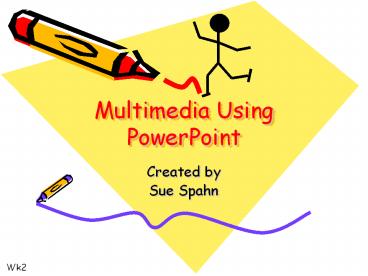Multimedia Using PowerPoint PowerPoint PPT Presentation
1 / 10
Title: Multimedia Using PowerPoint
1
Multimedia Using PowerPoint
- Created by
- Sue Spahn
Wk2
2
Project Goal and Objectives
- Goal
- To increase awareness of PowerPoints multimedia
capabilities. - Objectives
- Student will create an Interactive PowerPoint
Project. - Student will produce original multimedia elements
to be included in the project
Wk2
Wk2
3
Introduction
Wk2 Wk3
Wk2 Wk3
4
Digital vs Analog Graphics
- Introduction Digital graphics are pictures
designed for a computer. - Instruction To learn more about this type of
graphic, read each slide carefully. Click on the
Green button to move forward. - Time 20 min.
- Do you know what these terms mean?
- Animated GIF
- Vector based graphic
- Digitized graphic
Next
Wk4
5
What do you know about digital graphics
Click the crayola box on a the True statements.
- You can create a Vector graphic by scanning a
picture and saving it. - Animated GIF graphics are created with a series
of bitmapped graphics.
- Gradient colors are vector graphics.
- A bitmapped jpg graphic can contain a maximum
of 256 colors.
Click here after finding all true statements
Wk4
6
Correct
- Animated gifs are nothing more than a series of
graphics combined together into one file. - Gifs are like rapidly flipping pictures to create
a movement effect - Gifs are always limited to 256 colors.
Find Another
Wk4
7
Sorry
- Scanning a picture creates a Bitmapped graphic
- Gradients are best created with bitmapped
graphics for better blends - Although you are correct in identifying a jpg
file as a bitmapped file, they can contain 64
Million colors. Only gifs are limited to 256
colors.
Try Again
Wk4
8
Structure of a lesson
Introduction
(Transition Slide)
Prior Knowledge Questions
YES
Test
Correct
Incorrect
NO
Continue To Next Lesson
Teach New Material
End Lesson
9
Summary of a lesson
New Content Slide
- Lesson Overview
- Develop questions to test for Prior knowledge
- Correct answer slide
- Incorrect answer slide
- New material on the topic
Another Example
10
Virtual Tour LessonPicture Button Example
- Introduction Click on the TV to see different
types of multimedia. - Instruction Read the slide and investigate all
of the links. - Allotted Time 20 min.
- Lesson Objectives
- Student will click on the different TV buttons to
find examples of 4 types of multimedia element. - Student will be able to describe each type of
element.
11
1
2
3
4
Click on TV Icon to return to choices here.
12
Test
Test
Click on TV Icon to return to choices here.
13
Te xt
- Dont make the viewer read lots of text on the
screen. - Use graphics and pictures to make your point.
- Use proper font and size for project
- Some decorative text can liven up the page.
14
Click on the Butterfly
15
Follow Up Activities
- Understanding Multimedia Elements
- Graphics
- Sound file formats
- Animation
- Shooting Video for the Web
Hear Again
Wk3
16
Virtual Tour
- Students will design a virtual tour using 1 of 14
different Front doors.
17
The End
- spahn_at_nova.edu