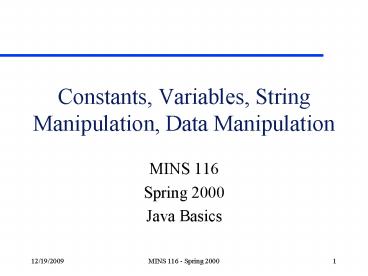Constants, Variables, String Manipulation, Data Manipulation PowerPoint PPT Presentation
1 / 27
Title: Constants, Variables, String Manipulation, Data Manipulation
1
Constants, Variables, String Manipulation, Data
Manipulation
- MINS 116
- Spring 2000
- Java Basics
2
Topics
- Constants
- Variables
- Data manipulation
- String manipulation
- Constructors
3
Constants
- A constant is a value which will not change
throughout the entire lifetime of your program. - Constants should be declared for any value
describing - physical constants (e.g. pi, gravitational
constant, etc.) - logical constants (e.g. array bounds, loop
constraints, etc.)
4
Constants
- In Java, a constant is declared using the keyword
final. - The final keyword informs the compiler that the
element being defined will not change. - Example
- private final int MAX_ENTRIES 100
5
Constants
- The use of the final keyword causes a constant to
be defined for the scope of the class in which it
was defined. - E.g.
- public class UserParser
- private final int MAX_USERS 100
- defines a constant which can only be seen by
class UserParser and will only exist while
UserParser is in memory. There will also be a
separate copy of MAX_USERS for each instance of
class UserParser created.
6
Constants
- The addition of keyword static will define a
constant which holds across all instances of the
class and will only take up a single piece of
program memory. So - public class UserParser
- private static final int MAX_USERS 100
- defines a constant which can only be seen by
class UserParser. There will only be a single
MAX_USERS for all instances of class UserParser
created. Basically, MAX_USERS is a global
constant with controlled access.
7
Variables
- A variable is used to hold information which is
variable and will change throughout the life of
the program. - Ex
- public class UserParser
- ...
- private int charCount 0 // Number of
characters processed so far - ...
8
Variables
- charCount can be used throughout the life of
class UserParser. - Variables can be
- Any of the primitive data types (e.g. int, float,
char, etc.). - Classes included in the Java support files (e.g.
String, Int, Float, Vector, JFrame, etc.) - Classes created by other programmers and classes
you have created yourself.
9
Variables - Primitive Data Types
- Java has a defined set of primitive data types.
- These are data types which are not considered
classes and have no methods associated with them.
10
Variables - Primitive Data Types
- Type Size in bits
Value Range - boolean 8 true or false
- char 16 \u0000 to
\uFFFF - byte 8 -128 to 127
- short 16 -32,768 to 32,767
- int 32 -2,147,438,648 to 2,147,438,647
- long 64 -9,223,372,036,854,775,808 to
- 9,223,372,036,854,775,808
- float 32 -3.40292347E38 to
- 3.40292347E38
- double 64 -1.79769313486231570 to
- 1.79769313486231570
11
Data Manipulation
- Data Manipulation encompasses
- Arithmetic operations
- Functions provided by the Java support classes.
- Logical operations
12
Data Manipulation - Arithmetic Operations
- Available Arithmetic Operators
- Assignment
- Precedence ( )
- Addition x ab
- Subtraction - x a-b
- Multiplication x ab
- Division / x a/b
- Modulus x ab
13
Data Manipulation - Arithmetic Operations
- Arithmetic Expressions obey a set precedence for
evaluation. - ( ) Inside evaluated first. If nested,
innermost - first. Left to right on the same
level. - , / or Evaluated second. Left to right for
several. - or - Evaluated last. Left to right for
several.
14
Data Manipulation - Arithmetic Operations
- One thing nice about Java is it what is called
Strongly Typed. A strongly typed language will
not allow conversion between data types unless
there is a well defined conversion routine. - Java will, however, let you typecast certain
variables. Doing this can produce erroneous
results.
15
Data Manipulation - Arithmetic Operations
- For instance
- private int iResult 0
- private int iVar 12
- private float fVar 10.59
- iResult iVar (int)fVar
- What is in iResult?
16
Data Manipulation - Arithmetic Operations
- In addition to the standard arithmetic operators,
arithmetic operation may be combined with the
assignment operator - operator use translation
- c 5 c c5
- - c - 5 c c-5
- c 5 c c5
- / c / 5 c c/5
- c 5 c c 5
17
Data Manipulation - Arithmetic Operations
- And finally, there is the auto operators which
cause a certain increment or decrement to happen
either before or after an arithmetic evaluation - operator use translation
- c c c1
- c (a) c a a a1
- c (a) a a1 c a
- -- c-- c c-1
- c (a--) c a a a-1
- c (--a) a a-1 c a
18
Data Manipulation - Support Classes
- Be careful with data type conversions.
- Java provides some utility classes to help out
with this. They are - Byte Character Double
- Float Integer Long
- Number Short String
- BigDecimal BinInteger
19
Data Manipulation - Logical Operations
- Logical operations can be performed to direct the
control of a program. For instance, an if-else
statement will rely on the evaluation of a
logical operation to direct the logic of the
program.
20
Data Manipulation - Logical Operations
- Available Logical Operators
- Symbol Meaning Syntax
- lt Less Than a lt b
- lt Less Than or Equal a lt b
- gt Greater Than a gt b
- gt Greater Than or Equal a gt b
- Equal a b
- ! Not Equal a ! b
- Precedence of logical operators is last and based
on a left to right evaluation.
21
String Manipulation
- String manipulation in Java is special. Java
Strings understand how to do many nice things
implicitly. - When dealing with Strings, the symbol becomes
the concatenation operator. - Ex
- private String firstString Java
- private String secondString MINS 116
- private String thirdString firstStringsecondStr
ing - What is stored in thirdString?
22
String Manipulation
- This allows strings to be easily put together.
- Also, many of the data types implicitly know how
to be represented as a string. - Ex
- private int firstVar 66
- private String secondVar Route
- private String output secondVar
firstVar - What is stored in variable output?
23
Constructors
- Every Java class has a constructor associated
with it. - A constructor is automatically executed upon
creation of a Java object. - Constructors should contain code which is
required to successfully initialize a class upon
creation.
24
Constructors
- Example
- public class eCustomer
- private Vector productList
- public eCustomer( )
- // Perform necessary initializations
- productList new Vector( ) //
Create a new product list - ...
25
Constructors
- Every time a new eCustomer is created, a new
product list will be allocated. - New objects are created using the new
operation. - thisCustomer new eCustomer( )
- The new operation causes the allocation of
memory for the object and the execution of the
objects constructor after the memory has been
allocated.
26
Constructors
- new does not need to be called for the
primitive data types. - String can be treated and initialized as though
it were a primitive data type. - E.g.
- private String name John E. Doe
27
Summary
- Constants
- Variables
- Data manipulation
- String manipulation
- Constructors
- review them in the book!