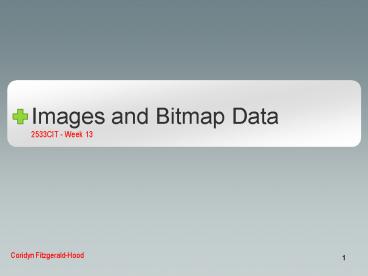Images and Bitmap Data PowerPoint PPT Presentation
1 / 19
Title: Images and Bitmap Data
1
Images and Bitmap Data
- 2533CIT - Week 13
Coridyn Fitzgerald-Hood
2
Images
- Working with images and bitmap data is an
important part of flash programming.
3
Loading External Images
- Flash allows us to load external Images and Flash
movies (compiled swfs) using the MovieClipLoader
class. - The MovieClipLoader class is the class-based
equivalent to the MovieClip.loadMovie() and
MovieClip.loadMovieNum() functions.
4
MovieClipLoader
- Using the MovieClipLoader has quite a few
benefits - The MovieClipLoader instance is reusable,
- It supports event handling,
- Notifies us when the data has loaded and after it
is initialised (for MovieClips). - Provides an easy interface for monitoring the
status of a MovieClip/image download.
5
MovieClipLoader
- The MovieClipLoader is designed to allow you to
load external graphical content into a particular
MovieClip instance in your existing Flash movie. - The use of the MovieClipLoader class follows a
standard pattern - Instantiate the MovieClipLoader instance.
- Set event handling functions.
- Initiate load.
- Respond to events.
6
MovieClipLoader Example
- See MCLExample in content.
7
MovieClipLoader
- An important thing to take note of with the
loadMovie function of the MovieClipLoader class
is that the loaded content replaces the MovieClip
instance passed as the second parameter. - The loaded content will be accessible through the
given reference, but the original content will be
unavailable. - The loaded content also inherits the rotation,
scaling and translation properties of the
original MovieClip.
8
Loading Images
- It is important to remember that images loaded
with the MovieClipLoader will also replace the
existing content in the MovieClip target. - This is more important to remember for image
content because images cannot be manipulated with
actionscript code. - This is important enough for repetition
- Images cannot be accessed or manipulated through
Actionscript code.
9
Loading Images
- To work with dynamically loaded image data we
must perform a simple trick. - Load the image data into a child of the intended
MovieClip target. - Once the image data has been loaded, treat the
parent MovieClip as the image itself. This allows
us to scale, rotate and translate the image on
the screen.
10
Loading Images (Incorrect)
- Loading Image content into a MovieClip instance.
- Before
- After
11
Loading Images (Correct)
- Before
- After
12
Bitmap Data
13
BitmapData Class
- Flash 8 introduced the ability to directly access
and manipulate bitmap image data. - This ability has been used to great effect in
many Flash applications e.g. textured 3D
renderers - (and to much lesser effect in others e.g.
Puzzle Application). - Either way it is a useful and interesting class.
14
BitmapData - General Use
- Instantiate the BitmapData class.
- Attach the BitmapData instance to a MovieClip
instance. - Manipulate the BitmapData instance drawing
directly to the bitmap data or running filters on
the existing data. - Draw the BitmapData to the stage.
15
BitmapData.draw()
- The draw function lets us draw bitmap data
directly from one source onto the current
BitmapData instance. - This is very useful for drawing the current
representation of a MovieClip or other BitmapData
instance.
16
BitmapData example
- See FlashPaint in content.
17
BitmapData.loadBitmap()
- Use the loadBitmap() function to load an image
from the library onto the stage. - The loadBitmap function was used in the Puzzle
application to draw the initial puzzle image
before being split into the puzzle pieces.
18
BitmapData.copyPixels()
- Use the copyPixels function to quickly copy
bitmap information from one BitmapData instance
to another. - You can copy information from the same BitmapData
instance if required.
19
loadBitmap, copyPixels Example
- See Puzzle in content.