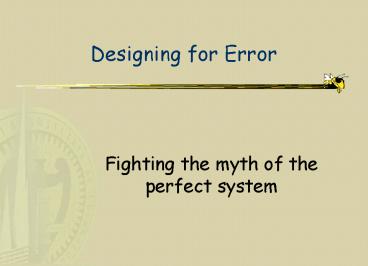Designing for Error - PowerPoint PPT Presentation
1 / 19
Title:
Designing for Error
Description:
Read-scan phase -- Perceptual errors. Think phase -- Cognitive errors ... Uncover errors in the existing system. how do people self-monitor (cheat sheets) ... – PowerPoint PPT presentation
Number of Views:67
Avg rating:3.0/5.0
Title: Designing for Error
1
Designing for Error
- Fighting the myth of the perfect system
2
Agenda
- Questions?
- Designing for error
- To err is human
- Types of errors
- Design guidelines
3
Designing for Error
- The myth of the perfect system
- To err is human
- Making mistakes is part of learning
4
What can we do?
- Prevent errors
- Identify and understand
- Recover from errors
5
User-Computer Dialog
- Three phases
- Read-scan phase -- Perceptual errors
- Think phase -- Cognitive errors
- Respond phase -- Motor errors
6
Perceptual Errors
- Result from insufficient or poor perceptual cues
- Display of objects that are visually similar
- Invisible or poorly expressed states
- Failure to capture users attention
- Lack of perceivable feedback
7
Cognitive Errors
- Caused by taxing the memory and problem solving
capabilities - Tax recall memory
- Lack of or poor mnemonic aids
- Inconsistency
- Lack of context or status info
- e.g., where came from in a menu
- Mental calculations and translations
8
Motor Errors
- Taxing the eye-hand coordination and motor skills
- Awkward motor movements
- Highly similar motor sequences
- e.g., double click, click
- Pressure for speed
- Require a high degree of hand-eye coordination
- Requiring special types of motor skills (type)
9
Slips and Mistakes
- Slips
- skilled behavior
- Mistake
- incorrect mental model
- learning
10
Moral
- slips happen
11
Types of Slips
- 1. Capture error - Continue frequently done
activity instead of intended one (similar starts) - Confirm deletion of file instead of cancel
- 2. Description error - Intended action has much
in common with others possible (usually when
distracted, close proximity) - ctrl key caps lock key / Sun Mac
12
Types of Slips
- 3. Data driven error - Triggered by arrival of
sensory info which intrudes into normal action - Call to give someone a number, dial that number
instead - 4. Associative activation - Internal thoughts and
associations trigger action - Phone rings, yell come in
13
Types of Slips
- 5. Loss of activation - Forgetting goal in middle
of sequence of actions - Start going into room, then forget why youre
going there - 6. Mode errors - Do action in one mode thinking
youre in another - Delete file, but youre in wrong directory
14
Minimizing Error
- Design to human capabilities
- Appropriate representation
- Better feedback (mode and capture slips)
- Minimize modes
15
Minimizing Error (cont.)
- Distinguish objects (description slips)
- Constraints
- Avoid false understanding assist learning
16
Recover from errors
- Detection - Feedback
- cognitive hysteresis
- positive evidence
- problem of levels
- forcing function
17
Recover from errors (cont.)
- Comprehension
- error message design
- visibility
- Recovery strategies
18
Computer responses
- Gag
- Warn
- Do nothing
- Self-correct (DWIM)
- Lets talk about it
- Teach me
19
Implications for design
- Scenarios should include errors !!!
- Distinguish between skilled and learner errors
- Uncover errors in the existing system
- how do people self-monitor (cheat sheets)
- Dont forget closure
- e.g., email attachments