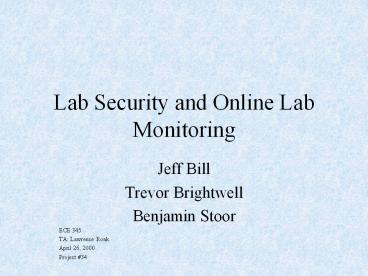Lab Security and Online Lab Monitoring - PowerPoint PPT Presentation
1 / 22
Title:
Lab Security and Online Lab Monitoring
Description:
Due to thefts in previous semesters, it is imperative to secure ... Logitech. Total Cost. Shipping. Cost Per Unit. Quantity. Item. Part # Supplier. Next Steps ... – PowerPoint PPT presentation
Number of Views:98
Avg rating:3.0/5.0
Title: Lab Security and Online Lab Monitoring
1
Lab Security and Online Lab Monitoring
- Jeff Bill
- Trevor Brightwell
- Benjamin Stoor
- ECE 345
- TA Lawrence Ronk
- April 26, 2000
- Project 34
2
Purpose
- This project deals with the security of the lab
and equipment contained within. Due to thefts in
previous semesters, it is imperative to secure
the equipment while still providing unhindered
access to it.
3
Use
- Our project will provide the department (Everitt
Laboratory 246) a working and efficient means to
secure expensive equipment. - Furthermore, our project will enable web users to
view Everitt Laboratory 246 from their web
browser.
4
Functions
- To post pictures to a web page that will be
accessible to all visitors of the ECE345 web
site. - To periodically record the status of the lab and
store recorded pictures in an archive to be
viewed by an administrator for security purposes.
5
Block Diagram
Camera 1
Web Server
General Web User
Servo
PC Based Machine
Servo Controller
Camera 2
Lab Personnel
Shared Drive elbeta/webcam
6
Block Descriptions
- Camera 1 This camera will be used to take
pictures that will be continuously updated to the
web. - Camera 2 This camera will be used to take
pictures that will be stored in a shared
directory for security purposes. - PC Based Machine This computer will contain the
necessary installed software to handle and
distribute the images.
7
- General Users These users will have access to
the web camera and will be bale to control the
aim of the camera. - Lab Personnel These users will be able to access
the pictures stored on the shared drive with a
protected password for security purposes. - Web Server This server is run by the PC based
machine and governs the web page. - Shared Drive (elbeta/webcamy) This drive
contains our allotted memory (1/2 GBytes) to
store our archived pictures.
8
Design Issues
- USB port cameras versus parallel port cameras.
- Memory allocation Picture Resolution, refresh
rate, and drive space. - L (1/2 gigabyte) / (14 kilobytes Rate 60
min/h 24 h/day) - L 24.8 / Rate (pictures / min)
- Servo controller, other parts (resistors, diodes,
etc).
9
Design
- Photodiode Circuit
- Web Interface
- Palette Layout
- Software (archive and servo control)
10
Photodiode Circuit Parameters
- Convert light to logic
- 5volt output when lights are on
- 0volt output when lights are off
11
Photodiode Circuit
12
Design parameters
- Web interface parameters
- Refresh rate
- Web page reloaded every 15 seconds
- Pictures taken every 15 seconds
- Palette layout parameters
- Mounting camera to servo
- Mobility
- Aesthetics
13
Web Interface
14
Palette Layout
15
Photodiode Circuit
Serial Servo Control
D Battery
D Battery
9
9V
9V
D Battery
Servo
9V
Camera 1
Camera 2
D Battery
15
Software
16
Servo Control Program
- CGI program (C)
- Communicate with Servo Controller
- Sync Marker
- Servo Number
- Position
17
Photodiode Program
- Interface to parallel port
- Check sensor before taking picture
- Default message for low light
18
ISPY
- Interface with cameras
- Archive pictures
- Timestamp
- Create directories
19
Web Server
- Run CGI on host computer
- Password protection for archive
20
Ordered Parts
21
Next Steps
- Power converter for 18v, 9v, 6v
- Image recognition software
22
Conclusion
- All functions worked during our demo
- Our project rules, and it works
- Project 34 (Team Work, Best Project Awards)