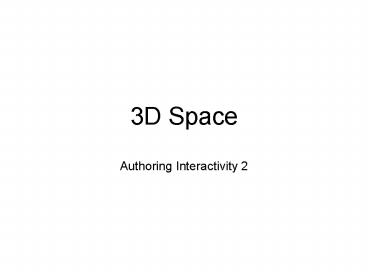3D Space - PowerPoint PPT Presentation
1 / 19
Title:
3D Space
Description:
The grid shown in the viewports shows 10 units so each sq is by default 10 in x 10 in ... Size of 3D objects will become very important when we apply physics later on ... – PowerPoint PPT presentation
Number of Views:112
Avg rating:3.0/5.0
Title: 3D Space
1
3D Space
- Authoring Interactivity 2
2
3D Coordinates
- We will look at
- Coordinate systems
- Units and scale
- Axes
- Transforms
- Transform Properties
3
3D Coordinates
- Coordinate systems
- 2d representations of points on a plane require 2
coordinates - x and y, e.g. (3.0, 2.1)
- Requires knowledge of units of scale
4
3D Coordinates
- Coordinate systems
- 3d representations of points on a plane require 3
coordinates - x and y, e.g. (1.0, 0.5) representing
horizontal axes - z representing a vertical axis, e.g. - (1.0, 0.5,
3.0)
5
3D Coordinates
- Coordinate systems
- These coordinates are vectors
- Require an understanding of
- direction
- as well as the number of units
In this example, the z value will be
negative (1.0, 0.5, -3.0) Often denoted
as Vector(1.0, 0.5, -3.0)
6
3D Coordinates
7
3D Coordinates
8
3D Coordinates
9
3D Coordinates
So, this cube is 10 in x 10 in x 10 in
10
3D Coordinates
Can change default units Under Customize
menu Units Setup
11
Units
- Size of 3D objects will become very important
when we apply physics later on - Physics engine attempts to replicate real world
- So an object 1000m x 1000m x 1000m will behave
differently to an object 1m x 1m x 1m - Will need more force to move larger objects
- Pay attention to object sizes when creating in max
12
Coordinate systems - Axes
- Objects positions and rotations in 3d space can
be defined with - Reference to their own coordinates
- These are local coordinates
- Reference to their parents coordinates (parents
are objects that other objects are related to in
a hierarchical manner) an earth object is the
parent of a moon object - These are parent coordinates
- Reference to the worlds coordinates
- These are world coordinates
- Where no hierarchical relationship exists between
objects, the world is also the parent
13
Coordinate systems - Axes
- Axes act as a visual representation of these
coordinate systems.
In this example we can see the local axes of each
object showing their various Rotations The world
axes shown in the bottom left corner remains
unchanged
14
Coordinate systems - Axes
- It is important to know the orientation of these
local axes as they will effect how the object
moves when scripted
Director example
15
Coordinate systems - Axes
- It is often a good idea to reorient the axes of
objects you have rotated in max to the world axes
before exporting the world. - This reorientation makes the response of objects
to scripted movement more predictable.
16
Coordinate systems - Axes
17
Transformations
- Transformations are changes to 3d objects in the
world space - These transformations include
- Scale
- Rotation
- Position
- Transforms are the values of the transformations
- Transforms are shown in just under the timeline
18
Transformations
19
Transformations
- To transform an object with script
- We identify the world
- We identify the object within the world
- We access the transform property
- We state what type of transformation scale,
position or rotation - We assign a new value to the transforms as a
vector - member(3dWorld).model(smallBox).transform.posi
tionvector(0,0,45)
Director example