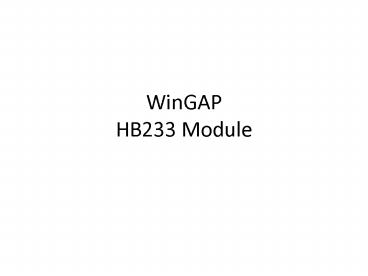WinGAP HB233 Module PowerPoint PPT Presentation
1 / 70
Title: WinGAP HB233 Module
1
WinGAPHB233 Module
2
HB233 Module
- Version 3.10.x
- Provides a means of maintaining Moratorium
Appraised Value (MAV) - Fields added to contain and hold MAV
- Procedures in place to initially load MAV and
update MAV - Fair Market Value (FMV) is, also, maintained
3
HB233 Module
- COA notices will reflect MAV
- Consolidation reports for both FMV and MAV
- Digest Submission Reports modified for MAV
- PRC will be modified to print MAV
4
HB233 Module
- Counties divided into 4 categories
- Cat 1
- Inflationary growth increases present in 2009
data - Cat 2
- County has removed all inflationary increases
from 2009 data
5
HB233 Module
- Counties divided into 4 categories
- Cat 3
- An HB folder has been setup for the purpose of
removing inflationary growth - True FMV maintained in 2009 folder
- Cat 4
- Exempt from HB233 provisions
- Undergoing comprehensive revaluation
- Brave Heart counties
6
HB233 Module
- Cat 1 Inflationary Increases in 09 data
- COA reasons are key to assigning growth
- Parcel with positive inflationary growth
- Property items compared to previous year item
- Lesser of two values assigned to MAV
- New item values assigned to MAV
- Parcel with zero or negative inflationary growth
- 2009 property item values assigned to MAV
7
HB233 Module
- Cat 1 Issues
- Not credited for all real growth
- Value of additions to structures on parcels with
infl growth are thrown into infl growth - New structure values are assigned to real growth
- Due to the above, structures with new additions
will have an understated MAV
8
HB233 Module
- Cat 2 No positive Inflationary Growth in 2009
- 2009 values of property items assigned to MAV
9
HB233 Module
- Cat 2 Issues
- Loss of true FMV
- FMV does not include schedule updates, re-grading
of structures
10
HB233 Module
- Cat 3 Non-Inflationary data and FMV data in
separate folders - Non-inflationary values will be pulled from
appropriate folder and assigned to MAV for each
item - Typically, non-inflationary folder name is
something like HB2009 or HB233
11
HB233 Module
- Cat 3 Issues
- Keeping up with 2 appraisal years
- 2009
- HB folder (HB2009, HB233)
12
HB233 Module
- Cat 4 Exempt from HB233 provisions
- MAV fields will not be updated
- Normal FMV will be maintained
13
HB233 Module
- Cat 4 Issues
- Undertaking a revaluation
- nuff said
- Exempt by provisions of HB233
- Putting up with envy from other counties
- Multitude of questions from taxpayers
- Brave Heart counties
- Missing an inflationary value increase
- No maintainence of FMV
14
HB233 Module
- All property types impacted
- Real
- Personal
- Prebilled Mfg Homes
- Motor Vehicles
15
HB233 Module
- Value increase from Inflationary Property Changes
will prompt user for Owner Request/Error
correction - Yes MAV FMV Update
- No FMV Update only
16
Infl Value Increase Prompt
17
HB233 Module
- Value decrease from Inflationary/Real Property
Change will auto update MAV FMV - Reduce land influence
- Reduce grade
- Reduce functional
- Reduce square footage
- Change boat pricing from Cost to ABOS
18
HB233 Module
- Value increases resulting from schedule updates
will update only FMV - Live value calculations take place when item
screen is opened (editing) - Value before screen is opened 150,000
- Value displayed after screen is opened 160,000
- FMV updated by 10,000 MAV not changed
- Reappraise
- Value decreases from schedule updates will update
MAV FMV
19
HB233 Module
- Real Growth changes will update MAV FMV
- Value of new property items auto update MAV FMV
20
HB233 Module
- Inflationary growth will be separated from real
growth as changes are made to each property item - Land
- Residential Improvement
- Commercial Improvement
- Accessories
- Mfg Housing
- Personal Property
21
HB233 Module
- Separation of growth value will be based on
changes to property characteristics and
subsequent value modification - Property characteristics will be segregated into
Inflationary and Non-Inflationary categories
22
HB233 Module
- Inflationary Value Changes
- Update Non-Allowable variable
- Non-Inflationary Value Changes
- Update Allowable variable
- Prompt for value change occurs when Non-Allowable
value is greater than zero
23
HB233 Module
- Inflationary property characteristic examples
- Land Influences
- Grade of Structure
- Obsolescence and Other Factors
- Change in Pricing Method
- Mfg Homes NADA Cost
- Marine ABOS Cost
24
HB233 Module
- Non-Inflationary property characteristic
examples - Acres
- Area/Dimensions of Structure
- Ext Walls, Floor Covering, etc
25
HB233 Module
- Override Values for all Property Items
- When newly keyed override value exceeds the
previous years item value, user will be prompted
for Error/Owner Request - If response is Yes, MAV updated
- If override value is less than previous years
value, MAV automatically updated with new
override value
26
Previous Year MAV
- Previous year MAV for each property item retained
in mavorig field - Updated during Yearend Cleanup
- Used in determining if prompt should appear
- If new value gt mavorig and any portion of new
value is inflationary, prompt appears - Displayed when mouse hovers over MAV button (MAV
Ag for land)
27
Previous Year MAV Value
28
Preferences Screen
29
Preferences
- Checking Exempt from provisions of HB233
- Should only be checked for 2 situations
- County explicitly exempt by verbiage in HB233
- Richmond
- Houston
- County undergoing a Comprehensive County-Wide
Revaluation - Must be unchecked when you rollover to 2010
- Countys responsibility to uncheck
30
Preferences
- Checking Exempt from provisions of HB233
- MAV fields visible
- County will operate under current FMV scheme
- No prompting for MAV changes
- All MAV values set to zero
31
General Info Screens
- Value summary for FMV and MAV will be displayed
- Current Previous
- Property Item (land, imp, boat, etc) summation
- Previous MAV for Real Personal can be edited by
clicking button with MAV Prev text
32
General Info Screens
- Access buttons for property items modified
- No Add/Edit buttons
- Text describing item is now button to be clicked
for access - Hot Keys function in same manner
- Number of items displayed on button in ()
- If no number is present, no item exits
33
Real Property Gen Info
34
Personal Property
35
Prebilled Mfg Home
36
Property Item Screens
- Value for FMV and MAV will be displayed
- MAV button(s) available to allow manual changes
to MAV - Click MAV button
- Key value
- Tab out
- Land has Ag Pref MAV buttons
37
MAV Buttons
- WARNING!!!
- Values keyed via MAV button are not monitored
- Any value entered will be accepted with no
prompts - Keyed MAV values are permanent only for screen
session - Future changes to property could modify MAV
38
Working with MAV
- Order of processing changes that affect value
DOES matter - Non-infl changes made first saved generates
lower MAV - Infl changes made first result in a portion of
Infl Value being added to MAV
39
Working with MAV
40
Working with MAV
- Prev-MAV is zero
- Should be same as Curr-Mav
- Click Edit button to change / Tab out
41
(No Transcript)
42
Land
43
Land Acres Change (non-Infl)
- Acres increased to 15
- Change saved with OK
- FMV MAV are updated with no prompt
44
Land w/ Infl Change after Non-Infl
- After acre change is saved, View influence (1.25)
added (Apply button clicked)
45
Land w/ Infl Change after Non-Infl
- Prompt for assignment of Value Difference
MAV
FMV
Prompt
46
Land w/ Infl Change after Non-Infl
- No response to prompt
- Non-infl chgs made first
47
Land w/ Infl Chg First
- View influence changed first from 1.00 to 1.25
- Apply clicked
- Acreage changed from 10.00 to 15.00
- OK clicked
48
Land w/ Infl Change First
- No response to prompt
- Infl chgs made first
49
Value Differences
Non-Infl Changes First
5291
Infl Changes First
4668
50
Value Calculation w/ Non-Inflationary First
51
Value Calculation w/ Inflationary First
52
LandNon-Inflationary Characteristics
- Acres
- Front Feet
- Depth
- Square Feet
- Lots
53
Residential Improvements
- Updates to MAV function under the same principles
as those for land - Certain property characteristics are regarded as
inflationary value contributors - Other characteristics are non-inflationary
contributors to value
54
Residential Improvement
- Non-Inflationary
- Inflationary
- Occupancy, Foundation
- Ext Walls, Roofing, Roof Shape
- Flr Cons, Flr Fin, Int Wall
- Int Ceiling, Heat
- Percent Complete
- Fireplace/Misc
- Basement/Attic
- Structure Areas (Sketching)
- Grade
- Year/Eff Yr Built
- Obsv Cond
- Functional
- Economic
- Phys Depr Ovr
- CD
55
Residential Improvement Non-Inflationary MAV
Updates
- Before Heat Change
- After Heat Change
56
Residential Improvement Inflationary MAV Updates
- After Grade Change
- No Response
- Before Grade Change
57
Commercial Improvements
- Separation of inflationary (non-allowable) and
non-inflationary (allowable) value changes are
the same as with Residential Improvements - MAV represents structure value (no Extra
Features) - MAV maintained separately for individual EF
- Total EF MAV transferred to Commimp record
58
Commercial Improvement
- Non-Inflationary
- Inflationary
- Used As, Built As
- Const Type, Life Exp
- Wall Ht
- Area, Perimeter (Sketches)
- Percent Complete
- Common Wall
- Structure Details
- Identical Units
- Grade
- Year/Eff Yr Built
- Functional
- Economic
- Phys Depr Ovr
- Other Fact
59
Mfg Housing
- Non-Inflationary
- Inflationary
- Mfg/Model
- Size
- Tip Out
- Ext Wall, Roofing
- Foundation
- Heat, Fireplace
- Plumbing
- Story Height
- Class
- Year/Eff Year
- Condition
- Ovr Dep
- Func Obs
- Econ Obs
- Calculation Method
60
Accessory Imps (Outbldgs, Extra Features, Addons)
- Non-Inflationary
- Inflationary
- Description
- Width / Length
- Ovr Area / Units
- Identical Units
- Pct Complete
- Year Built
- Grade
- Depr Ovr
- Func Obs
- Func Obs
- Econ Obs
- Rank (for Ex Feat)
61
Personal Property
- With exception of Marine items, all personal
property changes will be automatically placed in
MAV - No prompt for value increase
62
Cost MAV Update
- Before Changes
- After Changes
63
Marine MAV Update
- Before Changes
- After Changes
64
Other HB233 Changes
- PRC - Real
- Now prints MAV if county is not exempt
- Totals
- Land
- Accessory
- Res Imp
- Comm Imp
65
Other HB233 Changes
- PRC page 1
66
Other HB233 Changes
- PRC Res Imp
67
Other HB233 Changes
- Digest Submission Reports
- Digest Submission Reports.rpt
- Growth Calculation Routine
- Growth.exe
- MAV used
- Audit Dept Digest Study
- Wgaudit.exe (Both FMV FMV)
68
Other HB233 Changes
- Digest Export
- Both FMV MAV
- Change of Assessment Notices
- Coa.rpt
- Coa_rp.rpt
- Ppcoa.rpt
- Coa_rp.prt
69
Other HB233 Changes
- Ratio Studies
- Still calculated on FMV
- Edit Log entries
- Records Allow No Allow Changes
70
Questions??