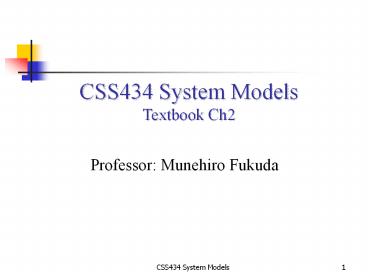CSS434: Parallel - PowerPoint PPT Presentation
Title:
CSS434: Parallel
Description:
Workstation. CSS434 System Models. 14. Middleware Models ... Mini- Computer. cycle server. HTTP server. File server. DNS server. CSS434 System Models ... – PowerPoint PPT presentation
Number of Views:181
Avg rating:3.0/5.0
Title: CSS434: Parallel
1
CSS434 System Models Textbook Ch2
Professor Munehiro Fukuda
2
Outline
- Parallel versus distributed systems
- Service layers
- Platform models
- Middleware models
- Reasons for distributed systems
3
Parallel v.s. Distributed Systems
Parallel Systems Distributed Systems
Memory Tightly coupled shared memory UMA, NUMA Distributed memory Message passing, RPC, and/or used of distributed shared memory
Control Global clock control SIMD, MIMD No global clock control Synchronization algorithms needed
Processor interconnection Order of Tbps Bus, mesh, tree, mesh of tree, and hypercube (-related) network Order of Gbps Ethernet(bus), token ring and SCI (ring), myrinet(switching network)
Main focus Performance Scientific computing Performance(cost and scalability) Reliability/availability Information/resource sharing
4
Service Layers in Distributed Systems
5
Distributed Computing Environment
DCE Applications
Platforms
6
Platform Milestones in Distributed Systems
1945-1950s Loading monitor
1950s-1960s Batch system
1960s Multiprogramming
1960s-1970s Time sharing systems Multics, IBM360
1969-1973 WAN and LAN ARPAnet, Ethernet
1960s-early1980s Minicomputers PDP, VAX
Early 1980s Workstations Alto
1980s present Workstation/Server models Sprite, V-system
1990s Clusters Beowulf
Late 1990s Grid computing Globus, Legion
7
Platforms
- Minicomputer model
- Workstation model
- Workstation-server model
- Processor-pool model
- Cluster model
- Grid computing
8
Minicomputer Model
ARPA net
- Extension of Time sharing system
- User must log on his/her home minicomputer.
- Thereafter, he/she can log on a remote machine by
telnet. - Resource sharing
- Database
- High-performance devices
9
Workstation Model
- Process migration
- Users first log on his/her personal workstation.
- If there are idle remote workstations, a heavy
job may migrate to one of them. - Problems
- How to find am idle workstation
- How to migrate a job
- What if a user log on the remote machine
10
Workstation-Server Model
- Client workstations
- Diskless
- Graphic/interactive applications processed in
local - All file, print, http and even cycle computation
requests are sent to servers. - Server minicomputers
- Each minicomputer is dedicated to one or more
different types of services. - Client-Server model of communication
- RPC (Remote Procedure Call)
- RMI (Remote Method Invocation)
- A Client process calls a server process
function. - No process migration invoked
- Example NFS
11
Processor-Pool Model
- Clients
- They log in one of terminals (diskless
workstations or X terminals) - All services are dispatched to servers.
- Servers
- Necessary number of processors are allocated to
each user from the pool. - Better utilization but less interactivity
12
Cluster Model
- Client
- Takes a client-server model
- Server
- Consists of many PC/workstations connected to a
high-speed network. - Puts more focus on performance serves for
requests in parallel.
13
Grid Computing
- Goal
- Collect computing power of supercomputers and
clusters sparsely located over the nation and
make it available as if it were the electric grid - Distributed Supercomputing
- Very large problems needing lots of CPU, memory,
etc. - High-Throughput Computing
- Harnessing many idle resources
- On-Demand Computing
- Remote resources integrated with local
computation - Data-intensive Computing
- Using distributed data
- Collaborative Computing
- Support communication among multiple parties
Workstation
Super- computer
High-speed Information high way
Mini- computer
Cluster
Super- computer
Cluster
Workstation
Workstation
14
Middleware Models
Middleware Models Platforms
Client-server model Workstation-server model
Services provided by multiple servers Cluster model
Proxy servers and caches ISP server Cluster model
Peer processes Workstation model
Mobile code and agents Workstation model Workstation-server model
Thin clients Processor-pool model Cluster model
15
Client-Server Model
File server DNS server
HTTP server
16
Services Provided by Multiple Servers
- Replication
- Availability
- Performance
Ex. altavista.digital.com DB server
17
Proxy Servers and Caches
Ex. Internet Service Provider
18
Peer Processes
Distributed whiteboard application
19
Mobile Code and Agents
20
Network Computers and Thin Clients
X11 Diskless workstations
21
Reasons for Distributed Computing Systems
- Inherently distributed applications
- Distributed DB, worldwide airline reservation,
banking system - Information sharing among distributed users
- CSCW or groupware
- Resource sharing
- Sharing DB/expensive hardware and controlling
remote lab. devices - Better cost-performance ratio / Performance
- Emergence of Gbit network and high-speed/cheap
MPUs - Effective for coarse-grained or embarrassingly
parallel applications - Reliability
- Non-stopping (availability) and voting features.
- Scalability
- Loosely coupled connection and hot plug-in
- Flexibility
- Reconfigure the system to meet users requirements
22
Network v.s. Distributed Operating Systems
Features Network OS Distributed OS
SSI (Single System Image) NO Ssh, sftp, no view of remote memory YES Process migration, NFS, DSM (Distr. Shared memory)
Autonomy High Local OS at each computer No global job coordination Low A single system-wide OS Global job coordination
Fault Tolerance Unavailability grows as faulty machines increase. Unavailability remains little even if fault machines increase.
23
Issues in Distributed Computing
SystemTransparency (SSI)
- Access transparency
- Memory access DSM
- Function call RPC and RMI
- Location transparency
- File naming NFS
- Domain naming DNS (Still location concerned.)
- Migration transparency
- Automatic state capturing and migration
- Concurrency transparency (See the next page)
- Event ordering Message delivery and memory
consistency - Other transparency
- Failure, Replication, Performance, and Scaling
24
Issues in Distributed Computing System Event
Ordering
25
Issues in Distributed Computing System Reliability
- Faults
- Omission failure (See the next page.)
- Byzantine failure
- Fault avoidance
- The more machines involved, the less avoidance
capability - Fault tolerance
- Redundancy techniques
- K-fault tolerance needs K 1 replicas
- K-Byzantine failures needs 2K 1 replicas.
- Distributed control
- Avoiding a complete fail stop
- Fault detection and recovery
- Atomic transaction
- Stateless servers
26
Omission and Arbitrary Failure
27
Flexibility
- Ease of modification
- Ease of enhancement
User applications
User applications
User applications
User applications
User applications
User applications
Monolithic Kernel (Unix)
Monolithic Kernel (Unix)
Monolithic Kernel (Unix)
Daemons (file, name, Paging)
Daemons (file, name, Paging)
Daemons (file, name, Paging)
Microkernel (Mach)
Microkernel (Mach)
Microkernel (Mach)
Network
Network
28
Performance/Scalability
- Unlike parallel systems, distributed systems
involves OS - intervention and slow network medium for data
transfer - Send messages in a batch
- Avoid OS intervention for every message transfer.
- Cache data
- Avoid repeating the same data transfer
- Minimizing data copy
- Avoid OS intervention ( zero-copy messaging).
- Avoid centralized entities and algorithms
- Avoid network saturation.
- Perform post operations on client sides
- Avoid heavy traffic between clients and servers
29
Heterogeneity
- Data and instruction formats depend on each
machine architecture - If a system consists of K different machine
types, we need K1 translation software. - If we have an architecture-independent standard
data/instruction formats, each different machine
prepares only such a standard translation
software. - Java and Java virtual machine
30
Security
- Lack of a single point of control
- Security concerns
- Messages may be stolen by an enemy.
- Messages may be plagiarized by an enemy.
- Messages may be changed by an enemy.
- Services may be denied by an enemy.
- Cryptography is the only known practical
mechanism.
31
Exercises (No turn-in)
- In what respect are distributed computing systems
superior to parallel systems? - In what respect are parallel systems superior to
distributed computing systems? - Discuss the difference between the
workstation-server and the processor-pool model
from the availability view point. - Discuss the difference between the processor-pool
and the cluster model from the performance view
point. - What is Byzantine failure? Why do we need 2k1
replica for this type of failure? - Discuss about pros and cons of Microkernel.
- Why can we avoid OS intervention by zero copy?