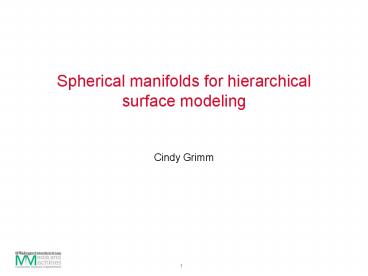Spherical manifolds for hierarchical surface modeling - PowerPoint PPT Presentation
1 / 20
Title:
Spherical manifolds for hierarchical surface modeling
Description:
Function ac taking Uc to c. Inverse. Atlas is collection of charts ... Coverage on sphere (Uc domain of chart) Define in reverse as ac-1=MD-1(MW-1(D) ... – PowerPoint PPT presentation
Number of Views:48
Avg rating:3.0/5.0
Title: Spherical manifolds for hierarchical surface modeling
1
Spherical manifolds for hierarchical surface
modeling
- Cindy Grimm
2
Goal
- Organic, free-form
- Adaptive
- Can add arms anywhere
- Hierarchical
- Move arm, hand moves
- Ck analytic surface
- Build in pieces
3
Overview
- Building an atlas for a spherical manifold
- Embedding the atlas
- Surface modeling
- Sketch mesh
- Adaptive editing
4
Traditional atlas definition
- Given Sphere (manifold) M
- Construct Atlas A
- Chart
- Region Uc in M (open disk)
- Region c in R2 (open disk)
- Function ac taking Uc to c
- Inverse
- Atlas is collection of charts
- Every point in M in at least one chart
- Overlap regions
5
Operations on the sphere
- How to represent points, lines and triangles on a
sphere? - Point is (x,y,z)
- Given two points p, q, what is (1-t) p t q?
- Solution Gnomonic projection
- Project back onto sphere
- Valid in ½ hemisphere
- Line segments (arcs)
- Barycentric coordinates in spherical triangles
- Interpolate in triangle, project
All points such that
(1-t)p tq
q
p
6
Chart on a sphere
- Chart specification
- Center and radius on sphere Uc
- Range c unit disk
- Simplest form for ac
- Project from sphere to plane
- (stereographic)
- Adjust with projective map
- Affine
Uc
1
7
Defining an atlas
- Define overlaps computationally
- Point in chart evaluate ac
- Coverage on sphere (Uc domain of chart)
- Define in reverse as ac-1MD-1(MW-1(D))
- D becomes ellipse after warp, ellipsoidal on
sphere - Can bound with cone normal
8
Embedding the manifold
- Write embed function per chart (polynomial)
- Write blend function per chart (B-spline basis
function) - k derivatives must go to zero by boundary of
chart - Guaranteeing continuity
- Normalize to get partition of unity
Normalized blend function
Proto blend function
9
Final embedding function
- Embedding is weighted sum of chart embeddings
- Generalization of splines
- Given point p on sphere
- Map p into each chart
- Blend function is zero if chart does not cover p
- Continuity is minimum continuity of constituent
parts
Map each chart
Embed
Blend
10
Surface editing
- User sketches shape (sketch mesh)
- Create charts
- Embed mesh on sphere
- One chart for each vertex, edge, and face
- Determine geometry for each chart (locally)
11
Charts
- Optimization
- Cover corresponding element on sphere
- Dont extend over non-neighboring elements
- Projection center center of element
- Map neighboring elements via projection
- Solve for affine map
- Face big as possible, inside polygon
- Use square domain, projective transform for
4-sided
Face
Face charts
12
Edge and vertex
- Edge cover edge, extend to mid-point of adjacent
faces - Vertex Cover adjacent edge mid points, face
centers
Vertex charts
Edge
Edge charts
Vertex
13
Defining geometry
- Fit to original mesh (?)
- 1-1 correspondence between surface and sphere
- Run subdivision on sketch mesh embedded on sphere
(no geometry smoothing) - Fit each chart embedding to subdivision surface
- Least-squares Ax b
14
Summary
- CK analytic surface approximating subdivision
surface - Real time editing
- Works for other closed topologies
- Parameterization using manifolds, Cindy Grimm,
International Journal of Shape modeling 2004
15
Hierarchical editing
- Override surface in an area
- Add arms, legs
- User draws on surface
- Smooth blend
- No geometry constraints
16
Adding more charts
- User draws new subdivision mesh on surface
- Only in edit area
- Simultaneously specifies region on sphere
- Add charts as before
- Problem need to mask out old surface
17
Masking function
- Alter blend functions of current surface
- Zero inside of patch region
- Alter blend functions of new chart functions
- Zero outside of blend area
- Define mask function h on sphere,
- Set to one in blend region, zero outside
1
1
0
0
18
Defining mask function
- Map region of interest to plane
- Same as chart mapping
- Define polygon P from user sketch in chart
- Define falloff function f(d) -gt 0,1
- d is min distance to polygon
- Implicit surface
- Note Can do disjoint regions
- Mask blend functions
0
1
d
19
Patches all the way down
- Can define mask functions at multiple levels
- Charts at level i are masked by all jgti mask
functions - Charts at level i zeroed outside of mask region
20
Summary
- Flexible modeling paradigm
- No knot lines, geometry constraints
- Not limited to subdivision surfaces
- Alternative editing techniques?