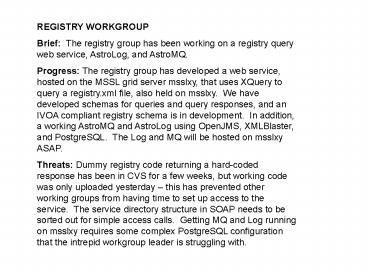REGISTRY WORKGROUP PowerPoint PPT Presentation
1 / 12
Title: REGISTRY WORKGROUP
1
REGISTRY WORKGROUP Brief The registry group has
been working on a registry query web service,
AstroLog, and AstroMQ. Progress The registry
group has developed a web service, hosted on the
MSSL grid server msslxy, that uses XQuery to
query a registry.xml file, also held on msslxy.
We have developed schemas for queries and query
responses, and an IVOA compliant registry schema
is in development. In addition, a working
AstroMQ and AstroLog using OpenJMS, XMLBlaster,
and PostgreSQL. The Log and MQ will be hosted on
msslxy ASAP. Threats Dummy registry code
returning a hard-coded response has been in CVS
for a few weeks, but working code was only
uploaded yesterday this has prevented other
working groups from having time to set up access
to the service. The service directory structure
in SOAP needs to be sorted out for simple access
calls. Getting MQ and Log running on msslxy
requires some complex PostgreSQL configuration
that the intrepid workgroup leader is struggling
with.
2
Registry Submit Query KEY POINTS
- RegistryInterface web service accessible on MSSL
server msslxy. - Registry.xml file is hosted on msslxy.
- Registry is queried using XQuery.
- Registry.xml currently in old format (iteration
1) working on schema to create IVOA-compliant
registry.xml file. - XML response is returned to the portal interface
and displayed as HTML.
3
Registry Submit Query Use Case Diagram
4
Registry Class Diagram
5
AstroMQ / AstroLog KEY POINTS
- AstroLog uses OpenJms
- AstroMQ uses XMLBlaster and PostgreSQL
- AstroMQ and AstroLog will be hosted on msslxy.
- Use cases log message, queue message, get
message, get next message
6
Log Message Sequence Diagram
7
Get Logged Message Sequence Diagram
8
Get Next Message Sequence Diagram
9
Queue Message Sequence Diagram
10
Message Processing System Component Diagram
11
Message Queue and Log Class Diagrams
12
Registry Submit Query Use Case
- Portal interface sends a query (formatted to
Registry Query Schema) to the RegistryInterface
web service. - RegistryInterface is deployed as a SOAP service
on MSSL server http//msslxy.mssl.ucl.ac.uk8080/o
rg/astrogrid/registry/RegistryInterface - RegistryInterface sends query to
parseQuery(query) in QueryParser. - QueryParser consults qpParameters.xml to check
whether registry source is an XML file or
database. - If registry is an XML file, parseQuery calls
xmlToXQL(query) to convert query to GMD-IPSI-XQL
formatted XQuery syntax. - QueryParser sends XQL query to Registry.xmlQuery(q
uery). - XQL query is executed against registry.xml file.
Result is returned to QueryParser. - XQL results are send to xqlToXML and converted
into an XML-formatted response according to
Registry Query Response Schema. - XML response is returned to RegistryInterface.
- XML response is returned to the portal interface
and displayed as HTML.