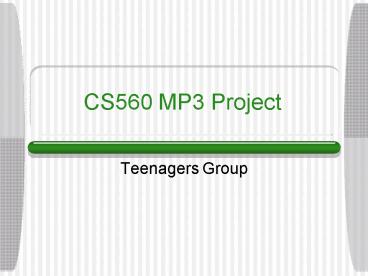CS560 MP3 Project PowerPoint PPT Presentation
1 / 28
Title: CS560 MP3 Project
1
CS560 MP3 Project
- Teenagers Group
2
Stakeholders - Teens
- Most use CD players
- Most use the internet
- Many have CD burners and create their own mix
CDs - Physically Active
3
Interviews
- Sam
- Marsha
- Dan
(names changed)
4
Interview - Sam
- Listens to CDs at home before and after bed and
while doing chores. - Creates his own CDs with parents PC
- Regular computer and internet user
- Wanted lots of songs available - the more the
better
5
Sams Camera
- Sam is accustomed to using peripheral devices
- Sam is comfortable with USB interface
6
Interview - Marsha
- Listens to a variety of types of music
- Listens to music mostly while driving
- Not very familiar with MP3 devices
- Doesnt like the way CDs skip while driving
- Confused by locking feature on her CD player
- CD player doesnt fit in girls pant pockets
7
Marshas CD Player
- Familiar with CD player interface
8
Interview - Dan
- Gets a lot of music off the internet and creates
his own CDs - Owns MP3 player but doesnt use it very often
(uses CD player instead) - Wouldnt want to deal with complexity of having
hundreds of songs on one device
9
Dans CD Burning Software
- Dan is comfortable with transferring music files
from his PC to an external device.
10
Requirements
- Small enough to fit in pocket
- Low weight
- Hold several CDs worth of songs
- Interface similar to CD player
- Menu system that allows user to manage a large
number of songs - Cool look
11
Early Designs
- Stylish
- CD/MP3
- PDA
- Headphones
12
Stylish
- Modern look
- Not sure if arrow buttons are intuitive
- Limited menu on small screen
13
CD / MP3
- Large screen
- Familiar interface
- Detachable memory-based player
- Doesnt address problem of CD players being too
big
14
PDA
- PDA look (not functionality)
- Large screen for menu
- Not sure if metaphor is right for teens
15
Headphone / Wristband
- Player fits into special headphones or wristband
- Enhanced portability
- Not sure how to use menu while player is on
headphones
16
Design Decisions
17
Design Decisions (cont)
18
Final Design
19
Final Design Justification
- Small enough to fit in pocket
- Low weight
- Hold several CDs worth of songs
- Buttons similar to CD player
- Playlists make song management easier and are
like CDs - Looks pretty cool
20
Prototype
- Turn player on, find song, play it
- Lock buttons
- Unlock and exit menu
- Turn down volume
- Pause song
- Find song while listening to another
21
Usability Evaluators
(names changed)
22
Usability Test Results
23
Ideas For Redesign
- More obvious on switch
- Better button arrangement
- Playlists available from main menu
- Separate select button
24
On Switch
- Users found this hard to find
- Make this more visible or as a button
25
Button Arrangement
- Users got menu up/down confused with volume
up/down - Move volume over
26
Playlist Menu
- In original design, Browse Songs went to a list
of all songs - Should go to the playlist menu
27
Separate Select Button
- Some users didnt know that our play button was
also the menu select button. - A separate button might more usable, or if the
play button were bigger and stood out more
28
What We Learned
- Important to design for target audience, not
ourselves - Users are surprising
- Teamwork and communication