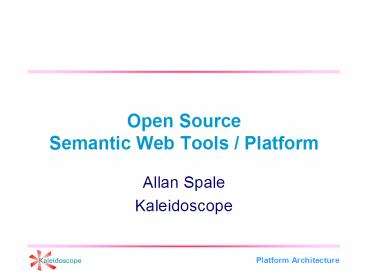Open Source Semantic Web Tools Platform - PowerPoint PPT Presentation
1 / 28
Title:
Open Source Semantic Web Tools Platform
Description:
Social networking (MySpace, Facebook)? Rich internet applications (AIR, Silverlight) ... Lots of widgets that interoperate with each other (reusable parts) ... – PowerPoint PPT presentation
Number of Views:126
Avg rating:3.0/5.0
Title: Open Source Semantic Web Tools Platform
1
Open SourceSemantic Web Tools / Platform
- Allan Spale
- Kaleidoscope
2
My Background
- Data visualization
- User interface design
- Videoconferencing systems
- Collaboration tools
- Teleimmersion
3
My Inspirations
- Databases are the core that can drive just about
anything - Scientific American article (1999)?
- The emergence of XML
- Tim Berners-Lee's vision of the semantic
web - Dr. Dobb's Journal (2000)?
- Mismatch between relational databases and
artificial intelligence systems
4
One Moment
- Friend had to collect data from people in the
field - He knew nothing about databases and did not
particularly care about them - Ended up importing data from a PDA into an Excel
worksheet - Solving the problem
- How could I abstract the complexities of the
database?
5
Another Moment
- Working in a university data mining research lab
- Friend recommended Jeff Hawkins' book On
Intelligence - The brain stores a basic invariant form of
information - Higher level structures of meaning are built
above this basic structures - Connections among the structures
6
Current State of Web 2.0
- Mashups (Google Maps)?
- Web services (Amazon Web Services)?
- User-generated content (Flickr, YouTube)?
- Social networking (MySpace, Facebook)?
- Rich internet applications (AIR, Silverlight)?
- RSS
- And more
7
Shortcomings of Web 2.0
- The web is still mostly
document-driven - End-users cannot easily remix data from different
sites - Seamless integration among web services and
devices of any size - Remote, centralized data repositories
8
Solution
- Separate the content data
from the original application - Protect data and migrate data
where it is needed - Provide a way for users to acquire, manipulate,
and share static and live data - Allow any device and any content
to interoperate within this platform
9
Kaleidoscope
- Database abstraction
- Users store data without having to know
about relational databases - Collaboration system
- Messaging facility for humans and machines
- Programmable
- Symbolic language, supports Unicode names
- End-user environment
- Embrace widgets, toolbars, and canvases
10
Database Abstraction
- Relational database back-end
- Big as PostgreSQL or as small as SQLite
- Provide a few basic table structures
- Set of items, relations between items
- Encode data at various levels of detail
- Scale from individual words to documents
- React to changes in the data
- User-defined and system-level triggers
11
Collaboration System
- Social networks of people
- Processing networks of machines
- Gather data from people and machines
- Process the data
- Discuss the data
- Stream data to people and machines
- Repeat
12
Programmable
- Sequential or event-driven
- Uses symbolic operators and keywords to allow for
internationalization - Unicode names for everything
- Access local and remote data stores
- Creates distributed pipelines that enable
peer-to-peer applications
13
End-User Environment
- Lots of widgets that interoperate with each other
(reusable parts)? - Move away from large-scale applications with huge
feature sets - Pick and choose the functions needed
- Blur the distinction between internet and desktop
application - Move toward a toolbox and canvas metaphor
14
System Parts
- Databases
- PostgreSQL (disk), SQLite (memory)?
- Python
- Stackless, SQLAlchemy, PyXMPP
- Jabber / XMPP
- ejabberd
- Utilize server plug-in architecture to integrate
other components - XML-RPC
15
Integration of System Parts
- Run both database and Jabber server on the target
device - Database will refuse remote connections
- All database commands will originate from users
connected to the local Jabber server - Running a Jabber server allows for integration of
local devices - PDA / smart phone, home automation
- Support assistive / accessibility technologies
16
Integration of System Parts
- Jabber provides contact management and security
- Jabber contact list is imported as individual
users that are also organized into user groups - Content can be encrypted and checked for
tampering using checksums - Use of Jabber will overcome dynamic IP
addressing problems
17
Managing Contacts
- Remote users will register on the Jabber server
to gain access - Remember, this differs from ones own personal
contact list. - Registration will trigger a Jabber server
component that will update the user list
on the databases
18
Managing Devices
- Jabber provides the ability to add services
- This will allow for external programs and device
drivers - Through Jabber, one can manage the availability
of these devices and restrict who can access them
19
Securing Data
- Table Access
- Restricted access using user ownership and group
ownership - Access can be further restricted by applying
read, write, and execute permissions for each
user and group owner - Database Encryption
- PostgreSQL natively supports encryption
- SQLite will require an external encryption
module
20
Importing / Exporting Data
- Text is the most important part of the system
- Word and phrase tables used by all text
encoders/decoders - External programs will encode and decode files
and data streams of various formats and map them
into user tables and system tables - Use multi-level encoders
- Start with mechanical encoders (few
heuristics)? - Feed that encoding into the next higher-level
encoder - Repeat
21
Constructing Functions
- Bead programming language
- Direct support for Stackless tasklets instead of
threads - Acts like a database object relational mapper
- Remote data access and function calls occur using
XML-RPC - Function code will reside in user tables
- External programs can be connected as Jabber
server components (better performance) or through
XML-RPC
22
Building Widgets
- Use existing widget-building models
- AJAX, Flash/AIR, Silverlight, etc.
- Make widgets Kaleidoscope-compatible
- Data resides Kaleidoscope containers
- Mapping of user actions to Bead scripting
functions
23
Using Environment
- Desktop is just a surface for widgets
- Canvas widgets for displaying data
- Text editing, drawing, 3-D modeling
- Widget tools for interacting with elements on the
canvas widgets - Font chooser, shape chooser, paintbrush, etc.
- Import widgets and related functions from other
users or run them remotely
24
Empowered by Kaleidoscope
- Separates data from application
- Data from a program does not become obsolete
- Data can be annotated with various layers of
meaning - Text document has formatting, sentence structure,
reviewer notes, etc. - Functions can be remixed from various programs
without relying on a single
application - Pick and choose what is needed
25
Empowered by Kaleidoscope
- Widget environment allows the user to operate on
data with a toolbox - Choose a set of tools to manipulate data
- Data is not dependent upon the tools
- User can choose ones own interface to operate on
the data
26
Computational Semantic Platform
- Encode data with meaning
- Write programs that utilize both data and
meaning - Collaboration among
communities of users - Customizable and portable interfaces
27
Discussion
- What open-source parts can be assembled to deploy
your semantic web application? - How do you encode your data?
- How do you import / export data?
- How does the user interact with the semantic web
application? - Think beyond the web and think about the
separation of data from an application...
28
- Process data your way.