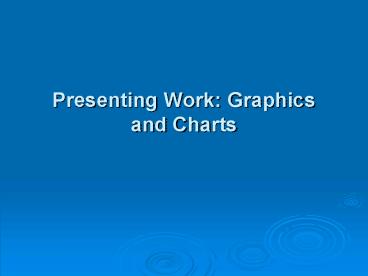Presenting Work: Graphics and Charts - PowerPoint PPT Presentation
1 / 9
Title:
Presenting Work: Graphics and Charts
Description:
pixel based (bit-mapped) - a picture stored as a set of dots; ... a plotter or at least a laser printer; CAD and CAM. CAM is computer aided manufacture. ... – PowerPoint PPT presentation
Number of Views:62
Avg rating:3.0/5.0
Title: Presenting Work: Graphics and Charts
1
Presenting Work Graphics and Charts
2
Computer Graphics
- Computer graphics refers to any pictures or
graphs produced using a computer.
3
Drawing and Design Packages
- Drawing and design packages include packages for
- freehand drawing and painting
- image manipulation
- 3-D modelling
- animation.
4
Picture Storage
- Storage of pictures can be
- pixel based (bit-mapped) - a picture stored as a
set of dots - object based (vector or line) - each picture is
stored as a set of shapes.
5
Paint Packages
- A paint package is a general term for any
program which allows freehand drawing and
colouring.
6
Computer Aided Design
- A computer aided design (CAD) system allows the
user to produce accurate drawings. - Hardware for CAD usually includes
- a microcomputer with a large hard disk and main
store - a graphics tablet with a stylus
- a high resolution monitor
- a plotter or at least a laser printer
7
CAD and CAM
- CAM is computer aided manufacture.
- CAD/CAM is a CAD system integrated with a CAM
system.
8
Graphs and Charts
- Graphs and charts are often referred to as
business graphics. - Types of graph include
- a bar chart, made up of rectangular blocks or
bars - a pie chart, in the form of a circle with lines
drawn out from the centre - a line graph, which has a set of points joined by
a line - a scatter graph, produced when two different
quantities are plotted against one another.
9
- These types of graphs are used as follows
- bar chart - to show the relative sizes of
separate values - pie chart - to show how something is shared
- line graph - to show how a quantity is changing
- scatter graph - to show how different quantities
are related